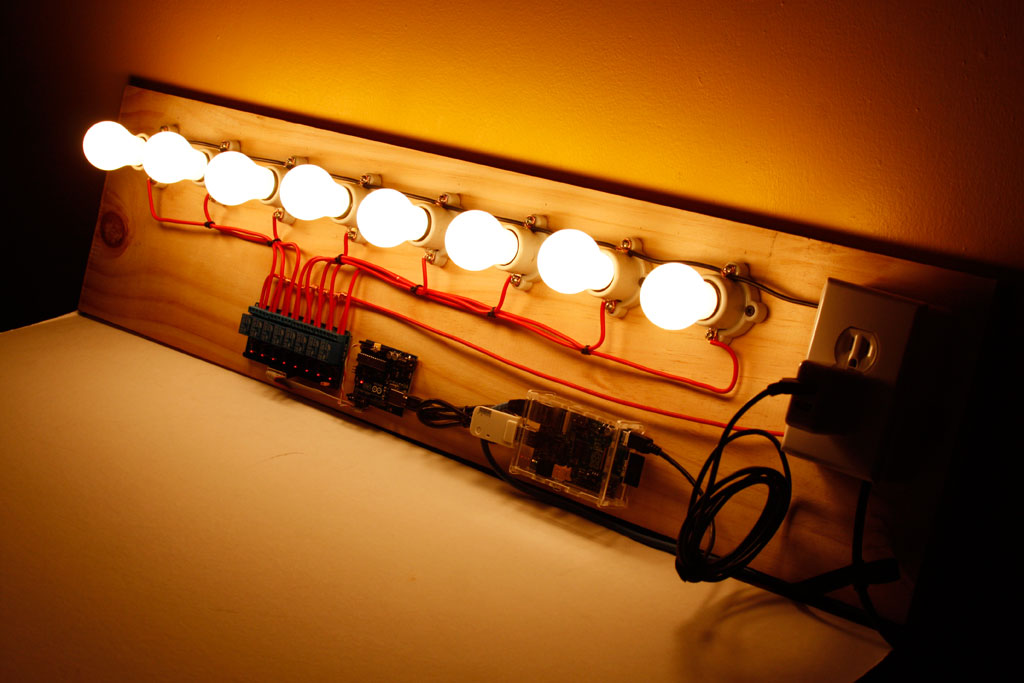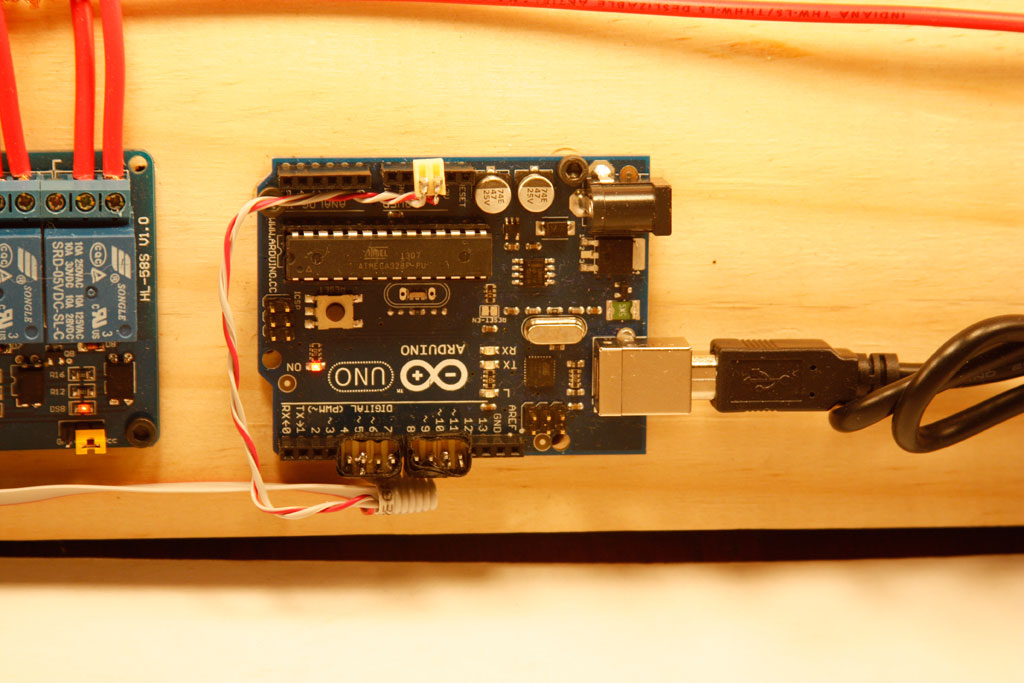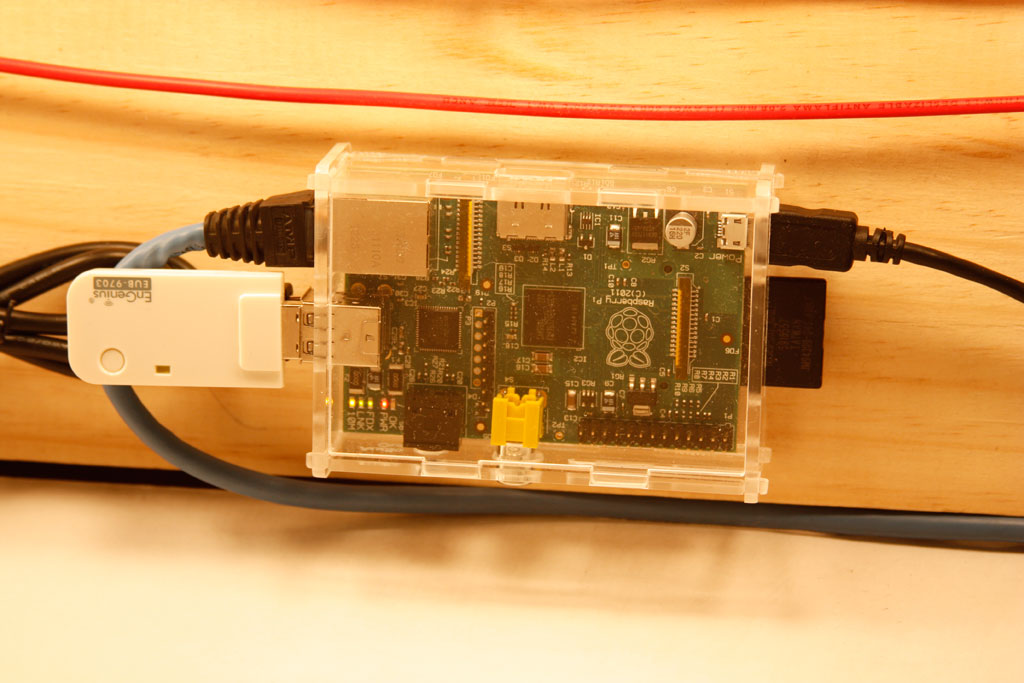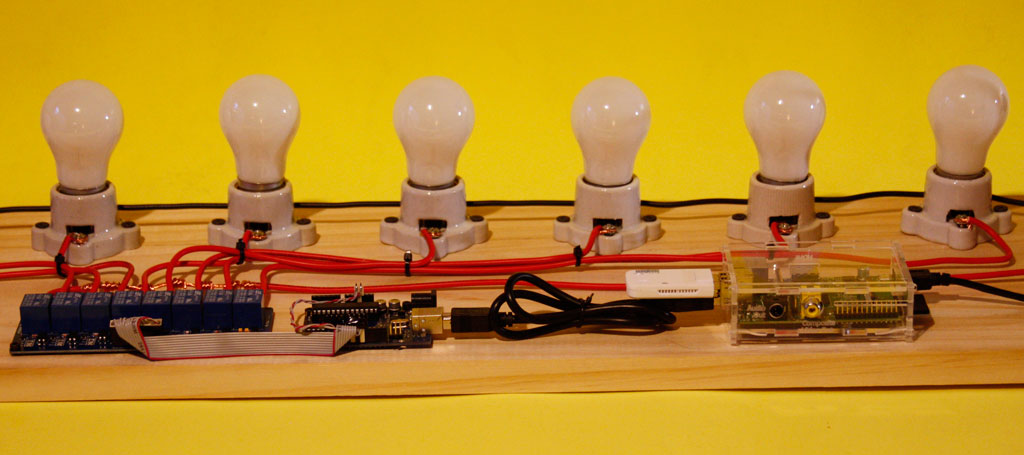Program to control Lights, doors, etc. using Open Hardware and control them using a phone line connected to Asterisk PBX.
The main purpose of this project is:
-
Bring a light schema to control Relays with Arduino ONE board https://www.arduino.cc/en/Main/ArduinoBoardUno
-
Make a control vector using a Perl script to interface Asterisk PBX and the open hardware boards. http://www.asterisk.org
-
Using the phone Dialpad to control on/off events
-
I buy a relay board in www.buyincoins.com for about $8.00 USD
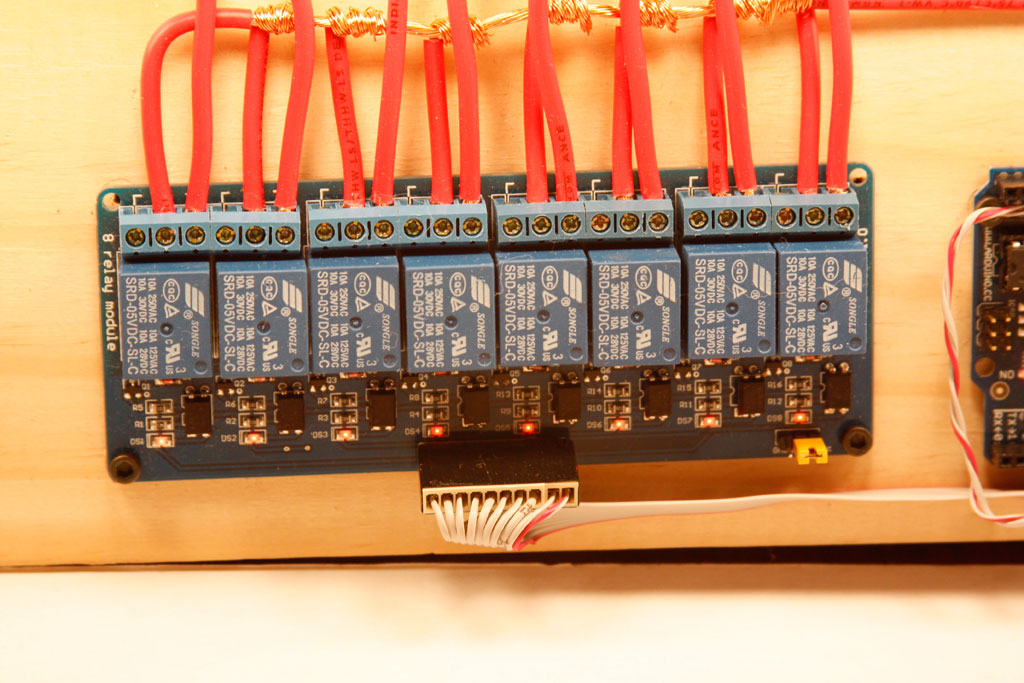
-
I use one Arduino UNO with a cost of $30.00 USD
-
To make Asterisk PBX to work, i purchase a Raspberry Pi in newark.com for about $55.00 USD and use RasPBX (a Debian variant for Raspberry Pi with Asterisk include).
-
Plus a wood board, wires, screws, sockets and electrical contacts for $35.00 USD. One EnGenius WiFi USB adapter for $30.00 USD and a power supply for $18.00 USD.
The gran total was $176.00 USD plus a weekend of mount and programing.
-
I connect the relay board to the Arduino UNO, this to the Raspberry PI via USB.
The final assembly is show in this picture:
You can see a demo on Youtube here: https://www.youtube.com/watch?v=rcFMJC4n4dQ
I wrote one Arduino Sketch for the Relay board control (arduino/relay.ino) and the control program to bond Asterisk with (bin/arduino_control.pl).
For the Arduino programing i use the Arduino IDE.
The i wrote a Perl script to handle the serial comunication with the Arduino USB and connects to Asterisk trough the AMI (Asterisk Manager Interface) and implement an aditional socket connection to console handle.
-
Edit and append on the file /etc/asterisk/manager.conf the AMI configuration for the perl program:
[arduino] secret=openhardware writetimeout = 10000 ;read = system,call,log,verbose,agent,user,config,dtmf,reporting,cdr,dialplan eventfilter=!Event: RTCPSent eventfilter=!Event: RTCPReceived read = system,call,log,agent,user,config,dtmf,reporting,cdr,dialplan write = system,call,agent,user,config,command,reporting,originateReload the configuration with the user owner of the asterisk process with:
asterisk -rx'manager reload' -
In the file /etc/asterisk/extensions.ael i wrote this test configuration:
context from-internal { 888 => { goto ivr,s,1; }; 777 => { Answer; MusicOnHold(); Hangup; }; 8378 => { Answer; Playback(beep); UserEvent(RELAY_8378,); Hangup; }; 666 => { Answer; Playback(beep); UserEvent(RELAY_1,); wait(1); UserEvent(RELAY_1,); UserEvent(RELAY_2,); wait(1); UserEvent(RELAY_2,); UserEvent(RELAY_3,); wait(1); UserEvent(RELAY_3,); UserEvent(RELAY_4,); wait(1); UserEvent(RELAY_4,); UserEvent(RELAY_5,); wait(1); UserEvent(RELAY_5,); UserEvent(RELAY_6,); wait(1); UserEvent(RELAY_6,); UserEvent(RELAY_7,); wait(1); UserEvent(RELAY_7,); UserEvent(RELAY_8,); wait(1); UserEvent(RELAY_8,); Playback(beep); Hangup; }; } context ivr { s => { Answer; Background(silence/9); question: Set(TIMEOUT(response)=5); Set(TIMEOUT(digit)=1); WaitExten(); goto question; }; _X => { UserEvent(RELAY_${EXTEN},); goto s,question; }; t => { goto ivr,s,question; }; i => { goto ivr,s,question; }; }Reload the configuration:
asterisk -rx'ael reload'I you see, i use the UserEvent fuction from the AMI interface to send custom commands to the arduino_control.pl program.
UserEvent(RELAY_X,);where "X" is the number of the electrical Relay. I use “8378” (TEST) to check the lights and 7828 (STAT) for query the relay's status.
You can interact directly via the 4446 TCP Port. The sample is using telnet:
$ telnet 192.168.1.89 4446 Trying 192.168.1.89... Connected to raspbx.lan. Escape character is '^]'. arduino_control.pl v1.0 (? for help) relay 8 8|on relay 8 8|off status Status|off|off|off|off|off|off|off|offyou can see more options with the command "help"
Don't forget to subscribe a SIP extension to test.
Enjoy :)
Fernando Romo (pop@cofradia.org)
GNU GENERAL PUBLIC LICENSE Version 3
https://www.gnu.org/licenses/gpl-3.0.en.html
See LICENSE.txt
Please sponsor this project to pay my high debt on credit cards :)