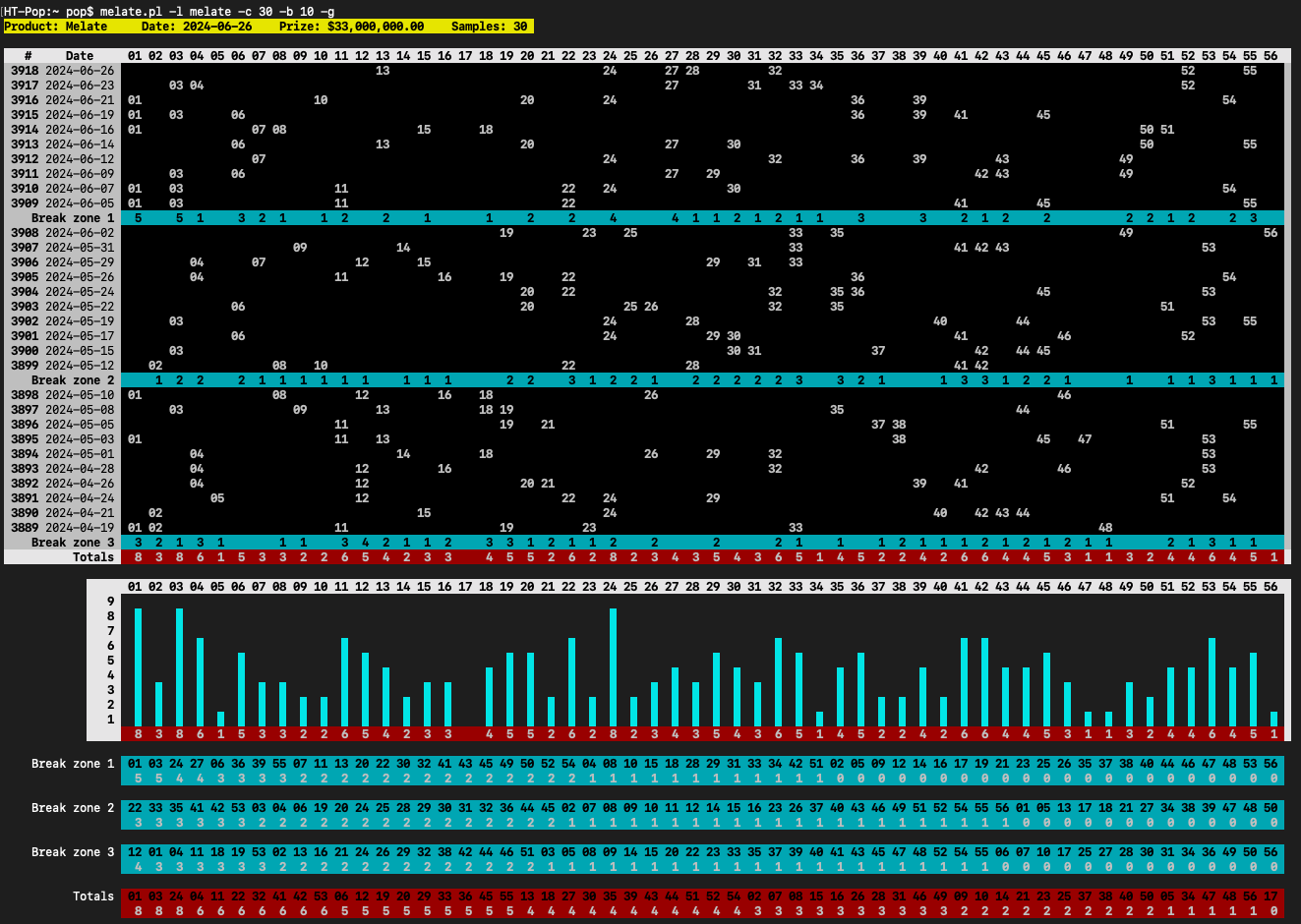A Mexican version of lottery (lotto) and it can easily be modified to accommodate other local lotteries.
Usage:
melate.pl [options]
Options:
-lottery or -l
The -lottery or -l option shows the draws and results of a given
lottery name:
melate.pl -lottery melate
or
melate.pl -l melate
The values can "melate", "revancha", "revanchita" and "retro".
By default shows the lastest 30 draws, you can use the -count option to
modify this behavior.
-count or -c
Show the last N number of draws of a given lottery name:
melate.pl -lottery melate -count 20
or
melate.pl -l melate -c 20
-break or -b
break on N number of draws of a given lottery name for further
analysis:
melate.pl -lottery melate -count 20 -break 10
or
melate.pl -l melate -c 20 -b 10
-weight or -w
Work with the -break option.
try to analyze each break segment, asign a weight value for each
segment (This is a experimental feature).
The most recent segments has more value than the old ones.
The sum of this values create a total weight factor to show the
posible numbers in a future draw
melate.pl -lottery retro -count 60 -break 10 -weight
or
melate.pl -l retro -c 60 -b 10 -w
-graph or -g
Create a bar chart on text of the ocurrences of each ball:
melate.pl -lottery melate -count 20 -g
or
melate.pl -l melate -c 20 -g
-download or -d
Download the results of draws of lottery products from the
lottery authority and insert them into the sqlite DB:
melate.pl -download
or
melate.pl -d
the operation could take a while.
-add or -a
Add manually a result record on the database:
melate.pl -add product=melate draw=3888 date='2024-05-01' \
balls='1,2,3,4,5,6,7' award=132000000
The values of "product" can be "melate", "revancha",
"revanchita" or "retro".
The "date" is 'YYYY-MM-DD' format.
The "balls" is a string with the results values of the draw.
-remove or -r
remove manually a result record on the database:
melate.pl -remove product=melate draw=3888
The "product" name and "draw" number must be match with a record
on the database to be remove.
-prizes or -p
Search for the last award information of each lottery product
melate.pl -prizes
or
melate.pl -p
And show (for example):
Melate
3890, 2024-04-21, $202,500,000.00
Revancha
3890, 2024-04-21, $97,900,000.00
Revanchita
3890, 2024-04-21, $330,600,000.00
Melate Retro
1418, 2024-04-20, $5,100,000.00
-summary or -s
Used with the -lottery (or -l) option. Don't show the draws and
numbers matrix, only the summary of the analysis:
melate.pl -lottery melate -count 20 -summary
or
melate.pl -l melate -c 20 -s
-text or -t
Used with the -lottery (or -l) option. Don't show terminal text
color.
Use this to make printable output or generate files without
escape codes.
melate.pl -lottery melate -count 20 -text
or
melate.pl -l melate -c 20 -t
you can write a bash script to send the print output to file:
#!/bin/bash
PRODUCT="melate revancha revanchita retro"
NUMBER="20 10"
for prod in $PRODUCT
do
for count in $NUMBER
do
/usr/local/bin/melate.pl -l $prod -c $count -t > $prod"_"$count.log
done
done
-help or -h or -?
Show this help
-
Download file
git clone https://github.com/elpop/melate.git -
Install SQLite:
The programs use SQLite. This is available for Mac OS and the most popular Linux distros.
for Debian/Ubuntu Linux systems:
sudo apt-get install sqlite3 libsqlite3-devFedora/Red-Hat Linux systems:
sudo dnf install sqlite sqlite-develMac OS
SQLite is available by default.
-
Perl Dependencies
All the Perl Modules are available via metacpan or install them via the "cpan" program in your system. Debian/Ubuntu and Fedora have packages for the required perl modules.
for Fedora/Redhat:
sudo dnf install perl-File-Copy perl-Text-Diff perl-Getopt-Long perl-Pod-Usage perl-DBI perl-DBD-SQLite perl-libwww-perl perl-LWP-Protocol-httpsfor Debian/Ubuntu:
sudo apt-get install libdbi-perl libdbd-sqlite3-perl libtext-diff-perl libwww-perl liblwp-protocol-https-perl sudo cpan -i Getopt::Long Pod::UsageOn Mac OS:
To compile some Perl modules, you need to install the Xcode Command Line Tools:
xcode-select --installInstall with CPAN:
sudo cpan -i File::Copy Text::Diff Getopt::Long Pod::Usage DBI DBD::SQLite LWP::UserAgent LWP::Protocol::https -
Put it on your search path
Copy the melate.pl program somewhere in your search path:
sudo cp melate.pl /usr/local/bin/.
The program create a hidden directory ".melate" in your HOME path.
Into the directory create the sqlite DB called "melate.db" and a results directory for processing the files from the lottery authority.
when you run it for the first time you see the following:
Init DB
Download results from Pronosticos Deportivos
Melate
Revancha
Revanchita
Melate Retro
Now, you can use the program :)
You can update the results database with the -dowload option.
If you want to auto update the lottery results, edit your crontab and add:
0 8 * * 1,3,4,6,0 /usr/local/bin/melate.pl -d
This will run at 8 o'clock on Monday, Wednesday, Thursday, Saturday, and Sunday.
The "Melate", "Revancha" and "Revanchita" results are available on Thursday, Saturday and Monday.
"Retro" has results available on Wednesday and Sunday.
If you are curious and have some knowledge of SQL, you can use SQLite directly.
The results are storage on a SQLite Database wiht the following data schema:
$ sqlite3 ~/.melate/melate.db
-- Loading resources from /Volumes/Pop-Data/pop/.sqliterc
SQLite version 3.32.3 2020-06-18 14:16:19
Enter ".help" for usage hints.
sqlite> .schema
CREATE TABLE products (
id integer not null,
name text not null,
range integer not null,
balls integer not null,
additional integer not null,
url text not null,
filename text not null
);
CREATE TABLE results (
id INTEGER PRIMARY KEY,
product_id INTEGER NOT NULL,
draw integer NOT NULL,
date_time TEXT NOT NULL,
r1 integer,
r2 integer,
r3 integer,
r4 integer,
r5 integer,
r6 integer,
r7 integer,
award integer,
FOREIGN KEY(product_id) REFERENCES products(id)
);
CREATE UNIQUE INDEX un_p_id on products(id);
CREATE UNIQUE INDEX un_pi_d_results ON results(product_id, draw);
CREATE INDEX in_dt_results on results(date_time);
CREATE INDEX in_draw_results on results(draw);
sqlite> .quit
Please sponsor this project, or send a big tip to pay my high debt on credit cards :)