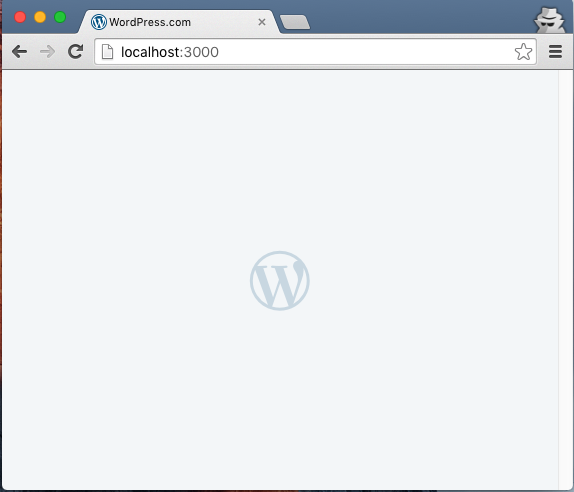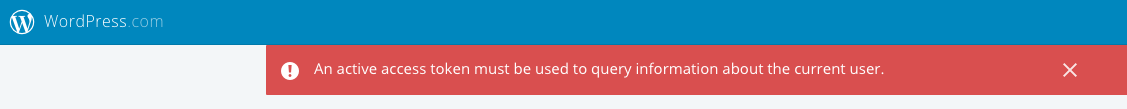This section lists known problems you can encounter while building the project.
If you have a problem when running make run - this is the proper section to look for a solution.
Examples of this error message can look like:
Error: EMFILE, too many open files or Module build failed: Error: EMFILE
This issue can sometimes occur on OSX. It is caused by build system trying to open many files at once. On OSX, the limit of files open at the same time is pretty low and while compiling, webpack can reach this limit.
sudo ulimit -n 16384
This will bump your limit to 16384 files. There is also more permanent solution described here: http://docs.basho.com/riak/latest/ops/tuning/open-files-limit/#Mac-OS-X
Sometimes, usually during the first build, you can see a message similar to Please try running again as an administrator.
Just run
sudo make run
Sometimes, especially while switching branches, previous build leaves some artifacts in your directory.
This can cause problems with the next build. Simply re-runnning make run doesen't always clean it up.
To clean up directory, just run:
make distclean
When you open http://calypso.localhost:3000 in your browser and you encounter some problems - this is the proper section to look for answers.
Please remember to access Calypso via http://calypso.localhost:3000
Any other url will not work.
Calypso requires JavaScript to function. Please enable it in your browser.
We suggest you open the devTools and see if there maybe is some JavaScript error preventing code execution.
Please remember, that you have to log in to http://wordpress.com/login first to save a proper cookie in your browser.