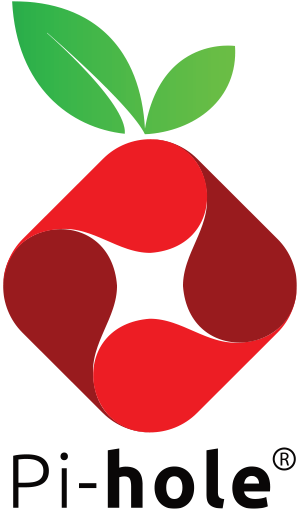Official Pi-hole docker image along with DoH (DNS over HTTPS) powered by Cloudflare.
I have build this docker image using the arm architecture and for amd64.
To use in your Raspberry Pi docker, please, refer to the tag latest-arm
To use in a linux/windows docker container, please refer to the tag latest-amd64
You have some options how to start the docker container.
docker run -d --name='Pihole-DoH' \
-e TZ="Europe/Berlin" \
-e 'PIHOLE_DNS_'='127.0.0.1#5053' \
-e 'WEBPASSWORD'='password123' \
-p '53:53/tcp' \
-p '53:53/udp' \
-p '67:67/udp' \
-p '80:80/tcp' \
-p '443:443/tcp' \
-v './etc-dnsmasq.d/':'/etc/pihole/':'rw' \
-v './etc-dnsmasq.d/':'/etc/dnsmasq.d/':'rw' \
--restart=unless-stopped \
'eltonk/pihole-doh:latest-arm'Docker-compose example:
version: "3"
# More info at https://github.com/pi-hole/docker-pi-hole/ and https://docs.pi-hole.net/
services:
pihole-dot-doh:
container_name: pihole-doh
image: eltonk/pihole-doh:latest-arm
ports:
- "53:53/tcp"
- "53:53/udp"
- "67:67/udp"
- "80:80/tcp"
- "443:443/tcp"
environment:
# This activates the DoH feature. If you comment on this, the Pi-hole will only act as blocking ads.
PIHOLE_DNS_: '127.0.0.1#5053'
# Set your timezone
TZ: 'Europe/Berlin'
WEBPASSWORD: 'password123' #change your password, otherwise the default password is 'password123'
# Volumes store your data between container upgrades
volumes:
- './etc-pihole/:/etc/pihole/'
- './etc-dnsmasq.d/:/etc/dnsmasq.d/'
# Recommended but not required (DHCP needs NET_ADMIN)
# https://github.com/pi-hole/docker-pi-hole#note-on-capabilities
cap_add:
- NET_ADMIN
restart: unless-stoppedRun docker-compose up --detach to start the pihole-doh container.
To test your configuration, after proper configured the new DNS adress in your router or computer, go to the following page: https://1.1.1.1/help
You should note the line "Using DNS over HTTPS (DoH)" flagged as Yes.
This docker container is based on the official pihole/pihole docker container.
To see more configurations options, please check the official documentation at: https://hub.docker.com/r/pihole/pihole