-
Notifications
You must be signed in to change notification settings - Fork 231
New issue
Have a question about this project? Sign up for a free GitHub account to open an issue and contact its maintainers and the community.
By clicking “Sign up for GitHub”, you agree to our terms of service and privacy statement. We’ll occasionally send you account related emails.
Already on GitHub? Sign in to your account
Only get blank buffer after run eaf-open-browser
#722
Comments
|
Actually, it's the issue of doom-emacs. npm_modules was installed in Running |
|
If someone runs into this issue now when eaf-apps are separated and you don't want to use the recommended which will ensure that node dependencies are installed in repo directory and linked into build directory. |
@AloisJanicek Try changing Then run the |
|
@MatthewZMD Thank you for the recommendation and explanation. I thought about the OP issue again and I think that But then again, if user will follow the README, it should never run into this issue in the first place. So maybe adjusting the eaf code to this scenario would just introduce unnecessary complexity. |
Did you happen to get a working installation recipe now? If so, could you please share it?
Unfortunately, some EAF codebase required the files existing at the moment. It shouldn't be terribly difficult to make it optional, but still a lot of work I personally rather not do, as you said. :) |
*eaf*buffer, if there is any error shown in the*eaf*buffer, paste it here.Describe the bug
As the title, after calling
eaf-open-browser, only get a blank buffer. It also happens after I calleaf-open-vue-demoandeaf-open-terminal.To Reproduce
M-x eaf-open-browser www.google.com,eaf-open-terminaloreaf-open-vue-demoVersions (please complete the following info):
Screenshots
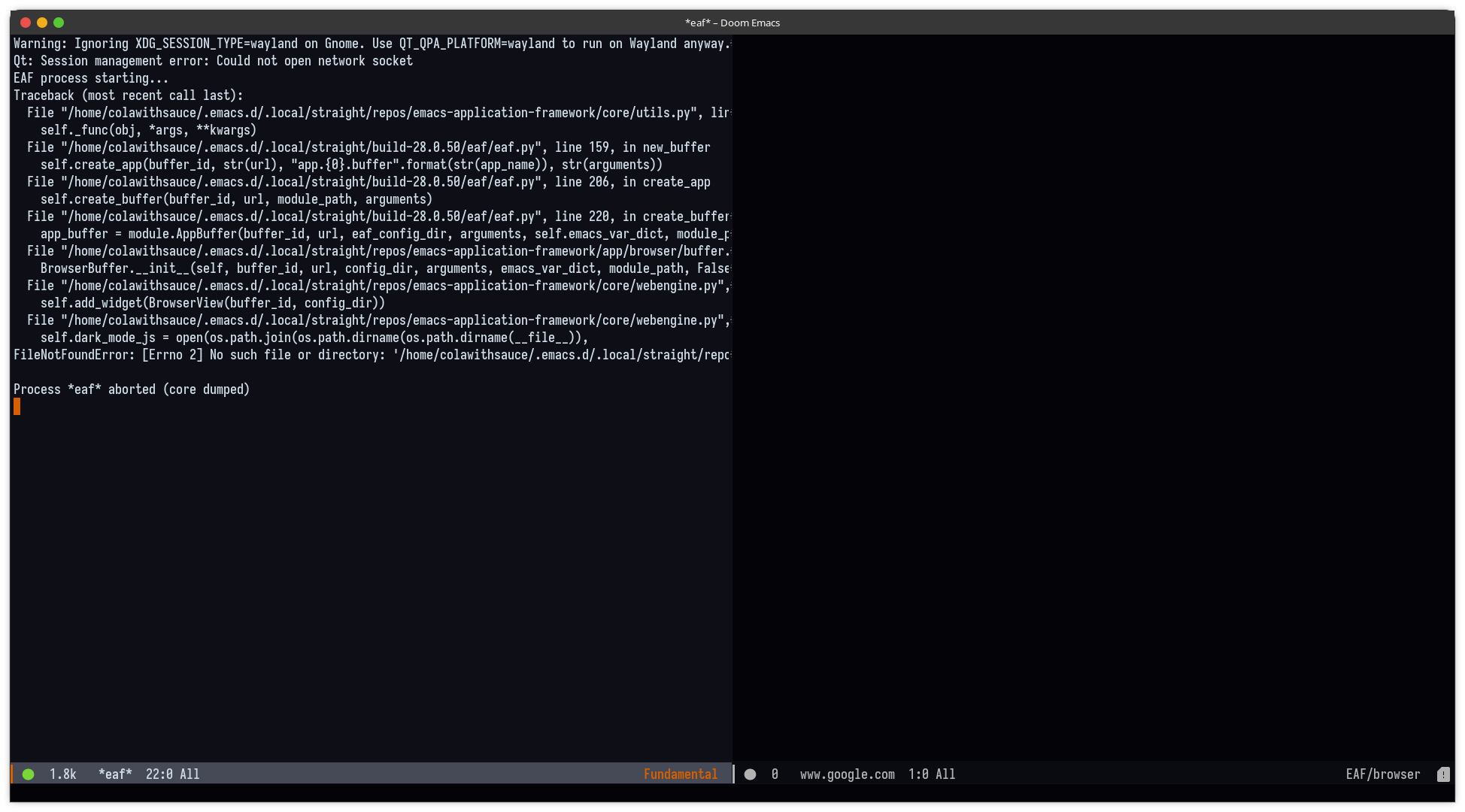
The text was updated successfully, but these errors were encountered: