You signed in with another tab or window. Reload to refresh your session.You signed out in another tab or window. Reload to refresh your session.You switched accounts on another tab or window. Reload to refresh your session.Dismiss alert
Most of the time (especially <1.8) the object inspect pane had a collapse button () just to the top left of it . It seems to be showing up sporadically now (and often not at all) resulting in the pane being stuck open with no way to close it.
Expected:
Actual:
I suspect it's probably just a styling issue (the button is obscured) as the button will appear/disappear depending on which Ember Inspector tab you're on. A quick check:
View Tree (not visible)
Routes (not visible)
Data (visible)
Deprecations (not visible)
Info (not visible)
Promises (not visible)
Container (visible)
Render Performance (visible)
Using Ember Inspector 1.8.3 in Chrome 44.0.2403.107 (64-bit), though have seen it in other Chrome installations at different versions.
The text was updated successfully, but these errors were encountered:
I am experiencing the same on Ember Inspector 1.8.3 and Chrome 44.0.2403.125. To close panel at the moment, I would need to go to the Data or Container tabs before being able to see the button, then would click it from there.
Most of the time (especially <1.8) the object inspect pane had a collapse button ( ) just to the top left of it . It seems to be showing up sporadically now (and often not at all) resulting in the pane being stuck open with no way to close it.
) just to the top left of it . It seems to be showing up sporadically now (and often not at all) resulting in the pane being stuck open with no way to close it.
Expected:
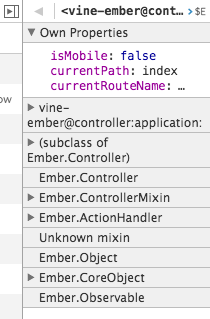
Actual:
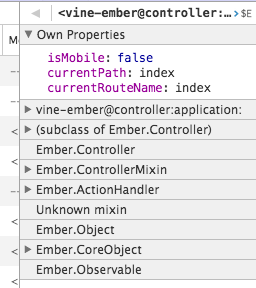
I suspect it's probably just a styling issue (the button is obscured) as the button will appear/disappear depending on which Ember Inspector tab you're on. A quick check:
Using Ember Inspector 1.8.3 in Chrome 44.0.2403.107 (64-bit), though have seen it in other Chrome installations at different versions.
The text was updated successfully, but these errors were encountered: