Welcome!
prontolabs/pronto is a great tool for code review, but it post the warnings as comments, which can be a bit of a mess and create many comments on the PR causing a huge noise for developers discussion.
In a combination with pronto-annotate-action, it's possible to write annotations to the code, like this:
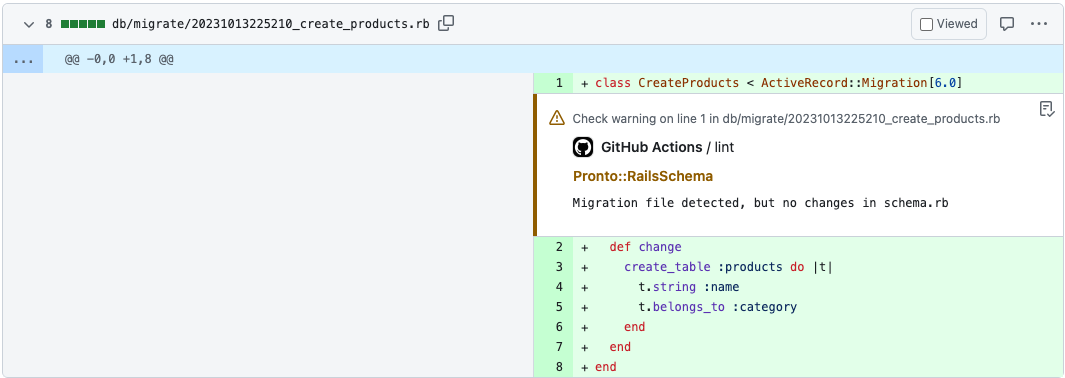 Leaving the comments just for the developers.
Leaving the comments just for the developers.
Check the .github/workflows/pr_linter.yml and this pull-request.
Add this line to your application's Gemfile:
gem 'pronto-annotations_formatter'And then execute:
bundle installOr install it yourself as:
gem install pronto-annotations_formatterNote
If you are using pronto <= v0.11.1, please use
v0.1
bundle exec pronto run -f annotations -c origin/mainThe command above, will print some json like this:
[
{
"message": "Migration file detected, but no changes in schema.rb",
"level": "warning",
"file": "db/migrate/20231013225210_create_products.rb",
"line": {
"start": 1,
"end": 1
},
"title": "Pronto::RailsSchema"
}
]Then, run bundle exec rspec to run the tests. You can also run bin/console for an interactive prompt that will allow you to experiment.
To install this gem onto your local machine, run bundle exec rake install. To release a new version, update the version number in version.rb, and then run bundle exec rake release, which will create a git tag for the version, push git commits and the created tag, and push the .gem file to rubygems.org.
Bug reports and pull requests are welcome on GitHub at https://github.com/emilio2hd/pronto-annotations_formatter.
The gem is available as open source under the terms of the MIT License.