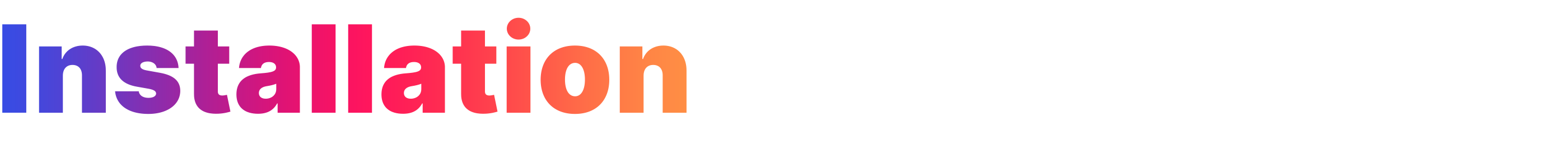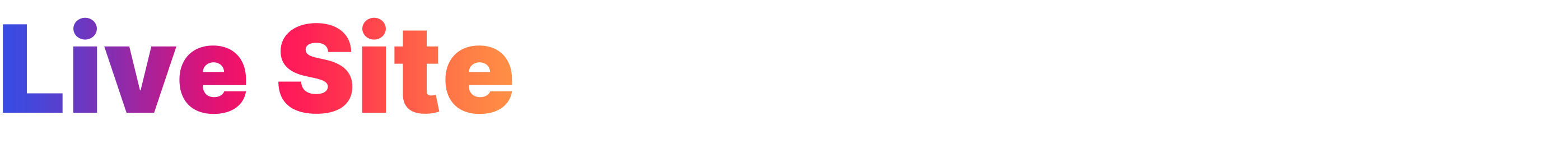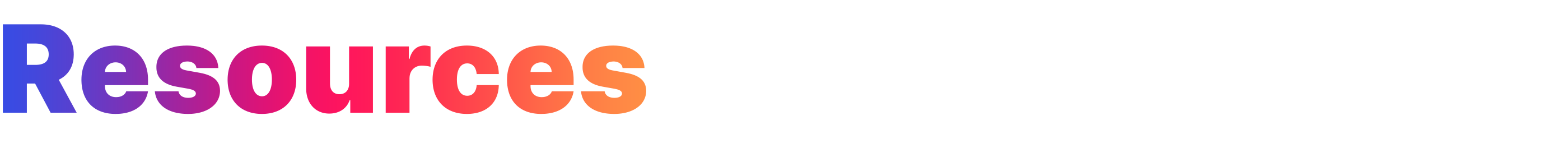|
 |
 |
-
I discovered a YouTube Channel called Frank's Laboratory with excellent creative coding tutorials.
-
For Day 24, I made five mouse trail effects from Frank's Laboratory (see one, two, four, Spectrum).
-
The mouse trails use the Canvas API and the HTML
<canvas>element to draw graphics and animations.
git clone git@github.com:emjose/mousetrail-particle3.git && cd mousetrail-particle3open index.html
• Mouse Trail 3 is best viewed on a desktop or laptop computer browser.
• Mouse Trail 3 is a progressive web app.