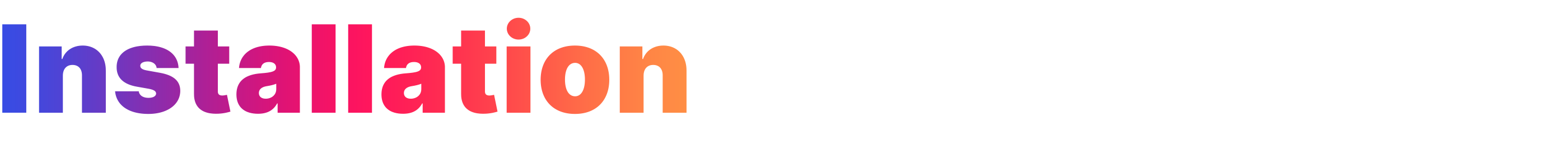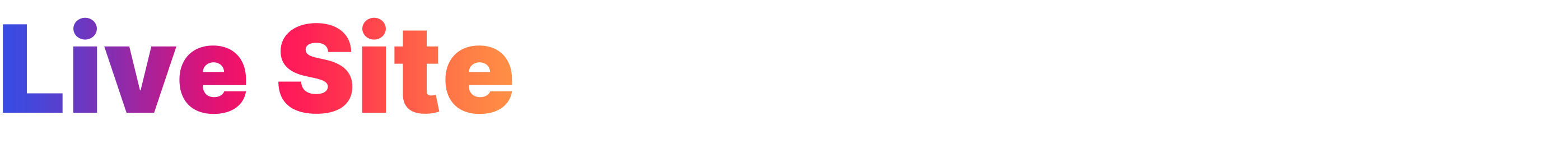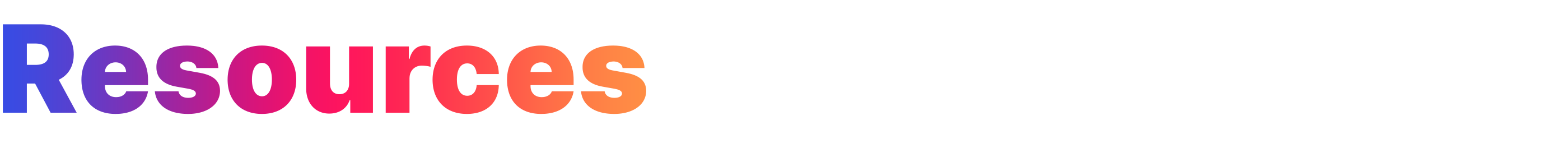|
 |
 |
-
I worked on two mini projects with video playback triggered by scrolling for Day 16.
-
This project uses the Sticky.js plugin to make elements on a page stay visible. See first video project.
-
The animation intervals have some hiccups, but I had fun turning it into a "How to Eat a Banana" tutorial.
git clone git@github.com:emjose/video-scroll-two.git && cd video-scroll-twoopen index.html
• Background video playback can play forwards or backwards depending on direction of vertical scrolling.
• Video Scroll 2 is a progressive web app.