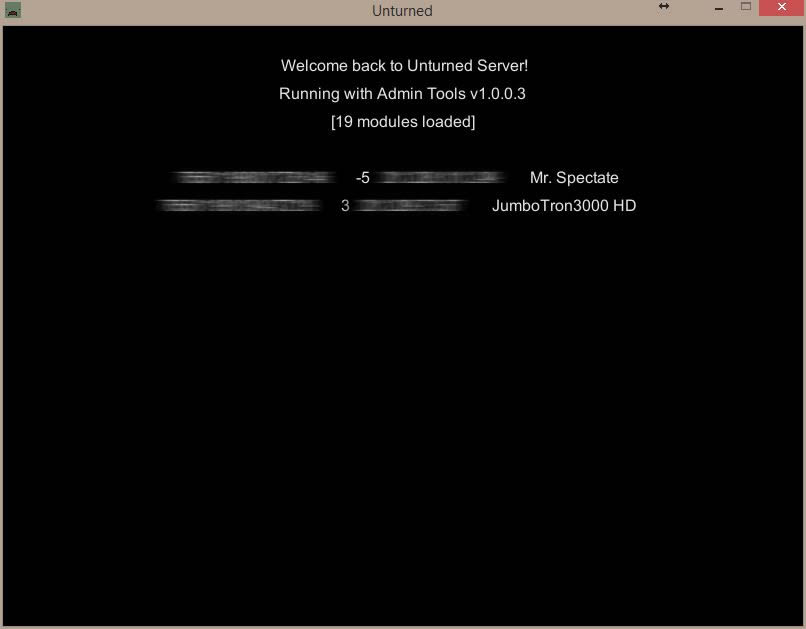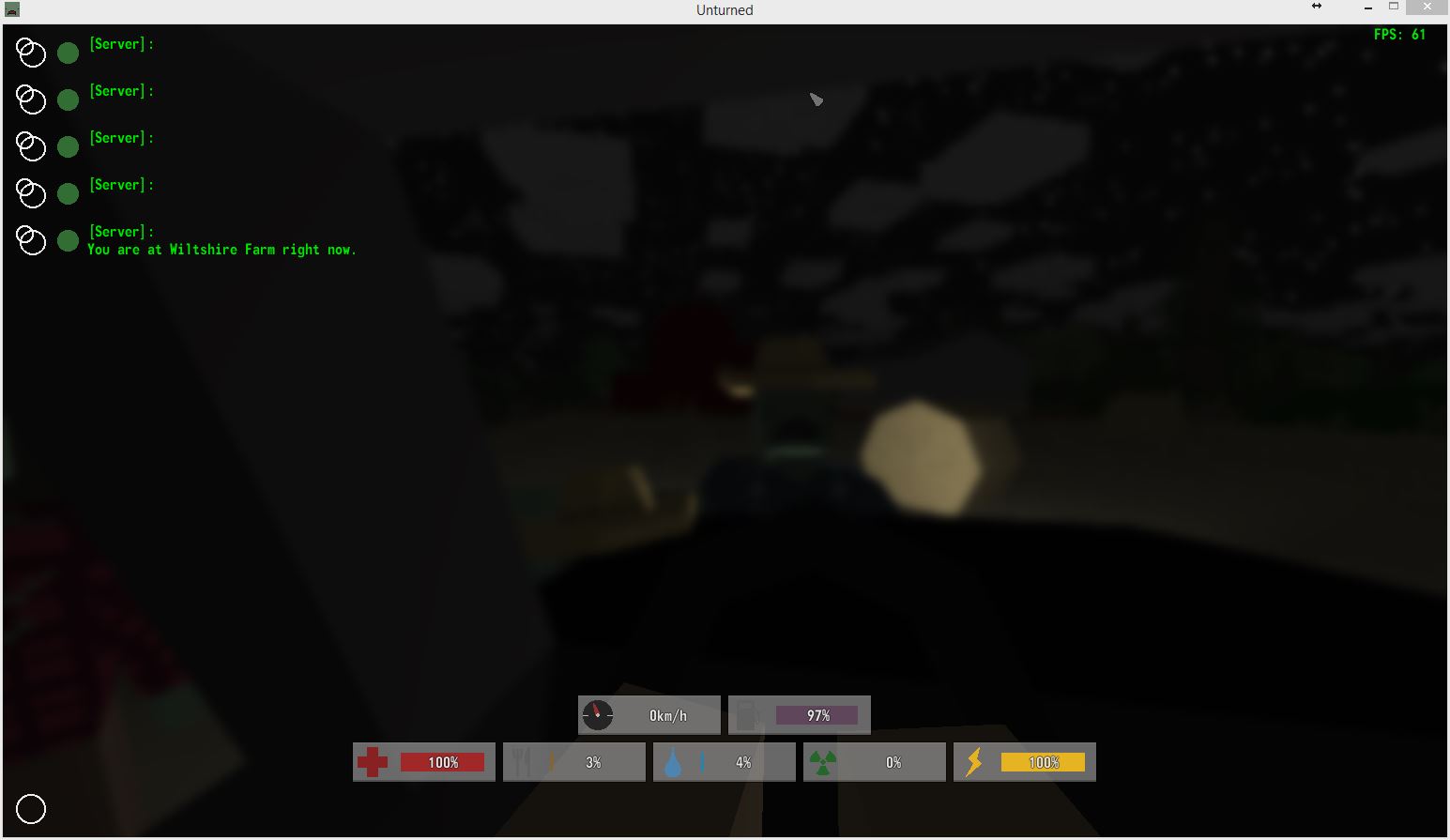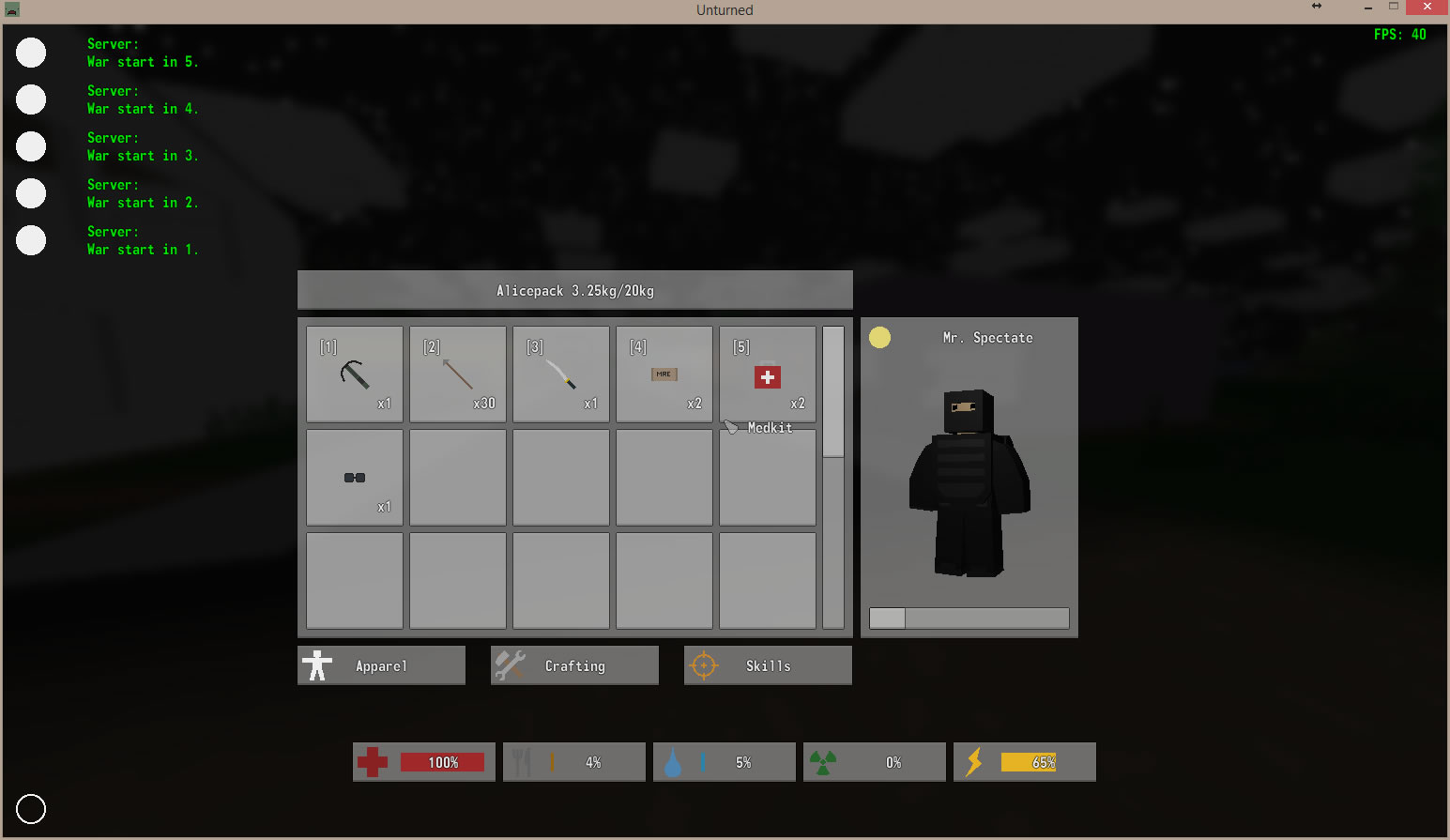We are Lisiados 101, a new experimental wave hardcore punk gamers with neo-Jamaican influences trapped in socialism.
Yes!, we was eating multicolor berries and some kind of mushrooms.
If at any time you wish to help, please rescue us.
To Nessin by:
- AdminCommand
- DeathMessage
- AutoSave
- Download and install mod loader in this thread : Open
- Drop the AdminTools.dll into your mods/server mods/ folder
- Start your Unturned server
- Close the server
- Edit the files in mods/AdminTools/
- Start your Unturned server
Note: You will need ModLoader to use AdminTools
If running on dedicated server we recommend to use this CMD for launching:
- Animals
- Announces
- Annoying
- AutoSaves
- Bans
- Basics
- DeathMessage
- Freezes
- Homes
- Items
- Kicks
- Kits
- Locations
- Players
- Specials
- Teleports
- Vehicles
- Whitelists
- Zombies
###Animals
/animal /a = Spawn 1 random animal
/killanimals /ak = Kill all animals
/Wild /aw = Spawn all the animals
###Announces
/repeat /say /announce = Say a message trough the server
/setannouncedelay (seconds) /adelay (seconds) = Set the announcement delay
###Annoying
/lag /lg = Lag a player, making it disable to chat or move
/unlag /ulg = Unlags a player
/horn /h = play a loud sound to a player
/vanish /vis = Make a player invisible
/god = GOD Mode
###AutoSaves
/save /saveserver = Save world, server and structures
###Bans
/reason /rban = Reason for ban
/reloadbans /lban = Reloads bans
/ban = Ban a player
/unban /uban = Unbans a player
###Basics
/clear /cls = Clear personal chat
/online /players /who = Show number of players online
/time = Show the game time
/now = Show the real life time
/restart = Re-Start the server
/about = About
###Freezes
/freeze /pf = freeze all players on-line
/unfreeze /puf = Unfreeze all the players on-line
###Homes
/sethome /sh = Set a home
/home /h = teleports you to your set home
###Items
/spawn /i /get = Spawn a item by id
/resetitems /ir = Re-Spawn and reset all items
/setitemsdelay = Change the delay on spawn
###Kicks
/kick /k = Kick a player
###Kits
/setkit /ks = Create your custom kit "/setkit (kitname) (id)" example: "/setkit awesome 0"
/getkits /ks /kits = Display a list of created kits
/kit /k = Give you the desire kit (You need to creat one kit first)
/addkit = add a item to any kits "/addkit (kitname) (id) (id) (id) "
###Locations
/here /h = Tells to everyone in the server your location (Example: Jumbotron300 HD is in Burywood)
/where /w = Show your locations just for you
/at (player) /@ (player) = an admin can know the location of any player with this
###Players
/respawn /pr = Re-spawn specific player, all or just others "Examples: /respawn all /respawn others /respawn (playername)""
/skill /ps = Give a specific amount of exp to a player, to all or just others (use like respawn method)
/kill /pk = Kill all, specific or other players (use like respawn method)
/heal /ph = Heals all, specific or other players (use like respawn method)
/promote = Promote player 1 level
/demote = Demote player 1 level
###Specials (the best so far now!)
/war (ninja) or /war (green) = All cars explode, all gets weapons and gear just kill! (Example: /war green)
###Teleports
/tpcoord /tc /tpto = Teleports you to a X Y Z coords
/tplayer /tp = Teleports you to a player (Example: /tp Jumbotron3000HD)
/tptome /tm = Teleports a player to your position
/tpall /ta = Teleports all players to your position
###Vehicles
/vehicle /car /v = Spawn a car to you
/respawnvehicles /vs = Re-Spawn all the vehicles
/repairvehicles /vr /repair = Repairs all the vehicles
/refuelvehicles /vf /refuel = Re-full all the vehicles
/destroyvehicles /vd = Destroy all the vehicles
/sires (off) (on) = Turn on/off sirens
###Whitelist
/whitelist on = Turn on whitelist
/whitelist off = Turn off whitelist
/whitelist add = Add a player to whitelist
/whitelist del = Delete a player from whitelist
###Zombies
/zombie /z = Spawn a zombie
/respawnzombies /zr = Re-spawn zombies
/killzombies /zk = Kills all zombies
/zombieland /zl = Spawn an amount of zombies (Example: /zombieland 20)