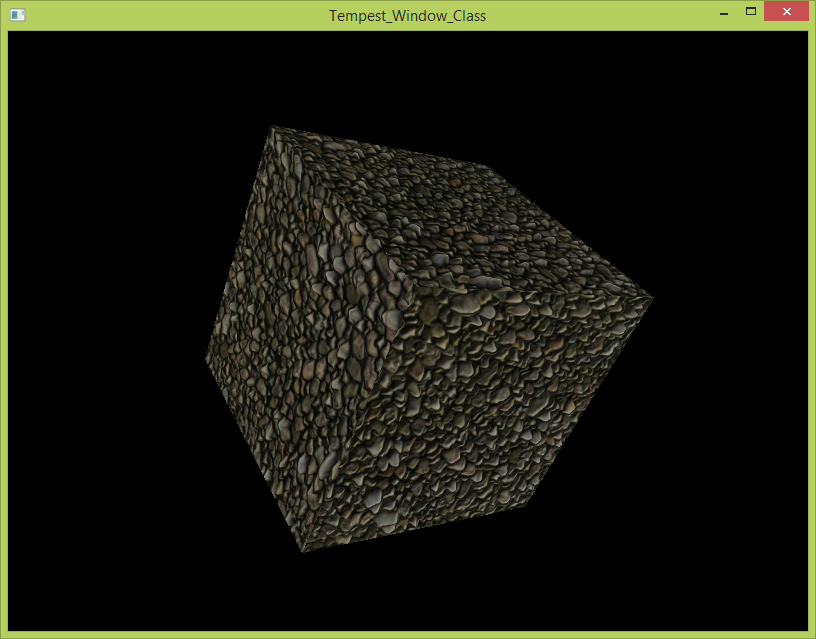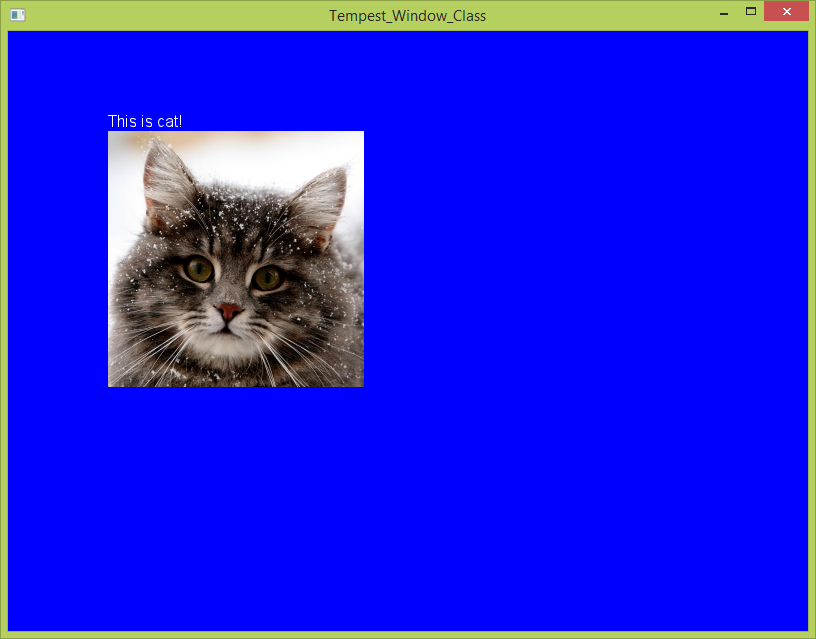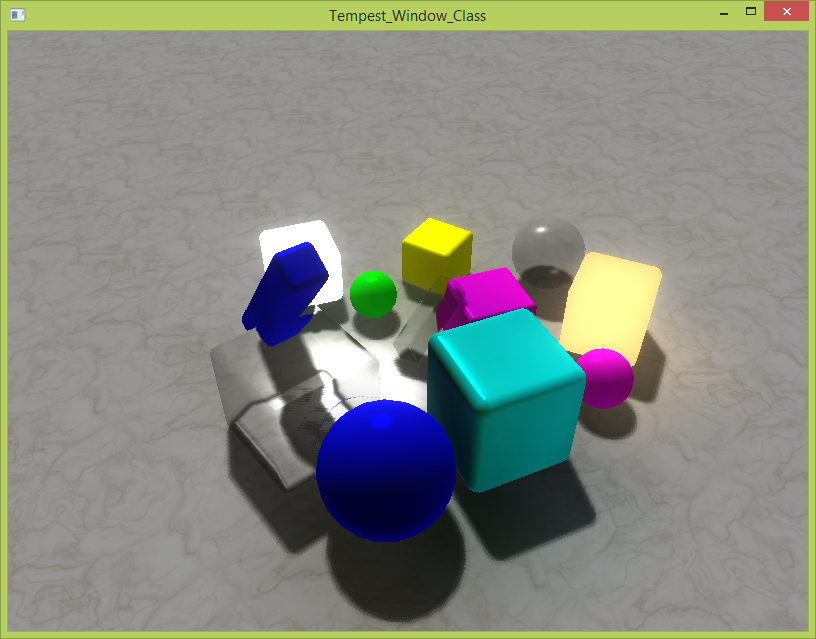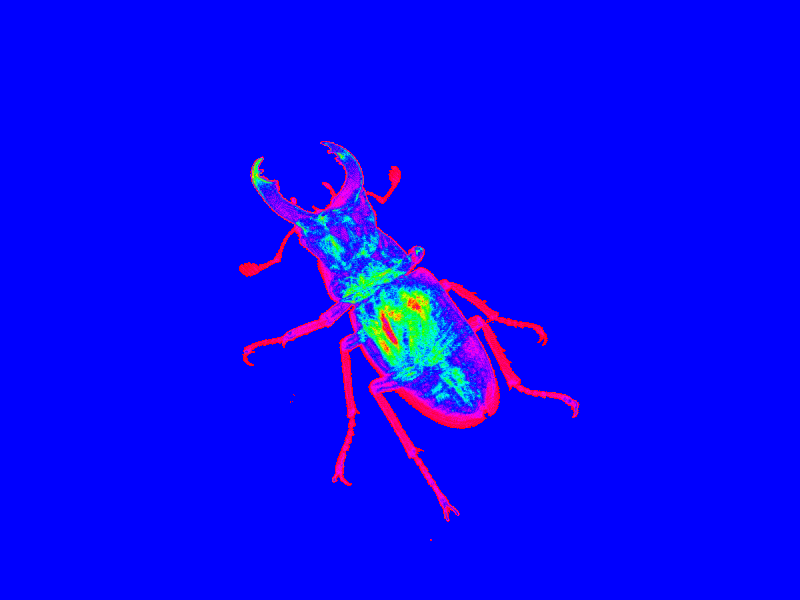Crossplatform 3d engine.
Project has been moved to: https://github.com/Try/Tempest !
-
Windows: OpenGL4/GLSL, OpenGL2/GLSL, DirectX11/HLSL, DirectX9/HLSL, DirectX9/Cg
-
OSX: OpenGL2/GLSL
-
Android: OpenGLES2/GLSL
-
iOS: OpenGLES2/GLSL
1.1. Install DirectXSDK, from www.microsoft.com
1.2. Install QtSDK(need qmake, plus mingw4.8+), from http://qt-project.org/downloads
1.3. Install Android SDK+NDK to compile android version
1.4. Install CgToolkit(optional), from developer.nvidia.com/cg-toolkit-download
hint: you can disable directx support in .pro file.
hint: you can enable cg support in .pro file.
2.1 open Tempest directory
2.2 run qmake
2.3 run make
2.1 open Tempest.pro
2.2 configure build kit( set to MinGW4.8 )
2.3 click build button