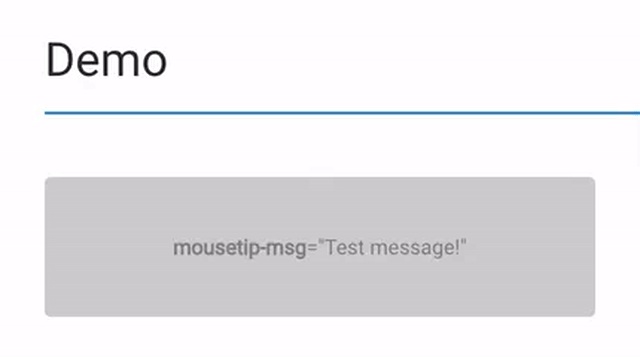A pure javascript solution for creating tooltips that follow your mouse. This project was heavily inspired from the MouseTip jQuery extension by Nathan Rutzky.
This release is exactly the same as 1.2.2, except with the version number incremented up by one. Unfortunately, I had mistakenly published a version 1.2.2 a while back and cannot overwrite this unpublished version. Instead of letting release versions get out of sync between the repo and the NPM package, I'm pushing this change to set things straight again.
This update includes some build-system improvements:
- All build-system javascript now utilizes ES2015 (ES6) syntax
- Removed the
cleantask from Gulp
Minor updates have been made. Here's what's changed:
- MouseTip can now be installed by NPM! (Check out the Installation section)
- By default, MouseTip now runs with HTML capabilities turned on
- Elements are not selected until
this.run()is called - Linting warnings squashed
- Build system optimized
Added HTML capabilities within MouseTip messages!
- By default, MouseTip runs with HTML capabilities turned off
- HTML capabilities can be enabled globally via
html: truein the global settings object - HTML capabilities can be enabled/disabled individually via the
mousetip-enable-htmlormousetip-disable-htmlattribute
Read about previous version changes in the changelog
$ npm install purejs-mousetipSimply include the mousetip.js or mousetip.min.js script at the bottom of your document. Than initialize it by creating a new MouseTip instance, and calling .run() on it. That's it!
<script src="mousetip.min.js"></script>
<script>
var mouseTip = new MouseTip();
mouseTip.run();
</script>Create an element and give it the mousetip attribute as well as a mousetip-msg attribute with the message you'd like the tooltip to display. Check out the live demo at joeleisner.com/purejs-mousetip
<div class="box" mousetip mousetip-msg="I'm a message!"></div>
<div class="box" mousetip mousetip-msg="I'm another message!"></div>There are also other attributes you can use on your MouseTip elements to tweak your tooltips:
| Attribute | Description | Default | Example |
|---|---|---|---|
mousetip-pos |
Alters the vertical/horizontal alignment of the tooltip relative to the mouse cursor. The attribute takes a string that is space separated, the first value for vertical alignment, and the second value for horizontal alignment. The vertical alignment options are bottom, center, top, and the horizontal alignment options are right, center, left (Warning: the use of center center is not advised; causes flickering) |
bottom right |
<div mousetip mousetip-msg="Message" mousetip-pos="top left"></div> |
mousetip-css-zindex |
Alters the CSS z-index of the tooltip | 9999 |
<div mousetip mousetip-msg="Message" mousetip-css-zindex="1000"></div> |
mousetip-css-position |
Alters the CSS position of the tooltip | absolute |
<div mousetip mousetip-msg="Message" mousetip-css-position="relative"></div> |
mousetip-css-padding |
Alters the CSS padding of the tooltip | 15px |
<div mousetip mousetip-msg="Message" mousetip-css-padding="30px"></div> |
moutstip-css-borderradius |
Alters the CSS border-radius of the tooltip | 4px |
<div mousetip mousetip-msg="Message" mousetip-css-borderradius="15px"></div> |
mousetip-css-background |
Alters the CSS background color of the tooltip | rgba(0,0,0,0.75) |
<div mousetip mousetip-msg="Message" mousetip-css-background="white"></div> |
mousetip-css-color |
Alters the CSS text color of the tooltip | #fff |
<div mousetip mousetip-msg="Message" mousetip-css-color="black"></div> |
mousetip-enable-html or mousetip-disable-html |
Enables/disables the use of valid HTML within the tooltip message. | true |
<div mousetip mousetip-msg="<strong>Message</strong>" mousetip-enable-html></div> |
These inline/attribute adjustments will supersede default and user-set global settings.
In addition to the per-element adjustments above, you can also set global adjustments on any instance of the MouseTip constructor:
<script src="mousetip.min.js"></script>
<script>
var mouseTip = new MouseTip({
cssZIndex: '1000', // Default: '9999'
cssPosition: 'relative', // Default: 'absolute'
cssPadding: '30px', // Default: '15px'
cssBorderRadius: '15px', // Default: '4px'
cssBackground: 'white', // Default: 'rgba(0,0,0,0.75)'
cssColor: 'black', // Default: '#fff'
html: false, // Default: true
position: 'top left', // Default: 'bottom right'
selector: 'awesomeName' // Default: 'mousetip'
});
mouseTip.run();
</script>This will globally affect all MouseTips of that instance. Keep in mind that inline/attribute adjustments will supersede global adjustments.
If you're like me, and want to tweak the source files of the script yourself, you can easily get going by doing the following:
- Clone or download the repo
- Run
$ npm installto download the build dependencies
Now, if you want to build while your working, simply run $ gulp or $ gulp watch, or if you want to build it out directly, run $ gulp compile.
If you run into any problems when using this script, would like to suggest new features for this script, or need help understanding how to use this script, please contact me via email at jeisner93@gmail.com or via GitHub @joeleisner