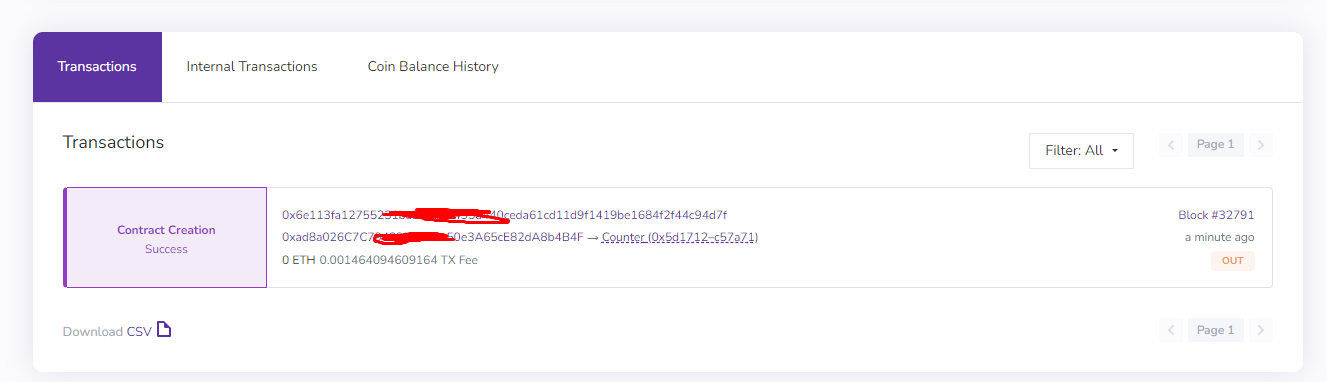1- Connect to your VPS/VDS server using terminal.
2- Enter the commands below.
apt-get upgrade
apt install curl
apt install get
curl -L https://foundry.paradigm.xyz | bash
source /root/.bashrc
foundryup
mkdir taiko
cd taiko
git config --global user.email "you@example.com"
git config --global user.name "Your Name"
forge init enzifiri --force
cd enzifiri
forge build
(Combine the commands below.)
forge create --legacy --rpc-url https://rpc.a2.taiko.xyz --private-key METAMASKPRIVATEKEY src/Counter.sol:Counter
Replace METAMASKPRIVATEKEY with your private wallet key.
Congratulations, if you see the tx hash in your output, you have successfully created your contract. You can view the output from explorer.
1- Terminal kullanarak VPS/VDS sunucunuza bağlanın
2- Aşağıdaki komutları sırasıyla yazın.
apt-get upgrade
apt install curl
apt install get
curl -L https://foundry.paradigm.xyz | bash
source /root/.bashrc
foundryup
mkdir taiko
cd taiko
git config --global user.email "you@example.com" (Mail Girin)
git config --global user.name "Your Name"(isim girin)
forge init enzifiri --force
cd enzifiri
forge build
(alttaki komutları birleşik yazın)
forge create --legacy --rpc-url https://rpc.a2.taiko.xyz --private-key METAMASKPRIVATEKEY src/Counter.sol:Counter
Aldığınız çıktıyı Explorerda aratın başarıylı ise sorun yoktur. (Son komutu 3 4 kere calıstırdım nolur ne olmaz :)))
METAMASKPRIVATEKEY yazan yere Cüzdanınızın private keyini girin ve komutu çalıştırın
Eğer çıktıda TX çıktısı görüyorsanız muhtemelen başarılı şekilde contratı oluşturdunuz. Verdiği txi Explorerda aratıp kontrol edin.
Hata alırsanız oluşturduğunuz taiko klasörünü silip tekrar komutları girin (source ile başlayan komutla başlayın)
Taiko klasörünü silme komutu rm -rf taiko