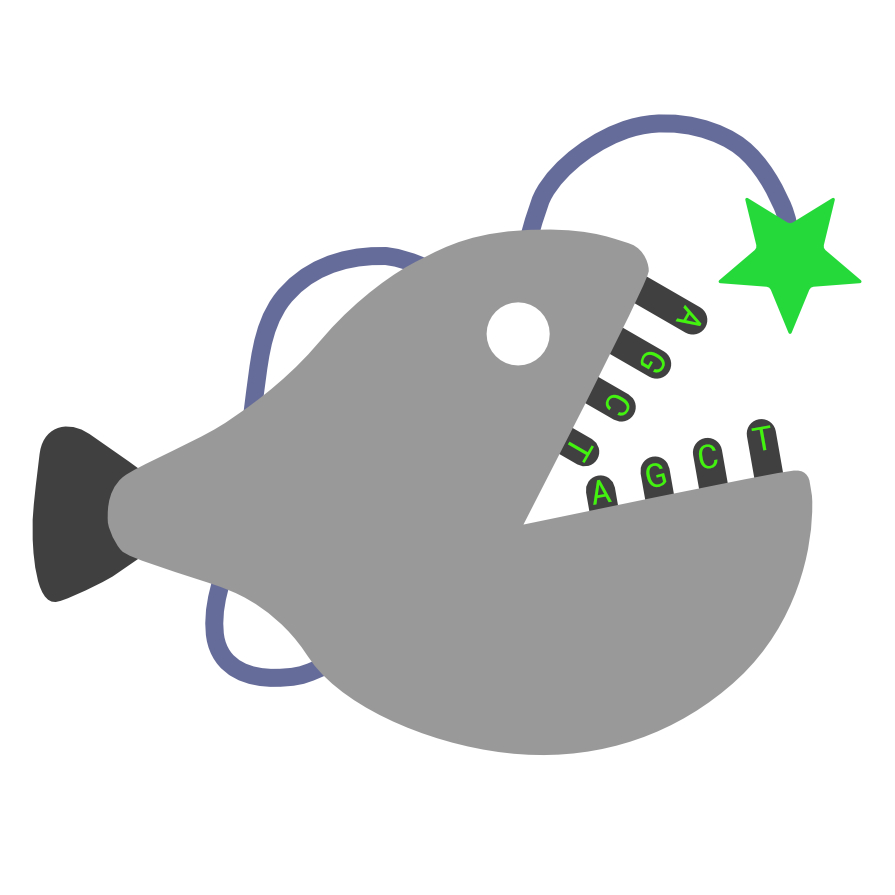anglerFISH is a Nextflow [1] workflow designed to simplify and automate designing oligonucleotide probes for RNA FISH single-molecule imaging. It is based primarily on OligoMiner [2], as well as several common bioinformatics tool to provide a streamlined manner of designing probes for endogenous and exogenous target RNAs.
🎥 Installation and usage are described in a YouTube tutorial or can be read below.
- Installation
- Usage
- Example
- Output Visualization
- Workflow Explanation and Scheme
- Guidelines for designing RNA FISH probes
- References
- Citation and License
This workflow requires a couple of things to be installed before we can get started. Make sure you have a POSIX compatible operating system (Linux, MacOS, etc) running:
- Bash ≥ 3.2
- Both Linux and MacOS ship with bash, check your version with:
bash --version - Installation on Linux:
sudo apt-get update && sudo apt-get install --only-upgrade Bash - Installation on MacOS:
brew install bash
- Both Linux and MacOS ship with bash, check your version with:
- Java ≥ 8 / 1.8; we suggest using OpenJDK
- Check your installation with:
java -version - Installation on Linux:
sudo apt install default-jdk - Installation on MacOS:
brew tap homebrew/cask-versions
brew update
brew tap homebrew/cask
brew tap adoptopenjdk/adoptopenjdk
brew install --cask adoptopenjdk11
- Check your installation with:
- Miniconda3 (or Anaconda3)
- Check your installation with:
conda info - Installation on Linux / MacOS: https://docs.conda.io/en/latest/miniconda.html
- Important: restart your terminal after installing conda!
- Check your installation with:
- Git
- Check your installation with:
git --version - Installation on Linux:
sudo apt install git-all - Installation on MacOS:
brew install git
- Check your installation with:
- make
- Check your installation with:
make --version - Installation on Linux:
sudo apt-get install make(trysudo apt-get updateif the previous command does not work, and then try installing make again) - Installation on MacOS:
brew install make
- Check your installation with:
NOTE: Some MacOS user have been recently experiencing problems in installation of nextflow and anglerFISH workflow. In case you cannot install the anglerFISH workflow, you can always use the VM VirtualBox to install Ubuntu on your MacOS, and proceed with the manual for Linux.
For Windows user, we recommend to install a Ubuntu Linux distribution on a virtual machine, such as VM VirtualBox.
If all requirements were met you can go ahead by installing and configuring this workflow:
-
Navigate to a directory where you wish your workflow to be created. Clone the anglerFISH repository from GitHub with git:
git clone https://github.com/episkadlo/anglerFISH.git
or manually download the zip file containing the necessary files by navigating to the repository listed above and clicking on Code > Download ZIP, then unpacking it into your current directory.
-
Move inside the
anglerFISHdirectory (containing main.nf):cd anglerFISHImportant: Rename
anglerFISH-maintoanglerFISHif downloaded manually!
You now have two options. Either using the Makefile or manually. We suggest to try the Makefile first and default back to the manual steps below if tools are not available.
To install using the Makefile simply type make in the anglerFISH directory.
makeIf this installation worked, you can skip ahead to the Usage section. To uninstall you can use make uninstall. Below are the manual steps.
If the Makefile did not work or you prefer to do things the old fashioned way please follow the steps below.
-
Clone or download files from the OligoMiner [2] repository, either manually or with git:
git clone https://github.com/beliveau-lab/OligoMiner.git
Important: Rename
OligoMiner-mastertoOligoMinerif downloaded manually! -
Inside the
anglerFISHdirectory, install Nextflow workflow manager:wget -qO- https://get.nextflow.io | bashor
curl -fsSL get.nextflow.io | bashAn executable file nextflow will appear in the anglerFISH directory.
Now, your directory structure should look as follows:anglerFISH |-- helperScripts | |-- buildJellyfishIndexes.sh | |-- install.sh | `-- customBed2Fasta.py |-- OligoMiner |-- UPLOAD_HERE | |-- fasta | | |-- smc2_dm.fa | | `-- renilla.fa | |-- genome_index | |-- genome_raw | `-- results |-- Makefile |-- ProbeMakerEnv_python2.yml |-- ProbeMakerEnv_python3.yml |-- README.md |-- main.nf |-- nextflow |-- nextflow.config -
Inside the
anglerFISHdirectory, where the.ymlfiles are, create two conda environments ProbeMakerEnv_python2 and ProbeMakerEnv_python3:conda env create -f ProbeMakerEnv_python2.yml conda env create -f ProbeMakerEnv_python3.yml
Check the full paths of the conda environments you just created by running:
conda env list
-
Open the
nextflow.configfile in any text editor. In the indicated places fill in the your paths to the conda environments you just created. -
To test if the workflow is ready and to see the help message with instructions of designing probes, run in the
anglerFISHdirectory:./nextflow main.nf --help
After the first set of possible probes are identified by OligoMiner, several steps ensure maximal specificity and performance of probes.
Firstly, the probes are mapped to the genome of the target organism. This step is important to filter out unspecific probes. The first level of specificity filtering is based on mapping the probes to the reference genome of the target organism with HISAT2 aligner software [3] and filtering out non-specifically binding probes. If the RNA target of the probes is endogenous (it occurs in the reference genome, for example tubulin mRNA), the filters will keep only the probes that bind only once to the genome, presumably probe only bind to its specific genomic target. If the probe is targeting an exogenous sequence (not found in a reference genome, for example, GFP mRNA from GFP reporter inserted into a mouse genome), only the probes that do not bind anywhere in the target genome will pass the filtering, to ensure that the probes should not bind to any other targets.
The second level of specificity filtering is based on removing probes which have the sequence of common k-mers occurring in the target genome with Jellyfish software [4], which could be missed by HISAT2 filtering.
Both steps described above require preparing reference genome of the target organism in form of indexes/dictionaries for HISAT2 software and Jellyfish. The main.nf workflow is able to generate the necessary indexes given the reference genome:
-
Download the reference genome in fasta format. One excellent source of genomes is here If the genome is in .fa.gz format, unpack it first by:
gzip <genome>.fa.gz
Place the extracted
<genome>.fafile intoanglerFISH/UPLOAD_HERE/genome_rawdirectory. -
From the
anglerFISHdirectory, run the pipeline in mode of creating HISAT2 and Jellyfish indexes by adding a flag--createIndexes, supplying the genome path or name and provide length range of oligos to create Jellyfish dictionaries for these lengths range:./nextflow main.nf\ --createIndexes\ --genome_index <genome name>\ --l <min length of probes>\ --L <max length of probes>Note: The order of the flags is irrelevant.
The indexes will be automatically generated and placed in the `anglerFISH/UPLOAD_HERE/genome_index/ folder. -
(Optional) Adding extra indexes for Jellyfish with different k-mer lengths.
If the HISAT2 index has already been prepared and you wish to add additional Jellyfish indexes (for example you already have indexes for probes 18-23-nucleotides-long, and now you wish to design probes of lengths 24-28-nucleotides-long), you have an option to create only the Jellyfish indexes for given k-mer range, and not HISAT2 index. To do it run together flags--createIndexes --jf_only../nextflow main.nf\ --createIndexes\ --jf_only\ --genome_index <genome name>\ --l <min length of probes>\ --L <max length of probes>
-
Copy the RNA target sequence in
.faformat into theanglerFISH/UPLOAD_HERE/fastadirectory. -
From
anglerFISHdirectory, run the workflow to design probes specifying the detailed parameters of the probes:./nextflow main.nf\ --genome_index <genome name>\ --name <name of .fa sequence, without .fa>\ <probes parameters (see below)>\ --outputName <basename of output files>
Note: The order of the flags is irrelevant.
Read about most important probe parameters you can specify in the ./nextflow. main.nf --help
Typically, you will want to specify:
- --l minimal probe length (nucleotides) <18>
- --L maxinal probe length (nucleotides) <23>
- --spacing minimal spacing between probes (nucleotides) <2>
- --t minimal probe melting temperature (°C) <47>
- --T maximal probe melting temperature (°C) <60>
- --F formamide concentration in buffers (%) <10>
- --mode type of sequence: endogenous or exogenous (endo/exo)
- --strand strandness of the target RNA (-/+)(for endogenous only) <->
After a successful workflow execution, a zipped file will appear in anglerFISH/UPLOAD_HERE/results directory, containing the following output files:
.fastafile with sequences of the probes that passed through all filters.tabtable of probes that passed through all filters, format convenient for oligos ordering.fastafile wih reverse complementary sequences of probes.bamand.bam.baialignment files of probes against genome for endogenous sequences, or.docalignment file of probes against target RNA sequence for exogenous sequences.txtfile with melting temperatures of the final probes.txtlog file with stored basic parameters of the run- (optional)
.fastafile containing the unfiltered probes (probes before specificity or structure checks), if the workflow was run with the --outputUnfiltered flag
In order to save up the hard drive space, periodically remove the temporary large files that are obsolete after the workflow has finished its run. You can do it manually by deleting the content of the anglerFISH/work/ directory, or by running:
make cleanWe included two RNA sequences (smc2_dm.fa, renilla.fa) that you can use to test your local workflow.
-
Download the Drosophila melanogaster dm6.fa.gz genome (size: 43M) by clicking here.
-
Unpack it and place it in the
anglerFISH/UPLOAD_HERE/genome_rawdirectory. -
Prepare indexes for HISAT2 and Jellyfish (for probes 18-23nt-long):
./nextflow main.nf --genome_index dm6 --l 18 --L 23 --createIndexes
-
Follow the following steps for either an endogenous or exogenous RNA target.
Design probes for an endogenous Structure Maintenance of chromosomes protein 2 SMC2 mRNA (RefSeq NM_137151) from D.melanogaster, located on minus (-) strand. The sequence is stored in smc2_dm.fa file in the repository.
To create 18-20nt long probes run:
./nextflow main.nf\
--genome_index dm6\
--name smc2_dm\
--l 18\
--L 20\
--mode endo\
--strand -\
--outputName smc2_dm_testThe output name should be smc2_dm_test. Once run, unpack and check the log file. You should get 163 final probes (out of 174 probes before filtering).
Design probes for an exogenous RNA coding renilla insterted into D.melanogaster cells. The sequence is stored in the renilla.fa file. Probes are supposed to be 18-23nt-long. The output name should be renilla_test
./nextflow main.nf\
--genome_index dm6\
--name renilla\
--l 18\
--L 23\
--mode exo\
--outputName renilla_testAfter the run, unpack and check the log file. You should get 40 final probes (out of 44 probes before filtering).
For endogenous alignments, go to the Integrative Genomic Viewer and click on the Genome > selector and select the same genome version that was used to filter and map your probes. You can also upload your own genome if a non-standard genome was used.
Then click on Tracks > Local File to upload the probe alignment files created by the pipeline. Select both the .bam file and .bam.bai file at the same time. Search for the name of your gene in the input box next to the magnifying glass 🔍 to zoom in to the gene and view the aligned probes.
Below we attach a graphical explanation of how the workflow prepares and processes the RNA FISH probes:

The workflow utilizes the following tools to automatically design RNA FISH probes:
- Nextflow [1]
- OligoMiner [2]
- HISAT2 [3]
- Jellyfish [4]
- NUPACK [5-7]
- SAMtools [8]
- FASTX-Toolkit [9]
- EMBOSS/needle [10]
More details of workflow is constructed to integrate probe designing, as well automatically preparing necessary indexes and dictionaries from a genome.

The workflow we present here offers a great flexibility of properties of the RNA FISH probes, allowing the users to fine-tune the probes and adjust them to their experimental conditions. Below we suggest a starting point of probes properties, which should be compatible with the common contemporary RNA FISH protocols:
- minimal and maximal length of probes: 18-23nt
- minimal spacing between probes: 2nt
- minimal and maximal melting temperatures of the probes (Tm): 47-60°C
- formamide concentration in hybridization buffer: 10%
If you design longer probes, you will need to increase the formamide concentration in hybridization and wash buffer to allow decrease the effective melting temperature of the probes. For probes 45-50 nucleotides long, we usually use 50% formamide concentration in the buffers. In that case, remember to adjust the pH of the buffers to around 7.
[1] P. Di Tommaso, M. Chatzou, E. W. Floden, P. P. Barja, E. Palumbo, and C. Notredame, “Nextflow enables reproducible computational workflows,” Nat. Biotechnol., vol. 35, no. 4, pp. 316–319, 2017.
[2] B. J. Beliveau et al., “OligoMiner provides a rapid, flexible environment for the design of genome-scale oligonucleotide in situ hybridization probes,” Proc. Natl. Acad. Sci. U. S. A., vol. 115, no. 10, pp. E2183–E2192, Mar. 2018.
[3] D. Kim, B. Langmead, and S. L. Salzberg, “HISAT: a fast spliced aligner with low memory requirements,” Nat. Methods, vol. 12, no. 4, pp. 357–360, 2015.
[4] G. Marçais and C. Kingsford, “A fast, lock-free approach for efficient parallel counting of occurrences of k-mers.,” Bioinformatics, vol. 27, no. 6, pp. 764–770, Mar. 2011.
[5] R. M. Dirks and N. A. Pierce, “A partition function algorithm for nucleic acid secondary structure including pseudoknots.,” J. Comput. Chem., vol. 24, no. 13, pp. 1664–1677, Oct. 2003.
[6] R. M. Dirks and N. A. Pierce, “An algorithm for computing nucleic acid base-pairing probabilities including pseudoknots.,” J. Comput. Chem., vol. 25, no. 10, pp. 1295–1304, Jul. 2004.
[7] R. M. Dirks, J. S. Bois, J. M. Schaeffer, E. Winfree, and N. A. Pierce, “Thermodynamic Analysis of Interacting Nucleic Acid Strands,” SIAM Rev., vol. 49, no. 1, pp. 65–88, Jan. 2007.
[8] H. Li et al., “The Sequence Alignment/Map format and SAMtools.,” Bioinformatics, vol. 25, no. 16, pp. 2078–2079, Aug. 2009.
[9] Hannon, G.J. (2010) FASTX-Toolkit. http://hannonlab.cshl.edu fastx_toolkit
[10] P. Rice, I. Longden, and A. Bleasby, “EMBOSS: the European Molecular Biology Open Software Suite.,” Trends Genet., vol. 16, no. 6, pp. 276–277, Jun. 2000.
This workflow comes without any warranty and can be freely used under the MIT license.