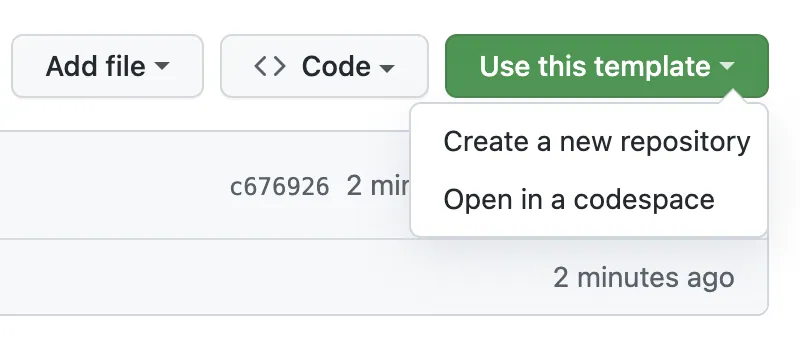-
Notifications
You must be signed in to change notification settings - Fork 4
Using the Template
Hugo Gruson edited this page Jul 18, 2023
·
3 revisions
GitHub provides a detailed documentation on how to create a repository from a template: https://docs.github.com/en/repositories/creating-and-managing-repositories/creating-a-repository-from-a-template
Install the Github command line client gh following the instructions for your OS here: https://github.com/cli/cli.
Run gh auth login to link your device with your Github account the first time you use the CLI.
Once installed and authenticated, run:
gh repo create epiverse-trace/mypackage --public --template=epiverse-trace/packagetemplateClone the repository as usual using your preferred method.