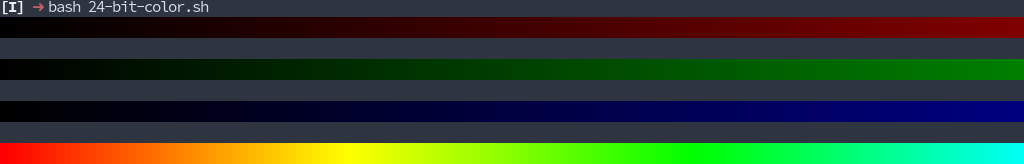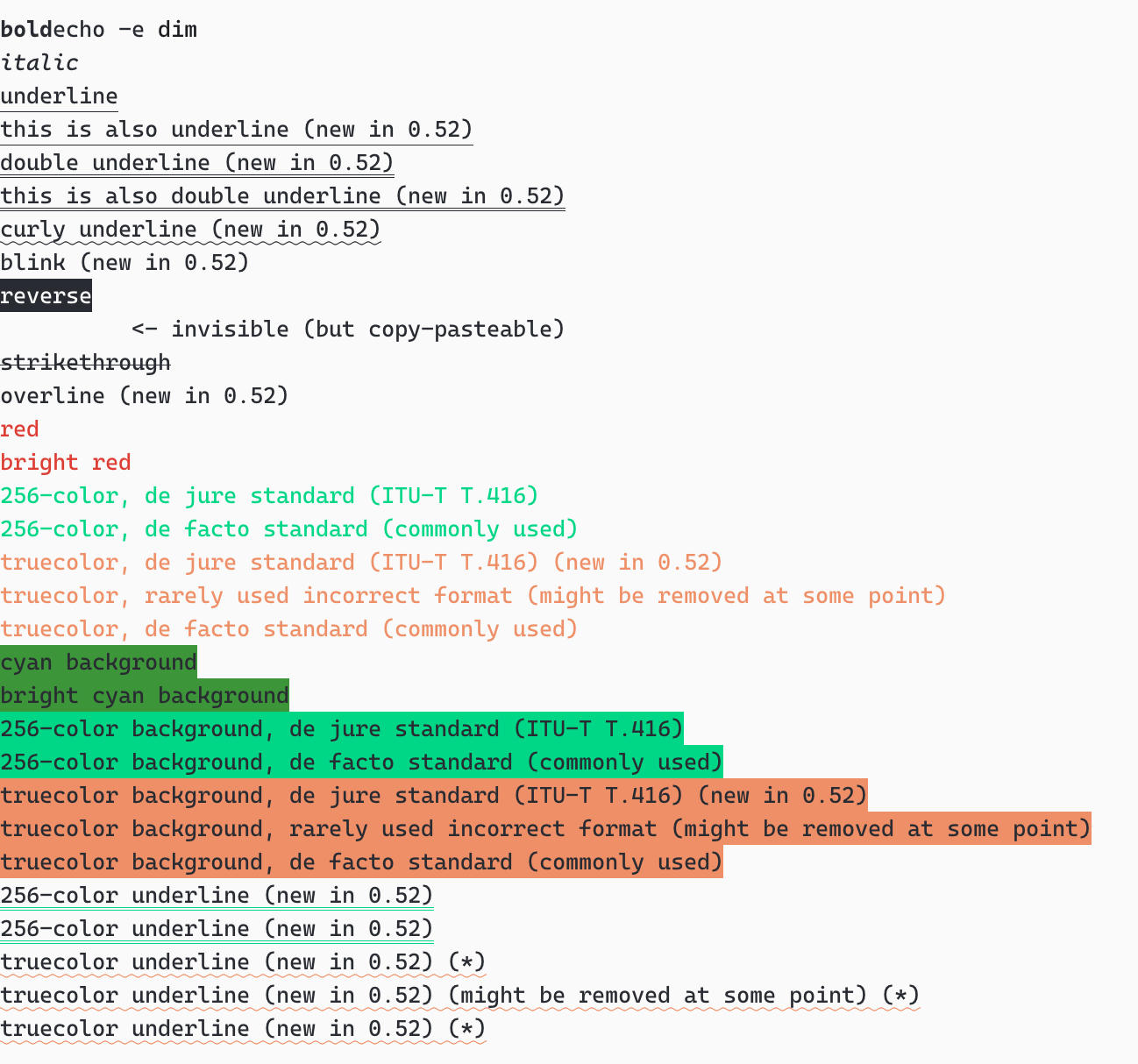0.13 版本后使用 toml 格式的配置文件
- 默认配置文件
~/.config/alacritty/alacritty.toml - 配置模板文件需要到官方库中下载 alacritty.yml
- 配置支持
import导入, 这样就可以将配置进行部分模块化, 重新配置会自动覆盖选项,配置需要绝对目录或者用HOME目录~/开始. - 配置
live_config_reload, 自动重载默认开启
.
├── alacritty.toml
├── hx.toml
├── keymaps
│ ├── alt_keymap.toml
│ └── tmux_keymap.toml
├── readme.md
└── themes
├── oneDark.toml
└── oneLight.toml
font.yml
字体可以到 Nerd Fonts 下载.
下载比较全的字体可以到项目文件中下载 ryanoasis/nerd-fonts/Caskaydia Cove
这里使用的是 exorcist365/fonts/CascadiaCode Nerd Font
font:
normal:
family: "CascadiaCode Nerd Font"
style: Regular
bold:
family: "CascadiaCode Nerd Font"
style: Bold
italic:
family: "CascadiaCode Nerd Font"
style: Italic
bold_italic:
family: "CascadiaCode Nerd Font"
style: Bold Italic
size: 13.
offset:
x: 0
y: 8
glyph_offset:
x: 0
y: 4
配置文件 .config/fontconfig/fonts.conf
下面是 mono 字体的配置处理,这样可以临时解决在 alacritty 中的其他的字体的配置,比如中文字体和图标字体以及其他的补充字体,以便正确显示所需的字体。
<match target="pattern">
<test qual="any" name="family">
<!-- 这里是 mono 处理 -->
<string>mono</string>
</test>
<edit name="family" mode="assign" binding="same">
<string>JetBrains Mono</string>
<string>Noto Sans CJK SC</string>
<string>Symbols Nerd Font Mono</string>
<string>monospace</string>
</edit>
</match>themes/onedark.yml
# one drak
colors:
# Default colors
primary:
background: '0x282C34'
foreground: '0xabb2bf'
# Normal colors
normal:
black: '0x1e2127'
red: '0xe06c75'
green: '0x98c379'
yellow: '0xd19a66'
blue: '0x61afef'
magenta: '0xc678dd'
cyan: '0x56b6c2'
white: '0xabb2bf'
# Bright colors
bright:
black: '0x5c6370'
red: '0xe06c75'
green: '0x98c379'
yellow: '0xd19a66'
blue: '0x61afef'
magenta: '0xc678dd'
cyan: '0x56b6c2'
white: '0xffffff'themes/onelight.yml
# One Light
colors:
primary:
background: '0xfafafa'
foreground: '0x2a2b33'
normal:
black: '0x000000'
red: '0xde3d35'
green: '0x3e953a'
yellow: '0xa06600'
blue: '0x2f5af3'
magenta: '0xa00095'
cyan: '0x3e953a'
white: '0xbbbbbb'
bright:
black: '0x000000'
red: '0xde3d35'
green: '0x3e953a'
yellow: '0xa06600'
blue: '0x2f5af3'
magenta: '0xa00095'
cyan: '0x3e953a'
white: '0xffffff'使用 xxd -psd 来获取键盘输入的值
或者参照 https://en.wikipedia.org/wiki/ASCII
^b | C-b | 02
输入法backspace会删除已输入内容 bug issues:1606
官方给出的方案为
key_bindings:
- { key: Back, action: ReceiveChar}官方对连体字解决应对非常的消极
这里使用了 Oh my tmux!, 则修改 ~/.tmux.conf.local
tmux 配置追加
# 切换 status 的显示与否
bind -r t set-option status
进入 ~/.config/alacritty/, 创建 key_tmux.toml
key_bindings:
- { key: W, mods: Command, chars: "\x02x" } # ^b x
- { key: M, mods: Command, chars: "\x02s" } # ^b s session-list
- { key: M, mods: Command|Shift, chars: "\x02t" } # ^b t toggle status
- { key: H, mods: Alt, chars: "\x02h" } # ^b h # 切换pane
- { key: J, mods: Alt, chars: "\x02j" } # ^b j
- { key: K, mods: Alt, chars: "\x02k" } # ^b k
- { key: L, mods: Alt, chars: "\x02l" } # ^b l
- { key: H, mods: Alt|Shift, chars: "\x02H" } # ^b H # resize
- { key: J, mods: Alt|Shift, chars: "\x02J" } # ^b J
- { key: K, mods: Alt|Shift, chars: "\x02K" } # ^b K
- { key: L, mods: Alt|Shift, chars: "\x02L" } # ^b L
- { key: D, mods: Command, chars: "\x02\x5f" } # ^b _ vSplit window
- { key: D, mods: Command|Shift, chars: "\x02\x2d" } # ^b - hSplit window
- { key: J, mods: Command, chars: "\x02\x08" } # ^b ^h 切换 tab prev
- { key: K, mods: Command, chars: "\x02\x0c" } # ^b ^l 切换 tab next
- { key: LBracket, mods: Command, chars: "\x02\x5b" } # ^b [ for scroll mode, use q exit
- { key: T, mods: Command, chars: "\x02\x63" } # ^b t 新建 tab
- { key: Key1, mods: Command, chars: "\x021" } # ^b 1 切换 tab1
- { key: Key2, mods: Command, chars: "\x022" } # ^b 2
- { key: Key3, mods: Command, chars: "\x023" } # ^b 3
- { key: Key4, mods: Command, chars: "\x024" } # ^b 4
- { key: Key5, mods: Command, chars: "\x025" } # ^b 5
- { key: Key6, mods: Command, chars: "\x026" } # ^b 6
- { key: Key7, mods: Command, chars: "\x027" } # ^b 7
- { key: Key8, mods: Command, chars: "\x028" } # ^b 8
- { key: Key9, mods: Command, chars: "\x029" } # ^b 9在 alacritty.toml 中追加导入
import:
- ~/.config/alacritty/keymaps/tmux_keymap.ymlalacritty 0.11.0.dev 版本开始, 去除了 font.use_thin_strokes 支持mac 系统 AppleFontSmoothing 字体渲染设定
使用命令设置 org。alacritty 字体关闭
# 设定 alacritty
defaults write org.alacritty AppleFontSmoothing -int 0
# 或者
# 全局设定
defaults write -g AppleFontSmoothing -int 0参数:
- 禁用字体平滑
- 启用浅字体平滑
- 启用默认中等平滑
- 启用强平滑。
旧方案
修改方法.可以参考 issues#4616
curl -s https://gist.githubusercontent.com/lifepillar/09a44b8cf0f9397465614e622979107f/raw/24-bit-color.sh >24-bit-color.sh
bash 24-bit-color.sh给 alacritty 追加环境变量
# ~/.config/alacritty/alacritty.toml
env:
TERM: xterm-256color修改 ~/.tmux.conf (or ~/.config/tmux/tmux.conf):
如果使用了 Oh my tmux!, 则修改
~/.tmux.conf.local阅读 Oh my tmux
# 支持 256color
set -g default-terminal "tmux-256color"
set -ga terminal-overrides ',xterm-256color:Tc'
# 支持 bold,italic undercurl support
set -as terminal-overrides ',*:Smulx=\E[4::%p1%dm' # undercurl support
set -as terminal-overrides ',*:Setulc=\E[58::2::%p1%{65536}%/%d::%p1%{256}%/%{255}%&%d::%p1%{255}%&%d%;m' # underscore colours - needs tmux-3.0参考
https://gist.github.com/andersevenrud/015e61af2fd264371032763d4ed965b6
echo -e '\e[1mbold\e[22m'echo -e '\e[2mdim\e[22m'
echo -e '\e[3mitalic\e[23m'
echo -e '\e[4munderline\e[24m'
echo -e '\e[4:1mthis is also underline (new in 0.52)\e[4:0m'
echo -e '\e[21mdouble underline (new in 0.52)\e[24m'
echo -e '\e[4:2mthis is also double underline (new in 0.52)\e[4:0m'
echo -e '\e[4:3mcurly underline (new in 0.52)\e[4:0m'
echo -e '\e[5mblink (new in 0.52)\e[25m'
echo -e '\e[7mreverse\e[27m'
echo -e '\e[8minvisible\e[28m <- invisible (but copy-pasteable)'
echo -e '\e[9mstrikethrough\e[29m'
echo -e '\e[53moverline (new in 0.52)\e[55m'
echo -e '\e[31mred\e[39m'
echo -e '\e[91mbright red\e[39m'
echo -e '\e[38:5:42m256-color, de jure standard (ITU-T T.416)\e[39m'
echo -e '\e[38;5;42m256-color, de facto standard (commonly used)\e[39m'
echo -e '\e[38:2::240:143:104mtruecolor, de jure standard (ITU-T T.416) (new in 0.52)\e[39m'
echo -e '\e[38:2:240:143:104mtruecolor, rarely used incorrect format (might be removed at some point)\e[39m'
echo -e '\e[38;2;240;143;104mtruecolor, de facto standard (commonly used)\e[39m'
echo -e '\e[46mcyan background\e[49m'
echo -e '\e[106mbright cyan background\e[49m'
echo -e '\e[48:5:42m256-color background, de jure standard (ITU-T T.416)\e[49m'
echo -e '\e[48;5;42m256-color background, de facto standard (commonly used)\e[49m'
echo -e '\e[48:2::240:143:104mtruecolor background, de jure standard (ITU-T T.416) (new in 0.52)\e[49m'
echo -e '\e[48:2:240:143:104mtruecolor background, rarely used incorrect format (might be removed at some point)\e[49m'
echo -e '\e[48;2;240;143;104mtruecolor background, de facto standard (commonly used)\e[49m'
echo -e '\e[21m\e[58:5:42m256-color underline (new in 0.52)\e[59m\e[24m'
echo -e '\e[21m\e[58;5;42m256-color underline (new in 0.52)\e[59m\e[24m'
echo -e '\e[4:3m\e[58:2::240:143:104mtruecolor underline (new in 0.52) (*)\e[59m\e[4:0m'
echo -e '\e[4:3m\e[58:2:240:143:104mtruecolor underline (new in 0.52) (might be removed at some point) (*)\e[59m\e[4:0m'
echo -e '\e[4:3m\e[58;2;240;143;104mtruecolor underline (new in 0.52) (*)\e[59m\e[4:0m'