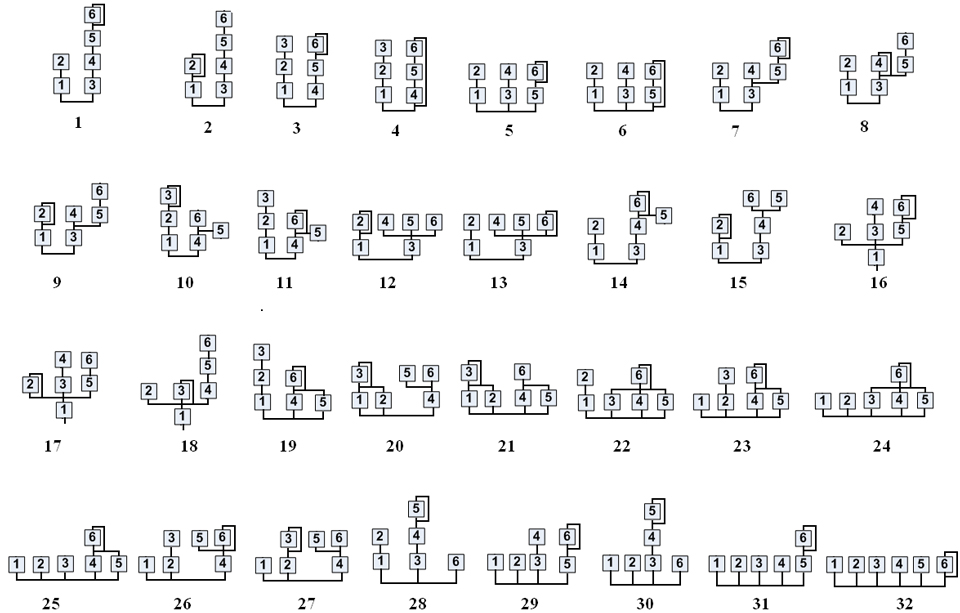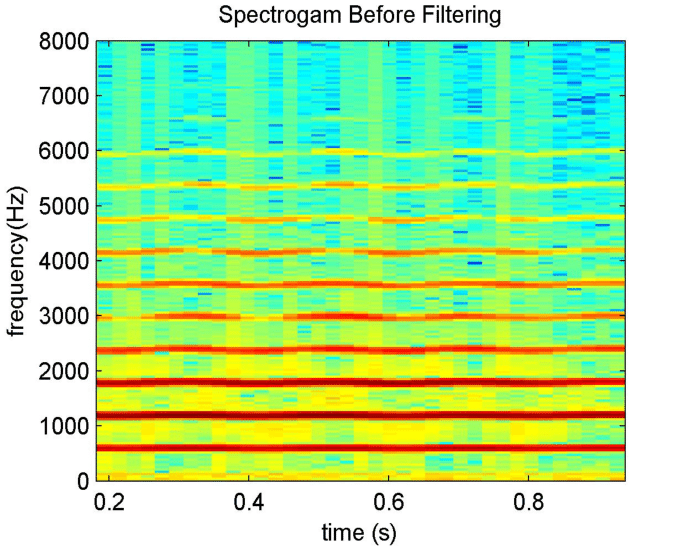AMY is a fast, small and accurate music synthesizer library written in C with Python and Arduino bindings that deals with combinations of many oscillators very well. It can easily be embedded into almost any program, architecture or microcontroller. It uses fixed point operations, so you don't even need an FPU. We've run AMY on Mac, Linux, ESP32 and ESP32S3, Teensy 3.6, Teensy 4.1, the Raspberry Pi, the Pi Pico RP2040, iOS devices, and more to come.
AMY powers the multi-speaker mesh synthesizer Alles, as well as the Tulip Creative Computer. Let us know if you use AMY for your own projects and we'll add it here!
AMY was built by DAn Ellis and Brian Whitman, and would love your contributions.
 Chat about AMY on our Discord!
Chat about AMY on our Discord!
It supports
- An arbitrary number (compile-time option) of band-limited oscillators, each with adjustable frequency and amplitude:
- pulse (+ adjustable duty cycle)
- sine
- saw (up and down)
- triangle
- noise
- PCM, reading from a baked-in buffer of percussive and misc samples
- karplus-strong string with adjustable feedback
- An operator / algorithm-based frequency modulation (FM) synth
- Biquad low-pass, bandpass or hi-pass filters with cutoff and resonance, can be assigned to any oscillator
- Reverb and chorus effects, set globally
- Stereo pan or mono operation
- An additive partial synthesizer with an analysis front end to play back long strings of breakpoint-based sine waves
- Oscillators can be specified by frequency in floating point or midi note
- Each oscillator has 3 breakpoint generators, which can modify any combination of amplitude, frequency, duty, filter cutoff, feedback or resonance over time
- Each oscillator can also act as an modulator to modify any combination of parameters of another oscillator, for example, a bass drum can be indicated via a half phase sine wave at 0.25Hz modulating the frequency of another sine wave.
- Control of overall gain and 3-band parametric EQ
- Built in patches for PCM, FM and partials
- Built-in clock for short term sequencing of events
- Can use multi-core (including microcontrollers) for rendering if available
The FM synthesizer in AMY is especially well-loved and as close to a real DX7 as you can get. We provide a Python library, fm.py that can convert any DX7 patch into AMY setup commands, and also a pure-Python implementation of the AMY FM synthesizer in dx7_simulator.py.
The partial tone synthesizer also provides partials.py, where you can model the partials of any arbitrary audio into AMY setup commands for live partial playback of hundreds of oscillators.
Copy this repository to your Arduino/libraries folder as Arduino/libraries/amy, and #include <AMY-Arduino.h>. There are examples for the Pi Pico, ESP32 (and variants), and Teensy (works on 4.X and 3.6) Use the File->Examples->AMY Synthesizer menu to find them.
The examples rely on the following board packages and libraries:
- RP2040 / Pi Pico:
arduino-pico - Teensy:
teensyduino - ESP32/ESP32-S3/etc:
arduino-esp32- use a 3.X version when installing - The USB MIDI example requires the MIDI Library
We provide examples for the Pi Pico and ESP32 that also render in multicore, taking full advantage of the chips for more simultaneous oscillators. If you really want to push the chips to the limit, we recommend using native C code using the pico-sdk or ESP-IDF.
To build an example without Arduino, supporting multicore, for the Pi Pico / RP2040:
gh repo clone raspberrypi/pico-extras
gh repo clone raspberrypi/pico-sdk
# Do whatever installs you need for the pico-sdk
gh repo clone bwhitman/amy
cd amy/src; mkdir build; cd build
export PICO_SDK_PATH=../../../pico-sdk
export PICO_EXTRAS_PATH=../../../pico-extras
cmake ..
make && picotool load amy_example.elf && picotool reboot
To build an example of AMY using ESP-IDF for ESP32 variants (without Arduino, supports multi-core), follow the steps in Alles Flashing to set up your system with ESP-IDF 5.1-rc2 and building Alles for your board.
You can import amy in Python and have it render either out to your speakers or to a buffer of samples you can process on your own. To install the libamy library, run cd src; pip install .. You can also run make test to install the library and run a series of tests.
To use AMY in your own software, simply copy the .c and .h files in src to your program and compile them. No other libraries should be required to synthesize audio in AMY. You'll want to make sure the configuration in amy_config.h is set up for your application / hardware.
To run a simple C example on many platforms:
make
./amy-example # you should hear FM tones out your default speaker, use ./amy-example -h for options
AMY can be controlled using its wire protocol or by fillng its data structures directly. It's up to what's easier for you and your application.
In Python, rendering to a buffer of samples, using the high level API:
>>> import amy
>>> m = amy.message(osc=0,wave=amy.ALGO,patch=30,note=50,vel=1)
>>> print(m) # Show the wire protocol message
't76555951v0w8n50p30l1Z'
>>> amy.send_raw(m)
>>> audio = amy.render(5.0)You can also start a thread playing live audio:
>>> import amy
>>> amy.live() # can optinally pass in audio device ID, amy.live(2)
>>> amy.send(osc=0,wave=amy.ALGO,patch=30,note=50,vel=1)
>>> amy.stop()In C, using the high level structures directly;
#include "amy.h"
void bleep() {
struct event e = amy_default_event();
int32_t sysclock = amy_sysclock();
e.time = sysclock;
e.wave = SINE;
e.freq = 220;
e.velocity = 1;
amy_add_event(e);
e.time = sysclock + 150;
e.freq = 440;
amy_add_event(e);
e.time = sysclock + 300;
e.velocity = 0;
e.amp = 0;
e.freq = 0;
amy_add_event(e);
}
void main() {
amy_start(/* cores= */ 1, /* reverb= */ 0, /* chorus= */ 0); // initializes amy
amy_live_start(); // render live audio
bleep();
}Or in C, sending the wire protocol directly:
#include "amy.h"
void main() {
amy_start(/* cores= */ 1, /* reverb= */ 0, /* chorus= */ 0);
amy_live_start();
amy_play_message("t76555951v0w8n50p30l1Z");
}If you want to receive buffers of samples, or have more control over the rendering pipeline to support multi-core, instead of using amy_live_start():
#include "amy.h"
...
amy_start(/* cores= */ 2, /* reverb= */ 1, /* chorus= */ 1);
...
... {
// For each sample block:
amy_prepare(); // prepare to render this block
amy_render(0, OSCS/2, 0); // render oscillators 0 - OSCS/2 on core 0
// on the other core...
amy_render(OSCS/2, OSCS, 1); // render oscillators OSCS/2-OSCS on core 1
// when they are both done..
int16_t * samples = amy_fill_buffer();
// do what you want with samples
... }On storage connstrained devices, you may want to limit the amount of PCM samples we ship with AMY. To do this, include a smaller set after including amy.h, like:
#include "amy.h"
#include "pcm_tiny.h"
// or, #include "pcm_small.h"AMY's wire protocol is a series of numbers delimited by ascii characters that define all possible parameters of an oscillator. This is a design decision intended to make using AMY from any sort of environment as easy as possible, with no data structure or parsing overhead on the client. It's also readable and compact, far more expressive than MIDI and can be sent over network links, UARTs, or as arguments to functions or commands. We've used AMY over multicast UDP, over Javascript, in Max/MSP, in Python, C, Micropython and many more!
AMY accepts commands in ASCII, like so:
v0w4f440.0l0.9
Here's the full list:
| Code | Python | Type-range | Notes |
|---|---|---|---|
| a | amp | float 0-1+ | use after a note on is triggered with velocity to adjust amplitude without re-triggering the note |
| A | bp0 | string | in commas, like 100,0.5,150,0.25,200,0 -- envelope generator with alternating time(ms) and ratio. last pair triggers on note off |
| B | bp1 | string | set the second breakpoint generator. see breakpoint 0 |
| b | feedback | float 0-1 | use for the ALGO synthesis type in FM or for karplus-strong, or to indicate PCM looping (0 off, >0, on) |
| c | chained_osc | uint 0 to OSCS-1 | Chained oscillator. Note/velocity events to this oscillator will propagate to the chained oscillator also. |
| C | clone_osc | uint 0 to OSCS-1 | Clone oscillator. Most parameters from the named other oscillator are copied into this one. |
| d | duty | float 0.001-0.999 | duty cycle for pulse wave, default 0.5 |
| D | debug | uint, 2-4 | 2 shows queue sample, 3 shows oscillator data, 4 shows modified oscillator. will interrupt audio! |
| f | freq | float[,float...] | frequency of oscillator, set of Control Coefficients |
| F | filter_freq | float[,float...] | center frequency for biquad filter, set of ControlCoefficients |
| g | mod_target | uint mask | Which parameter modulation/LFO controls. 1=amp, 2=duty, 4=freq, 8=filter freq, 16=resonance, 32=feedback. Can handle any combo, add them together. Deprecated, subsumed by ControlCoefficients. |
| G | filter_type | 0-3 | 0 = none (default.) 1 = low pass, 2 = band pass, 3 = hi pass. |
| H | reverb_liveness | float 0-1 | Reverb decay time, 1 = longest, default = 0.85. |
| h | reverb_level | float | Level at which reverb is mixed in to final output. Default 0, typically 1. |
| I | ratio | float | for ALGO types, where the base note frequency controls the modulators, or for the ALGO base note and PARTIALS base note, where the ratio controls the speed of the playback |
| j | reverb_damping | float 0-1 | Reverb extra decay of high frequencies, default = 0.5. |
| J | reverb_xover_hz | float | Crossover frequency (in Hz) for damping decay, default = 3000. |
| k | chorus_level | float 0-1 | Gain applied to chorus when mixing into output. Set to 0 to turn off chorus. |
| L | mod_source | 0 to OSCS-1 | Which oscillator is used as an modulation/LFO source for this oscillator. Source oscillator will be silent. |
| l | vel | float 0-1+ | velocity - >0 to trigger note on, 0 to trigger note off. sets amplitude |
| m | chorus_delay | uint 1-512 | Maximum delay in chorus delay lines, in samples. Default 320. |
| N | latency_ms | uint | sets latency in ms. default 0 (see LATENCY) |
| n | note | uint 0-127 | midi note, sets frequency |
| o | algorithm | uint 1-32 | DX7 algorith to use for ALGO type |
| O | algo_source | string | which oscillators to use for the algorithm. list of six, use -1 for not used, e.g 0,1,2,-1,-1-1 |
| p | patch | uint | choose a preloaded PCM sample, partial patch or FM patch number for ALGO waveforms. |
| P | phase | float 0-1 | where in the oscillator's cycle to start sampling from (also works on the PCM buffer). default 0 |
| Q | pan | float 0-1 | panning index (for stereo output), 0.0=left, 1.0=right. default 0.5. |
| R | resonance | float | q factor of biquad filter. in practice, 0-10.0. default 0.7 |
| S | reset | uint | resets given oscillator. set to > OSCS to reset all oscillators, gain and EQ |
| T | bp0_target | uint mask | Which parameter bp0 controls. 1=amp, 2=duty, 4=freq, 8=filter freq, 16=resonance, 32=feedback (can be added together). Can add 64 for linear ramp, otherwise exponential. Deprecated for setting targets, subsumbed by ControlCoefs. |
| t | timestamp | uint | ms of expected playback since some fixed start point on your host. you should always give this if you can. |
| v | osc | uint 0 to OSCS-1 | which oscillator to control |
| V | volume | float 0-10 | volume knob for entire synth, default 1.0 |
| w | wave | uint 0-11 | waveform: [0=SINE, PULSE, SAW_DOWN, SAW_UP, TRIANGLE, NOISE, KS, PCM, ALGO, PARTIAL, PARTIALS, OFF]. default: 0/SINE |
| W | bp1_target | uint mask | see bp0_target |
| x | eq_l | float | in dB, fc=800Hz amount, -15 to 15. 0 is off. default 0. |
| y | eq_m | float | in dB, fc=2500Hz amount, -15 to 15. 0 is off. default 0. |
| z | eq_h | float | in dB, fc=7500Hz amount, -15 to 15. 0 is off. default 0. |
We'll use Python for showing examples of AMY, make sure you've installed libamy and are running a live AMY first by running make test and then
python
>>> import amy
>>> amy.live()AMY is meant to receive messages in real time. It, on its own, is not a sequencer where you can schedule notes to play in the future. However, it does maintain a window of (configurable) 20 seconds in advance of its clock where events can be scheduled. This is very helpful in cases where you can't rely on an accurate clock from the client, or don't have one. The clock used internally by AMY is based on the audio samples being generated out the speakers, which should run at an accurate 44,100 times a second. This lets you do things like schedule fast moving parameter changes over short windows of time.
For example, to play two notes, one a second after the first, you could do:
amy.send(osc=0,note=50,vel=1)
time.sleep(1)
amy.send(osc=0,note=52,vel=1)But you'd be at the mercy of Python's internal timing, or your OS. A more precise way is to send the messages at the same time, but to indicate the intended time of the playback:
start = amy.millis() # arbitrary start timestamp
amy.send(osc=0,note=50,vel=1,timestamp=start)
amy.send(osc=0,note=52,vel=1,timestamp=start+1000)Both amy.send()s will return immediately, but you'll hear the second note play precisely a second after the first. AMY uses this internal clock to schedule step changes in breakpoints as well.
amy.drums() should play a test pattern.
Try to set the volume of the synth with amy.volume(2) -- that can be up to 10 or so. The default is 1.
amy.reset() resets all oscillators to default. You can also do amy.reset(osc=5) to do just one oscillator.
Let's set a simple sine wave first
amy.send(osc=0, wave=amy.SINE, freq=220, amp=1)What we're doing here should be pretty straightforward. I'm telling oscillator 0 to be a sine wave at 220Hz and amplitude 1. You can also try amy.PULSE, or amy.SAW_DOWN, etc.
Why can't you hear anything yet? It's because you haven't triggered the note on for this oscillator. We accept a parameter called vel (velocity) that can turn a note on or off (vel=0.) So now that we've set up the oscillator, we just turn it on by amy.send(osc=0, vel=1). Note the oscillator remembers all its state and setup. To turn off the note, just do amy.send(osc=0, vel=0).
You can also make oscillators louder with amp or vel over 1.
You can also always use note, (MIDI note value) instead of freq.
amy.send(osc=0, wave=amy.SINE, note=57, vel=1)Now let's make a lot of sine waves!
import time
amy.reset()
for i in range(16):
amy.send(osc=i, wave=amy.SINE, freq=110+(i*80), vel=((16-i)/32.0))
time.sleep(0.5) # Sleep for 0.5 secondsNeat! You can see how simple / powerful it is to have control over lots of oscillators. You have up to 64 (or more, depending on your platform). Let's make it more interesting. A classic analog tone is the filtered saw wave. Let's make one.
amy.send(osc=0, wave=amy.SAW_DOWN, filter_freq=3200, resonance=5, filter_type=amy.FILTER_LPF)
amy.send(osc=0, vel=1, note=40)You want to be able to stop the note too by sending a note off:
amy.send(osc=0, vel=0)Sounds nice. But we want that filter freq to go down over time, to make that classic filter sweep tone. Let's use a breakpoint! A breakpoint is a simple list of (time, value) - you can have up to 8 of those pairs, and 2 different sets to control different things. They're just like ADSRs, but more powerful. You can control amplitude, frequency, duty cycle, feedback, filter frequence, or resonance with a breakpoint. It gets triggered when the note does. So let's make a breakpoint that turns the filter frequency down from its start at 3200 Hz to 400 Hz over 1000 milliseconds. And when the note goes off, taper the frequency to 50 Hz over 200 millseconds.
amy.send(osc=0, wave=amy.SAW_DOWN, resonance=5, filter_type=amy.FILTER_LPF)
amy.send(osc=0, filter_freq="50,0,0,0,1,0", bp1="0,6.0,1000,3.0,200,0")
amy.send(osc=0, vel=1, note=40)There are two things to note here: (1) The filter frequency modulation is accomplished by a set of ControlCoefficients, a set of 6 floats that are applied, respectively, to a constant value of 1, the note pitch, the velocity, the output of breakpoint set 0, the output of breakpoint set 1, and the modulating oscillator. The set "50,0,0,0,1,0" means that we have a base frequency of 50 Hz, but we also add the output of breakpoint set 1. If you specify fewer than 6 coefficients, the remaining ones are taken as zero, so filter_freq=5000 is equivalent to filter_freq="5000,0,0,0,0,0". (2) The frequency calculations are done in log2-frequency relative to Midi note 0 (8.18 Hz). The first, constant term is automatically converted from Hz. But the envelope values (initially 6.0, falling to 3.0 over 1000ms, then falling to 0 over 200ms on release) are in octave units, so 6.0 corresponds to a factor of 2**6 = 64, giving a net frequency of 3200 Hz when applied to the 50 Hz base. Then the decay is to (2**3) * 50 = 400 Hz, and the final release is down to 50 Hz.
Great. There are 5 oscillator parameters that take ControlCoefficients: Amplitude, Frequency, FilterFrequency, PWM Duty, and Pan. You can use the same breakpoint set to control several at once, for instance by also specifying freq="0,1,0,0,0.125,0", which says to set the note frequency from the same breakpoint set as the filter frequency, but scaled down by 1/8th so the initial decay is over 1 octave, not 3. Give it a go!
We also have LFOs, which are implemented as one oscillator modulating another. You set the lower-frequency oscillator up, then have it control a parameter of another audible oscillator. Let's make the classic 8-bit duty cycle pulse wave modulation, a favorite:
amy.reset() # Clear the state.
amy.send(osc=1, wave=amy.SINE, freq=0.5, amp=1)
amy.send(osc=0, wave=amy.PULSE, duty="0.5,0,0,0,0,0.4", mod_source=1)
amy.send(osc=0, note=60, vel=0.5)You see we first set up the modulation oscillator (a sine wave at 0.5Hz, with amplitude of 1). Then we set up the oscillator to be modulated, a pulse wave with mod source of oscillator 1 and the duty ControlCoefficients to have a constant value of 0.5 plus 0.4 times the modulating input (i.e., the depth of the pulse width modulation, where 0.4 modulates between 0.1 and 0.9, almost the maximum depth). The initial duty cycle will start at 0.5 and be multiplied by the state of oscillator 1 every tick, to make that classic thick saw line from the C64 et al. The modulation will re-trigger every note on. Just like with breakpoints, you can modulate duty cycle, amplitude, frequency, filter frequency, or pan! And if you want to modulate more than one thing, like frequency and duty, just specify multiple ControlCoefficients:
amy.send(osc=1, wave=amy.TRIANGLE, freq=5, amp=1)
amy.send(osc=0, wave=amy.PULSE, duty="0.5,0,0,0,0,0.25", freq="0,1,0,0,0,0.5", mod_source=1)
amy.send(osc=0, note=60, vel=0.5)amy.py has some helpful presets, if you want to use them, or add to them. To make that filter bass, just do amy.preset(1, osc=0) and then amy.send(osc=0, vel=1, note=40) to hear it. Here's another one:
amy.preset(0, osc=2) # will set a simple sine wave tone on oscillator 2
amy.send(osc=2, note=50, vel=1.5) # will play the note at velocity 1.5
amy.send(osc=2, vel=0) # will send a "note off" -- you'll hear the note release
amy.send(osc=2, freq=220.5, vel=1.5) # same but specifying the frequency
amy.reset()We support bandlimited saw, pulse/square and triangle waves, alongside sine and noise. Use the wave parameter: 0=SINE, PULSE, SAW_DOWN, SAW_UP, TRIANGLE, NOISE. Each oscillator can have a frequency (or set by midi note), amplitude and phase (set in 0-1.). You can also set duty for the pulse type. We also have a karplus-strong type (KS=6).
Oscillators will not become audible until a velocity over 0 is set for the oscillator. This is a "note on" and will trigger any modulators or breakpoints / ADSRs set for that oscillator. Setting velocity to 0 sets a note off, which will stop modulators and also finish the breakpoint at its release pair. velocity also internally sets amplitude, but you can manually set amplitude after velocity starts a note on.
Any oscillator can modulate any other oscillator. For example, a LFO can be specified by setting oscillator 0 to 0.25Hz sine, with oscillator 1 being a 440Hz sine. Using mod_target, you can have oscillator 0 modulate frequency, amplitude, filter frequency, resonance, duty or feedback of oscillator 1. You can also add targets together, for example amplitude+frequency. Set the mod_target and mod_source on the audible oscillator (in this case, oscillator 1.) The source mod oscillator will not be audible once it is referred to as a mod_source by another oscillator. The amplitude of the modulating oscillator indicates how strong the modulation is (aka "LFO depth.")
We support lowpass, bandpass and hipass filters in AMY. You can set resonance and filter_freq per oscillator.
You can set a synth-wide volume (in practice, 0-10), or set the EQ of the entire synths's output.
AMY allows you to set 2 "breakpoint generators" per oscillator. You can see these as ADSR / envelopes (and they can perform the same task), but they are slightly more capable. Breakpoints are defined as pairs (up to 8 per breakpoint) of time (specified in milliseconds) and ratio. You can specify any amount of pairs, but the last pair you specify will always be seen as the "release" pair, which doesn't trigger until note off. All other pairs previously have time in the aggregate from note on, e.g. 10ms, then 100ms is 90ms later, then 250ms is 150ms after the last one. The last "release" pair counts from ms from the note-off.
A breakpoint can target amplitude, duty, frequency, filter frequency, resonance or feedback of an oscillator.
For example, to define a common ADSR curve where a sound sweeps up in volume from note on over 50ms, then has a 100ms decay stage to 50% of the volume, then is held until note off at which point it takes 250ms to trail off to 0, you'd set time to be 50ms at ratio to be 1.0, then 150ms with ratio .5, then a 250ms release with ratio 0. You then set the target of this breakpoint to be amplitude. At every synthesizer tick, the given amplitude (default of 1.0) will be multiplied by the breakpoint modifier. In AMY wire parlance, this would look like "v0f220w0A50,1.0,150,0.5,250,0T1" to specify a sine wave at 220Hz with this envelope.
When using amy.py, use the string form of the breakpoint: bp0="50,1.0,150,0.5,250,0".
Every note on (specified by setting velocity / l to anything > 0) will trigger this envelope, and setting l to 0 will trigger the note off / release section.
Adding 64 to the target mask T will set the breakpoints to compute in linear, while the default is an exponential curve. (There are 2 more breakpoint curve types defined, for use in the DX7 simulation.)
You can set a completely separate breakpoints using the second and third breakpoint operator and target mask, for example, to change pitch and amplitude at different rates.
Try default DX7 patches:
amy.send(wave=amy.ALGO,osc=0,patch=0,note=50,vel=1)
amy.send(wave=amy.ALGO,osc=0,patch=1,note=50,vel=1)The patch lets you set which preset. It can be from 0 to 1024. Another fun parameter is ratio, which for ALGO patch types indicates how slow / fast to play the patch's envelopes. Really cool to slow them down!
amy.send(wave=amy.ALGO,osc=0,note=40,vel=1,ratio=0.5,patch=8) # half speed
amy.send(wave=amy.ALGO,osc=0,note=40,vel=1,ratio=0.05,patch=8) # reaaall sloooow
amy.send(wave=amy.ALGO,osc=0,note=30,vel=1,ratio=0.1,patch=590) Let's make the classic FM bell tone ourselves, without a preset. We'll just be using two operators (two sine waves), one modulating the other.
When building your own algorithm sets, assign a separate oscillator as wave=ALGO, but the source oscillators as SINE. The algorithm #s are borrowed from the DX7. You don't have to use all 6 operators, any operators specified as -1 will be ignored. Note that the algo_source parameter counts backwards from operator 6. When building operators, they can have their frequencies specified directly with freq or as a ratio of the root ALGO oscillator via ratio.
amy.reset()
amy.send(wave=amy.SINE,ratio=0.2,amp="0,0,0.1,1",osc=0,bp0="1000,0,0,0")
amy.send(wave=amy.SINE,ratio=1,amp=1,osc=1)
amy.send(wave=amy.ALGO,algorithm=1,algo_source="-1,-1,-1,-1,1,0",osc=2)Let's unpack that last line: we're setting up a ALGO "oscillator" that controls up to 6 other oscillators. We only need two, so we set the algo_source to mostly -1s (not used) and have oscillator 1 modulate oscillator 0. You can have the operators work with each other in all sorts of crazy ways. For this simple example, we just use the DX7 algorithm #1. And we'll use only operators 2 and 1. Therefore our algo_source lists the oscillators involved, counting backwards from 6. We're saying only have operators 2 and 1, and have oscillator 1 modulate oscillator 0.
What's going on with ratio? And amp? Ratio, for FM synthesis operators, means the ratio of the frequency for that operator and the base note. So oscillator 0 will be played a 20% of the base note, and oscillator 1 will be the frequency of the base note. And for amp, that's something called "beta" in FM synthesis, which describes the strength of the modulation. Note we are having beta go down over 1,000 milliseconds using a breakpoint. That's key to the "bell ringing out" effect.
Ok, we've set up the oscillators. Now, let's hear it!
amy.send(osc=2, note=60, vel=3)You should hear a bell-like tone. Nice. Another classic two operator tone is to instead modulate the higher tone with the lower one, to make a filter sweep. Let's do it over 5 seconds.
amy.reset()
amy.send(osc=0,ratio=0.2,amp=0.5,bp0_target=amy.TARGET_AMP,bp0="0,0,5000,1,0,0")
amy.send(osc=1,ratio=1)
amy.send(osc=2,algorithm=1,wave=amy.ALGO,algo_source="-1,-1,-1,-1,0,1")Just a refresher on breakpoints; here we are saying to set the beta parameter (amplitude of the modulating tone) to 0.5 but have it start at 0 at time 0, then be at 1.0x of 0.5 (so, 0.5) at time 5000ms. At the release of the note, set beta immediately to 0. We can play it with
amy.send(osc=2,vel=2,note=50)Additive synthesis is simply adding together oscillators to make more complex tones. You can modulate the breakpoints of these oscillators over time, for example, changing their pitch or time without artifacts, as the synthesis is simply playing sine waves back at certain amplitudes and frequencies (and phases.) It's well suited to certain types of instruments.
We have analyzed the partials of a group of instruments and stored them as presets baked into the synth. Each of these patches are comprised of multiple sine wave oscillators, changing over time. The PARTIALS type has the presets:
amy.send(osc=0,vel=1,note=50,wave=amy.PARTIALS,patch=5) # a nice organ tone
amy.send(osc=0,vel=1,note=55,wave=amy.PARTIALS,patch=5) # change the frequency
amy.send(osc=0,vel=1,note=50,wave=amy.PARTIALS,patch=6,ratio=0.2) # ratio slows down the partial playbackThe presets are just the start of what you can do with partials in AMY. You can analyze any piece of audio and decompose it into sine waves and play it back on the synthesizer in real time. It requires a little setup on the client end, here on macOS:
brew install python3 swig ffmpeg
python3.9 -m pip install pydub numpy --user
tar xvf loris-1.8.tar
cd loris-1.8
CPPFLAGS=`python3-config --includes` PYTHON=`which python3` ./configure --with-python
make
sudo make install
cd ..And then in python:
import partials
(m,s) = partials.sequence("sleepwalk.mp3") # Any audio file
109 partials and 1029 breakpoints, max oscs used at once was 8
partials.play(s, amp_ratio=2)sleepwalk.mp4
You can see, given any audio file, you can hear a sine wave decomposition version of in AMY. This particular sound emitted 109 partials, with a total of 1029 breakpoints among them to play back to the mesh. Of those 109 partials, only 8 are active at once. partials.sequence() performs voice stealing to ensure we use as few oscillators as necessary to play back a set.
There's a lot of parameters you can (and should!) play with in Loris. partials.sequence and partials.playtakes the following with their defaults:
def sequence(filename, # any audio filename
max_len_s = 10, # analyze first N seconds
amp_floor=-30, # only accept partials at this amplitude in dB, lower #s == more partials
hop_time=0.04, # time between analysis windows, impacts distance between breakpoints
max_oscs=amy.OSCS, # max AMY oscs to take up
freq_res = 10, # freq resolution of analyzer, higher # -- less partials & breakpoints
freq_drift=20, # max difference in Hz within a single partial
analysis_window = 100 # analysis window size
) # returns (metadata, sequence)
def play(sequence, # from partials.sequence
osc_offset=0, # start at this oscillator #
sustain_ms = -1, # if the instrument should sustain, here's where (in ms)
sustain_len_ms = 0, # how long to sustain for
time_ratio = 1, # playback speed -- 0.5 , half speed
pitch_ratio = 1, # frequency scale, 0.5 , half freq
amp_ratio = 1, # amplitude scale
)AMY comes with a set of 67 drum-like and instrument PCM samples to use as well, as they are normally hard to render with additive or FM synthesis. You can use the type PCM and patch numbers 0-66 to explore them. Their native pitch is used if you don't give a frequency or note parameter. You can update the PCM sample bank using amy_headers.py.
amy.send(osc=0, wave=amy.PCM, vel=1, patch=10) # cowbell
amy.send(osc=0, wave=amy.PCM, vel=1, patch=10, note=70) # higher cowbell! You can turn on sample looping, helpful for instruments, using feedback:
amy.send(wave=amy.PCM,vel=1,patch=21,feedback=0) # clean guitar string, no looping
amy.send(wave=amy.PCM,vel=1,patch=21,feedback=1) # loops forever until note off
amy.send(vel=0) # note off
amy.send(wave=amy.PCM,vel=1,patch=35,feedback=1) # nice violinRun python amy_headers.py to generate all the LUTs and patch .h files compiled into AMY.