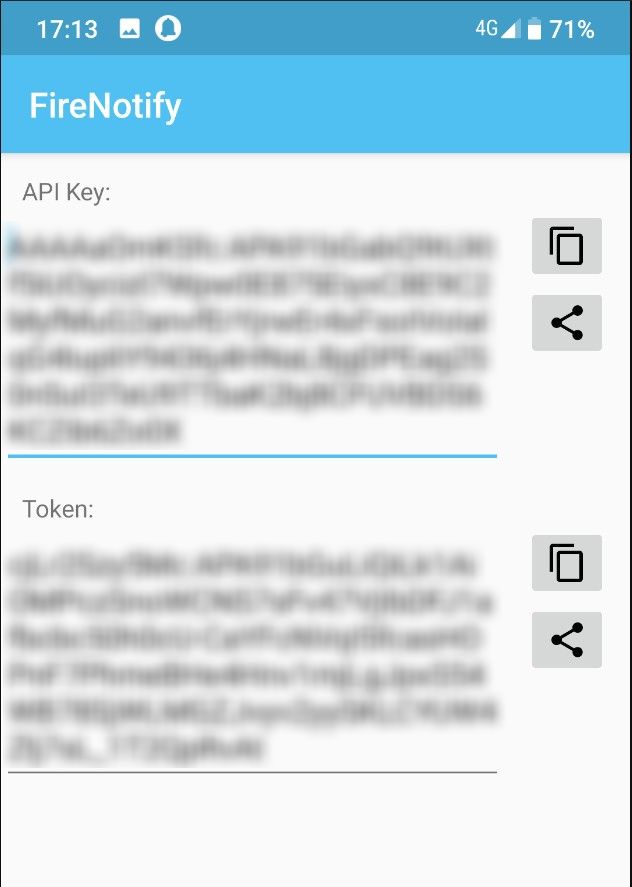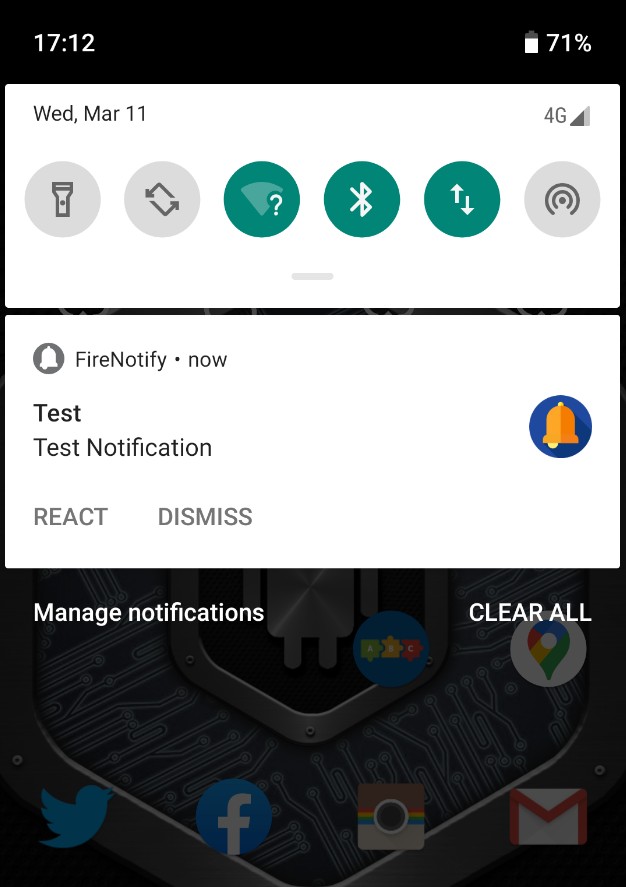Android client for push notifications through Firebase service (FCM)
API is based on the Firebase JSON API
Both keys (API key and client token) are shown at the main application screen
Example (for Python):
import requests
headers = {
'Authorization': 'key=' + API_KEY,
'Content-Type': 'application/json'
}
payload = {
'registration_ids': [CLIENT_TOKEN_ID],
'priority': 'high',
'data': {
'text': "Test Notification",
'title': "Test"
},
}
response = requests.post('https://fcm.googleapis.com/fcm/send', headers=headers,
json=payload, timeout=10)
print(response.status_code)(keys of data parameter):
- text - text of the notification
- title - title
- group - name of the group if notifications have to be grouped
- id - numeric or string identifier of notification, not required. Notification with some ID replaces other notification with the same ID
- dismiss - only if ID is specified. Use "true" to remove previous notification with the same ID
- silent - "true" if notification should be silent
- time - UNIX timestamp (in milliseconds) of the time when event happened. Is set to current time by default
- showTime - "false" to hide time
- local - "false" to do not transfer notification to wearable devices
- subText - additional text shown in the notification badge
- number - number shown in the notification badge
- color - RGB color (e.g. "#50C0F2")
- colorized - specifies whether notification should be colorized (true/false)
- persistent - "true" for notifications which cannot be closed by user
- image - URL of a custom image
- icon - URL of a custom icon
- to - FCM token of the client for sending callback message
- token - optional number to specify time token (version) of message for given identifier. Could be used to avoid overtaking messages which have the same id.
- actions - optional array of actions data (up to 4 elements). Each action could contain the next parameters:
- title - text for action button
- dismiss - "true" if executing action removes the notification
- to - FCM token of the client for sending callback message (optional, overrides FCM token from the main data)
- data - JSON object that is sent as a callback message data when the action is executed by user
- reply - "true" if this action should open input control for entering text. Text is sent in the "reply" property of the callback message
- url - URL to be opened in browser when the action is executed