New issue
Have a question about this project? Sign up for a free GitHub account to open an issue and contact its maintainers and the community.
By clicking “Sign up for GitHub”, you agree to our terms of service and privacy statement. We’ll occasionally send you account related emails.
Already on GitHub? Sign in to your account
ESP-PROG dont work (OCD-299) #140
Comments
|
Cross-reference to PlatformIO forum post. |
|
Hi @iolaso Please also verify that TDI signal connection is correct. Given that OpenOCD is reading some stray zeroes from the scan chain, it looks like TDI is always sampled low. I see two possible situations when this may happen:
|
|
But now there's no shared GND connection between the programmer and board? |
|
same usb port |
|
but you are right, I forget it |
|
I trying with the blink project from ESP_IDF, it is ok? |
|
Alright in that case it might work to share GND.
It should work the same, you can also try and use the arduino-blink instead. Have you also checked continuity between the JTAG connections from the ESP-Prog to the IO12 to IO15 pins on the ESP32? Per schematic and labeled pins on the ESP-WROVER module. |
|
nothing has changed, same error |
Checked, all seems be ok. MTMS IO14, MTCK IO13, MTDO IO15, MTDI IO12. |
|
Which signal is the 3rd one on the logic analyzer traces above? It seems to be always low. |
Sorry. The order is the next:
|
|
Okay, so MTDI is indeed always low, as suggested in #140 (comment). Either some signal on the development board is driving this pin low (Aux detect?), or you got a faulty ESP-PROG board where MTDI is not connected to the FT2232H. You can distinguish between these possibilities by disconnecting MTDI pin of ESP-PROG from the development board, and attaching the logic analyzer to the MTDI of ESP-PROG. If it is still always low, then ESP-PROG is faulty. If you see that MTDI toggles or is high, then ESP-PROG is fine, but something on the development board is driving the MTDI line low. |
|
ok |
|
I probe it, the EPS-PROG set the MTDI pin to HIGH state by default. |
|
ok |
|
Sorry, I had a mistake. The MTDI on the ESP-prog is always off |
|
So it was the DIP switches? Or something on the ESP-prog device? How did you fix it? |
|
I dont fix it |
The MTDI pin of the ESP-PROG disconnected for the deleveloment board is low also, so seems like the programmer is faulty. |
|
ok, so I check the TDI pin of the ESP-PROG and is in low state, but I dont know what this means. Whats de default state of the TDI pin or how can I check if the ESP-PROG is faulty? |
|
Can you check please, if the TDI pin of your ESP-PROG is on High status by default? |
|
Closed due to inactivity. |
|
I have the same board, same programmer, same problem. I disconnected AUX and worked straight away. Thank you! |



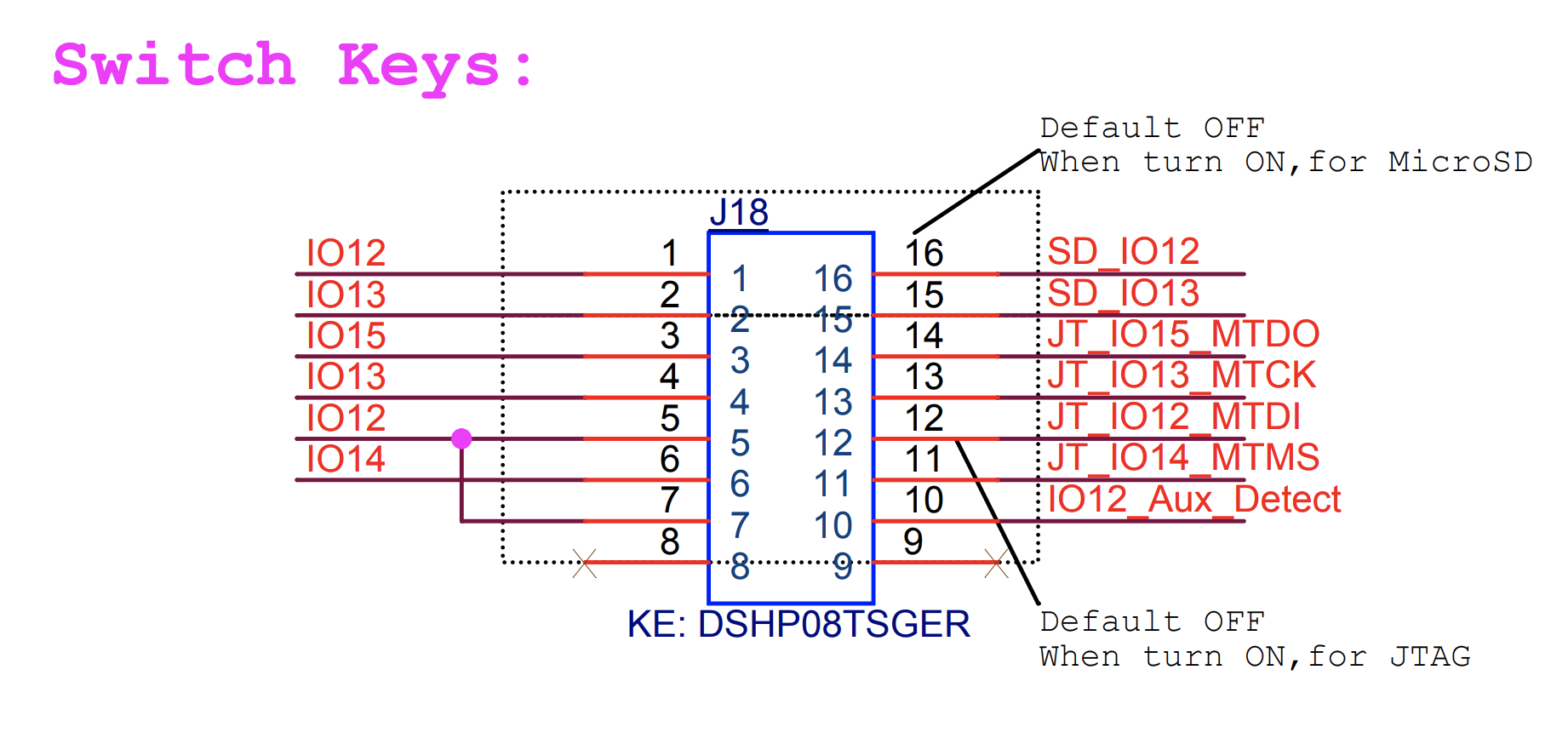

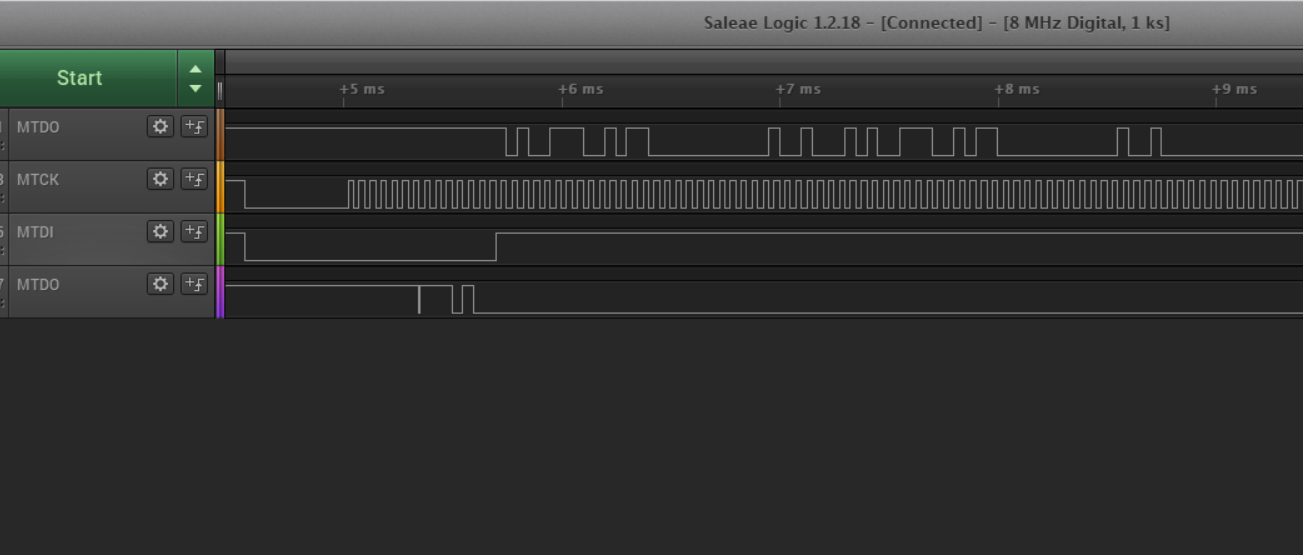
Hi.
Im trying to use ESP-PROG to debug on Platform io and the sesult is the next:
Info : tcl server disabled
Info : telnet server disabled
Info : clock speed 5000 kHz
Info : JTAG tap: esp32.cpu0 tap/device found: 0x120034e5 (mfg: 0x272 (Tensilica), part: 0x2003, ver: 0x1)
Info : JTAG tap: esp32.cpu1 tap/device found: 0x120034e5 (mfg: 0x272 (Tensilica), part: 0x2003, ver: 0x1)
Info : TAP auto0.tap has invalid IDCODE (0x0)
Info : TAP auto1.tap has invalid IDCODE (0x0)
Info : TAP auto2.tap has invalid IDCODE (0x0)
Info : TAP auto3.tap has invalid IDCODE (0x0)
Info : TAP auto4.tap has invalid IDCODE (0x0)
Info : TAP auto5.tap has invalid IDCODE (0x0)
Info : TAP auto6.tap has invalid IDCODE (0x0)
Info : TAP auto7.tap has invalid IDCODE (0x0)
Info : TAP auto8.tap has invalid IDCODE (0x0)
Info : TAP auto9.tap has invalid IDCODE (0x0)
Info : TAP auto10.tap has invalid IDCODE (0x0)
Info : TAP auto11.tap has invalid IDCODE (0x0)
Info : TAP auto12.tap has invalid IDCODE (0x0)
Info : TAP auto13.tap has invalid IDCODE (0x0)
Info : TAP auto14.tap has invalid IDCODE (0x0)
Info : TAP auto15.tap has invalid IDCODE (0x0)
Info : TAP auto16.tap has invalid IDCODE (0x0)
Info : TAP auto17.tap has invalid IDCODE (0x0)
Info : TAP auto18.tap has invalid IDCODE (0x0)
Warn : Unexpected idcode after end of chain: 83 0x00000000
Warn : Unexpected idcode after end of chain: 115 0x00000000
Warn : Unexpected idcode after end of chain: 147 0x00000000
Warn : Unexpected idcode after end of chain: 179 0x00000000
Warn : Unexpected idcode after end of chain: 211 0x00000000
Warn : Unexpected idcode after end of chain: 243 0x00000000
Warn : Unexpected idcode after end of chain: 275 0x00000000
Warn : Unexpected idcode after end of chain: 307 0x00000000
Warn : Unexpected idcode after end of chain: 339 0x00000000
Warn : Unexpected idcode after end of chain: 371 0x00000000
Warn : Unexpected idcode after end of chain: 403 0x00000000
Warn : Unexpected idcode after end of chain: 435 0x00000000
Warn : Unexpected idcode after end of chain: 467 0x00000000
Warn : Unexpected idcode after end of chain: 499 0x00000000
Warn : Unexpected idcode after end of chain: 531 0x00000000
Warn : Unexpected idcode after end of chain: 563 0x00000000
Warn : Unexpected idcode after end of chain: 595 0x00000000
Warn : Unexpected idcode after end of chain: 627 0x00000000
Error: double-check your JTAG setup (interface, speed, ...)
Error: Trying to use configured scan chain anyway...
Warn : AUTO auto0.tap - use "jtag newtap auto0 tap -irlen 2 -expected-id 0x00000000"
Error: auto0.tap: IR capture error; saw 0x0000 not 0x0001
Warn : Bypassing JTAG setup events due to errors
Info : accepting 'gdb' connection from pipe
Warn : No symbols for FreeRTOS!
Error: Target not examined yet
Error executing event gdb-attach on target esp32.cpu0:
Error: Target not halted
Error: auto_probe failed
Error: Connect failed. Consider setting up a gdb-attach event for the target to prepare target for GDB connect, or use 'gdb_memory_map disable'.
Error: attempted 'gdb' connection rejected
Error: error during select: Unknown error
.pioinit:11: Error in sourced command file:
Remote communication error. Target disconnected.: No error.
Can anyone help me?
The text was updated successfully, but these errors were encountered: