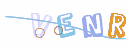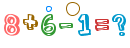基于EasyCaptcha实现的Java图形验证码,支持gif、中文、算术等类型。解决了该项目存在的一些issues和问题,扩展了springboot-starter包,支持SpringBoot2.x和SpringBoot3.x,支持jdk8、jdk11、jdk17。
算术类型:
中文类型:
内置字体:
-
2023-09-03
-
v2.0.0支持jdk1.8、jdk11, 支持SpringBoot2.x的版本
-
v3.0.0支持jdk17, 支持SpringBoot3.x的版本
-
不再支持servlet项目的使用,servlet项目移步至
EasyCaptcha -
captcha-core包剥离了servlet-api,不再与web层耦合,支持JavaSE的项目使用 -
扩展了starter包,内置集成
/captcha端点输出验证码,您无需再编写controller实现请求 -
扩展了自定义配置背景颜色
-
扩展了算术验证码算子长度
-
使用单例解决了原项目存在的内存占用或内存溢出的问题,验证码数据不在绑定到captcha实例身上
-
-
兼容性测试结果(2023-09-03)
-
测试了jdk1.8, jdk11, jdk17环境下的使用情况,使用v2.0.0可支持jdk1.8,使用v3.0.0支持jdk17
-
测试了springboot2.x和springboot3.x的使用情况,v2.0.0可支持springboot2.x,使用v3.0.0支持springboot3.x
-
在springboot2.6.0以后的版本,需要开启配置
spring.mvc.pathmatch.matching-strategy=ant-path-matcher,否则会报错:java.lang.IllegalArgumentException: Expected lookupPath in request attribute "org.springframework.web.util.UrlPathHelper.PATH". -
在docker环境下,若基础镜像缺失部分字体,会导致内置字体在中文验证码、算术验证码中无法正常显示
-
内置扩展的字体可能在中文验证码中无法正常显示,建议使用默认字体
-
少部分内置字体在算数验证码中运算符号无法正常显示
-
<!--SpringBoot2.x-->
<dependency>
<groupId>io.github.eternalstone</groupId>
<artifactId>captcha-spring-boot-starter</artifactId>
<version>2.0.0</version>
</dependency>
<!--SpringBoot3.x-->
<dependency>
<groupId>io.github.eternalstone</groupId>
<artifactId>captcha-spring-boot-starter</artifactId>
<version>3.0.0</version>
</dependency>导入EasyCaptchaBoot的starer包后,Spring自动导入
EasyCaptchaAutoConfiguration类,会自动导入一个/captcha的http端点,您可以直接在前端调用这个端点请求验证码,在springboot配置文件中也可以对验证码自定义
springboot.yaml配置
easy-captcha:
endpoint:
#配置http端点,默认/captcha
path: /captcha
#是否启用端点生成
enabled: true
#验证码类性
captcha: chinese
#验证码位数
length: 3
#验证码宽度
width: 130
#验证码高度
height: 48
#验证码字符类性
char-type: 2
#验证码背景颜色
background: "#000000"
#验证码输出格式
format: "png"
#验证码字体,只能配置默认字体,默认字体见Captcha.Font_1等等
font: 1-
使用默认导入的http端点,无需编写controller代码,直接在前端请求验证码即可
<img src="/captcha" width="130px" height="48px" />
不要忘了把
/captcha路径排除登录拦截,比如shiro的拦截。 -
不使用默认导入,建议直接导入
captcha-core包,而无需引入starter包,当然也可以配置easy-captcha.endpoint.enabled=false,编写您自己的controller即可(可见SpringMVC的使用方式)
使用内置的http端点,默认存储的验证码的位置是HttpServletRequest.getSession,该方式只适用单机环境下的应用,如果您的应用是分布式环境,请见 4.6的说明。
@Controller
public class LoginController {
//注入一个EasyCaptchaListener用于校验验证码
@Resource
private EasyCaptchaListener easyCaptchaListener;
@PostMapping("/login")
public String login(HttpServletRequest request,String verCode){
boolean verify = easyCaptchaListener.verify(request, verCode);
return verify? "success" :"fail";
}
}<!--jdk1.8, jdk11-->
<dependency>
<groupId>io.github.eternalstone</groupId>
<artifactId>captcha-core</artifactId>
<version>2.0.0</version>
</dependency>
<!--jdk17-->
<dependency>
<groupId>io.github.eternalstone</groupId>
<artifactId>captcha-core</artifactId>
<version>3.0.0</version>
</dependency>@Controller
public class CaptchaController {
@RequestMapping("/captcha")
public void captcha(HttpServletRequest request, HttpServletResponse response) throws Exception {
//通过验证码类型枚举获取一个验证码实例
Captcha captcha = CaptchaFactory.getCaptcha(CaptchaEnum.SPEC);
//使用实例创建一个随机码对象TextEntry
TextEntry text = captcha.createText();
//自定义验证码存储逻辑,单机一般存储session, 分布式下存储redis
// 设置请求头为输出图片类型
response.setContentType("image/gif");
response.setHeader("Pragma", "No-cache");
response.setHeader("Cache-Control", "no-cache");
response.setDateHeader("Expires", 0);
//将随机码通过实体写出成图片
captcha.out(response.getOutputStream(), text);
}
}前端html代码:
<img src="/captcha" width="130px" height="48px" />不要忘了把
/captcha路径排除登录拦截,比如shiro的拦截。
@Controller
public class CaptchaController {
@RequestMapping("/captcha")
public void captcha(HttpServletRequest request, HttpServletResponse response) throws Exception {
Captcha captcha = CaptchaFactory.getCaptcha(CaptchaEnum.SPEC);
// 设置宽、高、位数
captcha.setWidth(130);
captcha.setHeight(48);
//不建议直接从Captcha实例上设置字体,如果您需要设置字体,有如下情况
//1.SpringBoot中直接配置文件设置
//2.SpingMVC中通过Bean一个Captcha实例进行设置,保证Captcha实例的单例,并且字体仅只设置1次
}
}分布式项目建议不要存储在session中,存储在redis中,redis存储需要一个key,key一同返回给前端用于验证输入,这个时候在SpringBoot中使用内置端点时,就需要自己实现redis存储验证码的逻辑了:
需要编写一个配置类实现EasyCaptchaListener接口,实现其中的一些关键方法即可
@Configuration
public class CaptchaListener implements EasyCaptchaListener {
@Resource
private RedisUtil redisUtil;
@Override
public void output(HttpServletResponse response, Captcha captcha, TextEntry entry) throws IOException {
System.out.println("生成的验证码字符" + entry.charsText());
System.out.println("生成的验证码答案" + entry.getKey());
String key = UUID.randomUUID().toString();
CaptchaVO captchaVO = new CaptchaVO();
captchaVO.setUuid(key);
captchaVO.setImage(captcha.toBase64(entry));
redisUtil.setEx(key, entry.getKey(), 30, TimeUnit.MINUTES);
response.setHeader("content-type", "text/html;charset=UTF-8");
ServletOutputStream outputStream = response.getOutputStream();
outputStream.write(JSONObject.toJSONString(captchaVO).getBytes());
outputStream.flush();
}
@Override
public boolean verify(HttpServletRequest request, String code) {
String key = request.getParameter("key");
System.out.println("前端传入的key" + key);
System.out.println("前端输入的验证码" + code);
String redisCode = redisUtil.get(key);
// 判断验证码
return redisCode != null && redisCode.equals(code);
}
//也可以重载verify方法,自定义传入参数进行验证, 例如:
public boolean verify(String uuid, String code) {
System.out.println("前端传入的uuid" + uuid);
System.out.println("前端输入的验证码" + code);
String redisCode = redisUtil.get(uuid);
// 判断验证码
return redisCode != null && redisCode.equals(code);
}
}在controller中验证,同4.1.4
@Controller
public class LoginController {
//注入一个EasyCaptchaListener用于校验验证码
@Resource
private EasyCaptchaListener easyCaptchaListener;
@PostMapping("/login")
public String login(HttpServletRequest request,String key, String verCode){
boolean verify = easyCaptchaListener.verify(request, verCode);
return verify? "success" :"fail";
}
}前端使用ajax获取验证码:
<img id="verImg" width="130px" height="48px"/>
<script>
var verKey;
// 获取验证码
$.get('/captcha', function(res) {
verKey = res.key;
$('#verImg').attr('src', res.image);
},'json');
// 登录
$.post('/login', {
key: verKey,
verCode: '8u6h',
username: 'admin',
password: 'admin'
}, function(res) {
console.log(res);
}, 'json');
</script>Captcha类型枚举包含几种类型如下:
| 枚举 | 类型 |
|---|---|
| CaptchaEnum.SPEC | 普通字符验证码 |
| CaptchaEnum.GIF | GIF动图验证码 |
| CaptchaEnum.CHINESE | 中文验证码 |
| CaptchaEnum.CHINESE_GIF | 中文GIF动图验证码 |
| CaptchaEnum.ARITHMETIC | 算术验证码 |
public class Test {
public static void main(String[] args) {
//创建一个验证码配置类
CaptchaProperty property = new CaptchaProperty();
//配置验证码类性枚举
property.setCaptcha(CaptchaEnum.SPEC);
//配置验证码宽度
property.setWidth(130);
//配置验证码高度
property.setHeight(48);
//配置验证码几个字符
property.setLength(4);
//配置内置字体
property.setFont(Captcha.FONT_2);
//配置验证码字符类性
property.setCharType(Captcha.TYPE_DEFAULT);
//配置验证码背景颜色
property.setBackground(Color.BLACK);
//创建验证码实例
Captcha captcha = CaptchaFactory.getCaptcha(property);
//获取验证码内容
TextEntry text = captcha.createText();
//获取随机验证码内容
String text = entry.charsText();
//获取随机验证码校验值
String key = entry.getKey();
}
}注意:
算术验证码的len表示是几位数运算,而其他验证码的len表示验证码的位数,算术验证码的TextEntry.charsText()表示的是公式字符,TextEntry.getKey()表示的是公式运算结果。 对于算术验证码,你应该把公式的结果存储session,而不是公式。
| 类型 | 描述 |
|---|---|
| TYPE_DEFAULT | 数字和字母混合 |
| TYPE_ONLY_NUMBER | 纯数字 |
| TYPE_ONLY_CHAR | 纯字母 |
| TYPE_ONLY_UPPER | 纯大写字母 |
| TYPE_ONLY_LOWER | 纯小写字母 |
| TYPE_NUM_AND_UPPER | 数字和大写字母 |
只有
SpecCaptcha和GifCaptcha设置才有效果。
内置字体:
| 字体 | 效果 |
|---|---|
| Captcha.FONT_1 |  |
| Captcha.FONT_2 |  |
| Captcha.FONT_3 |  |
| Captcha.FONT_4 |  |
| Captcha.FONT_5 |  |
| Captcha.FONT_6 |  |
| Captcha.FONT_7 |  |
| Captcha.FONT_8 |  |
| Captcha.FONT_9 | 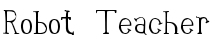 |
| Captcha.FONT_10 |  |
使用方法:
CaptchaProperty property = new CaptchaProperty();
//配置验证码类性枚举
property.setCaptcha(CaptchaEnum.SPEC);
// 设置内置字体
property.setFont(Captcha.FONT_1);
// 设置系统字体
property.setFont(new Font("楷体", Font.PLAIN, 28));
//创建验证码实例对象
Captcha captcha = CaptchaFactory.getCaptcha(property);
Captcha captcha = CaptchaFactory.getCaptcha(property);
TextEntry entry = captcha.createText();
String base64 = captcha.toBase64(entry);
FileOutputStream outputStream = new FileOutputStream(new File("C:/captcha.png"))
Captcha captcha = CaptchaFactory.getCaptcha(property);
TextEntry entry = captcha.createText();
captcha.out(outputStream);
继承Captcha实现out, createText方等方法,中文验证码可继承ChineseCaptchaAbstract,算术验证码可继承ArithmeticCaptchaAbstract。
- master为2.x.x版本的发行主分支,支持SpringBoot2.x的版本
- v3为3.x.x版本的发行主分支, 支持SpringBoot3.x的版本
- 欢迎大家提交issues和push