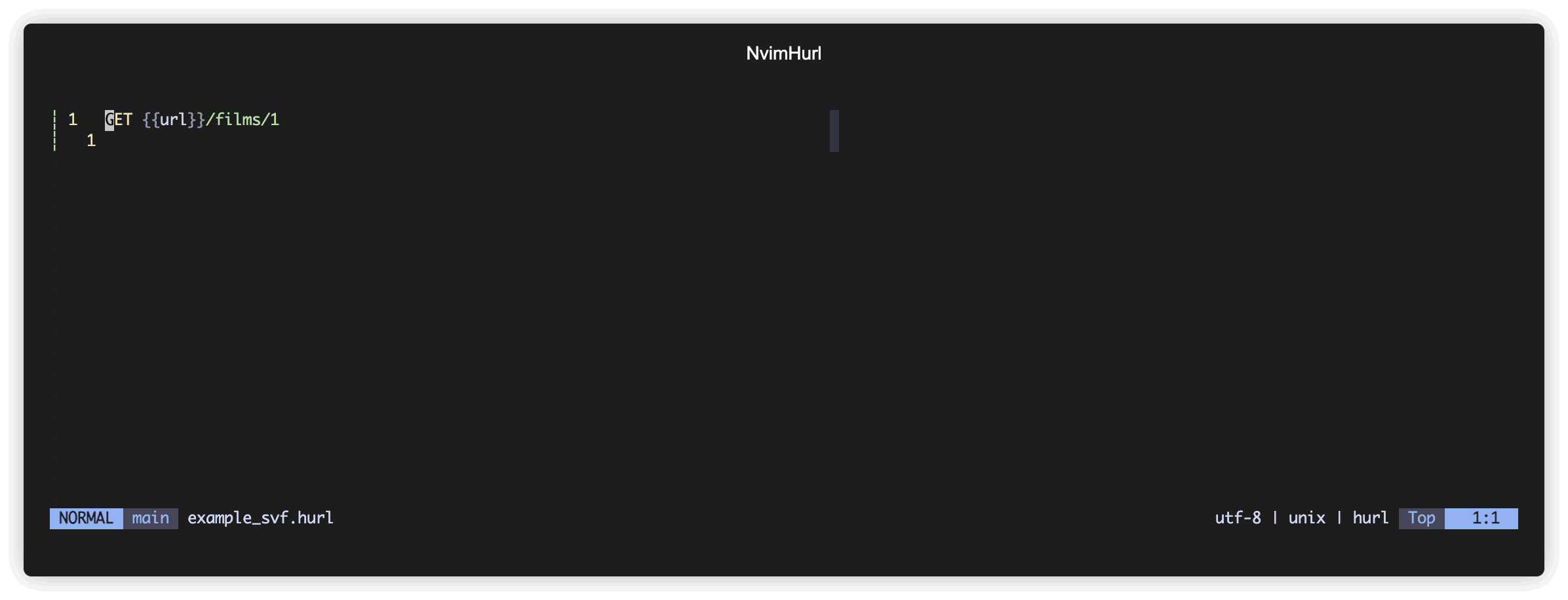nvim-hurl is a simple set of utitities to help you explore APIs using
hurl and neovim.
NOTE: This is an unofficial plugin, visit https://hurl.dev for more information about the project.
Also, note there is another project here: https://github.com/pfeiferj/nvim-hurl that does something very similar to this. Check it out in case it serves your needs better than this plugin.
Using packer.nvim
use 'ethancarlsson/nvim-hurl.nvim'Using lazy.nvim
-- init.lua
{
{ 'ethancarlsson/nvim-hurl.nvim' }
}
-- plugins/hurl.lua
return {
{ 'ethancarlsson/nvim-hurl.nvim' }
}The plugin will automatically install some commands but it's usually more comfortable to run those commands through a keymap.
vim.keymap.set('n', '<leader>hy', '<cmd>HurlYank<CR>',
{ desc = 'Run hurl file in buffer and yank contents to the register "*"' })
vim.keymap.set('n', '<leader>hr', '<cmd>HurlRun<CR>',
{ desc = 'Run hurl file in buffer and paste it\'s content into a split window' })
vim.keymap.set('n', '<leader>hv', '<cmd>HurlRunVerbose<CR>',
{ desc = 'Run hurl file and get additional meta info along with it' })
vim.keymap.set('n', '<leader>hh', '<cmd>CurlGoFromCursor<CR>',
{ desc = 'Run a curl request from the url under the cursor' })If you want to run just the visually selected range of a hurl file, you can add the following remaps.
vim.keymap.set( "v", "<leader>hy", ":'<,'>HurlYank<CR>",
{ desc = 'Run hurl file in buffer and yank contents to the register "*"' })
vim.keymap.set( "n", "<leader>hr", ":'<,'>HurlRun<CR>",
{ desc = "Run hurl file in buffer and paste it's content into a split window" })
vim.keymap.set( "v", "<leader>hv", ":'<,'>HurlRunVerbose<CR>",
{ desc = "Run hurl file and get additional meta info along with it" })Run a hurl file and yank the results into the "* register.
Run a hurl file and view the results in a split window scratch file. This will set the file type of the result based on content type in the response header.
Hurl [s]et [v]ariables [f]iles. This command will set the variables file for a project.
Run a hurl file and view the result and the results of the hurl --verbose option
in two seperate scratch files.
Make a simple GET request, reusing the headers of the previous request. To
prevent reuse of previous headers, use :CurlGo {url} noreuse.
Run CurlGo running the but using the url directly under the cursor.
NOTE: Will reuse headers unless noreuse option is passed to it.