-
Notifications
You must be signed in to change notification settings - Fork 2.3k
does not appear to contain CMakeLists.txt #394
Comments
|
You are in the wrong dir. |
|
@chfast Could you please elaborate? |
|
You must be in |
|
What about Windows 10? |
|
Ok, I solved that with OpenCV in win 10 |
|
@niranjanreddy891 My problem was with openCV library. |
|
Thanks for the response @MeqdadDarweesh . I already tried the link you mentioned, but still i am facing the same issue. |
|
Please try the following: Linux: Windows VS 2017: Windows VS 2015: |
|
@smurfy. I couldn't understand the link which you mentioned. Can you elaborate it. Also I am using visualstudio 2013. |
|
@askunix // Please see #394 (comment) |
|
this doesnt work for linux Lisa |
|
Which instruction for Linux did you mean by "it", and what is the name of the file which 'it' "cannot even find"? Meaning to elaborate by posting both the command plus its error message. |
|
hello thank you for taking the time to reply bascally in my root project folder on ubuntu 14 at the terminal make -j 4 this runs on 4 cores of cpu ./gb -d this runs my server at port 8000 localhost:8000 for awhile i couldnt get my C++ code to work LISA |
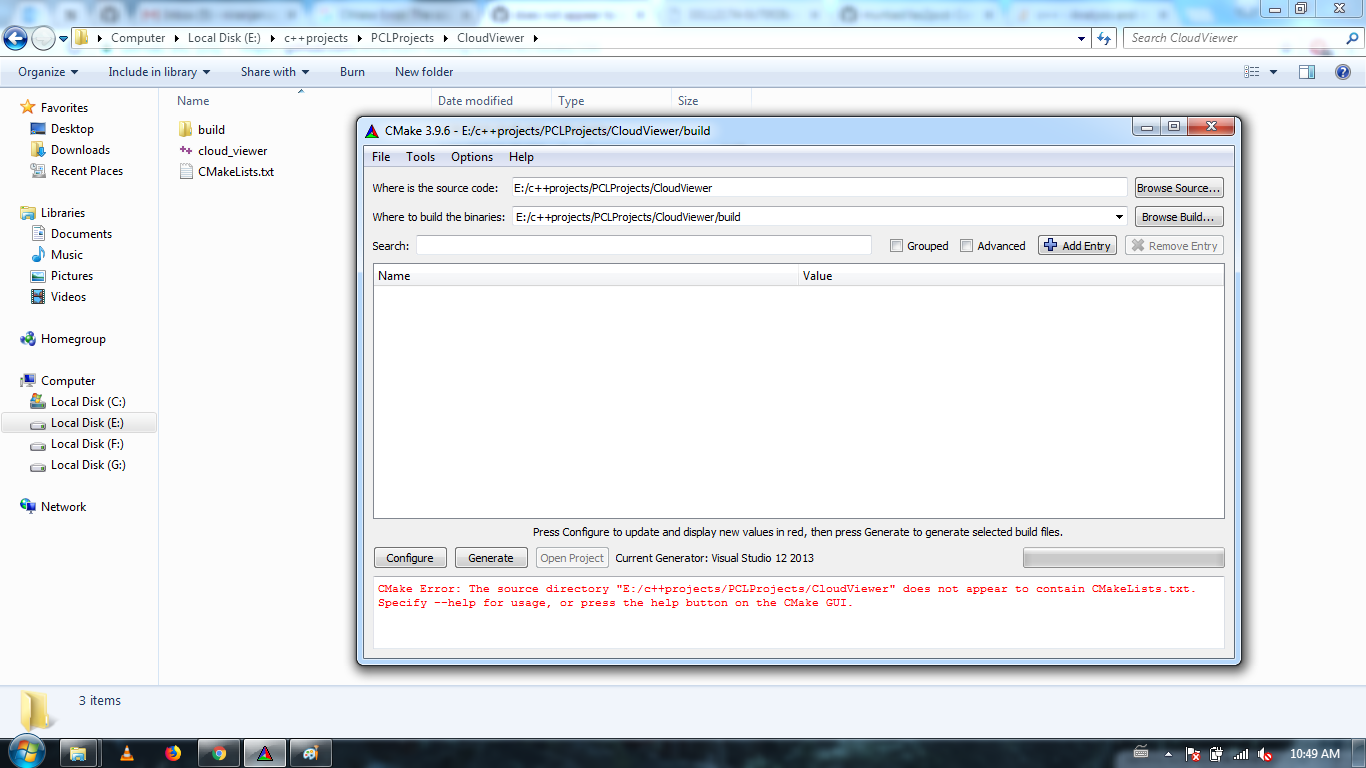

ethminer@ethminer-System-Product-Name:
$ mkdir build; cd build/build$ cmake ..mkdir: cannot create directory ‘build’: File exists
ethminer@ethminer-System-Product-Name:
CMake Error: The source directory "/home/ethminer" does not appear to contain CMakeLists.txt.
Specify --help for usage, or press the help button on the CMake GUI.
ethminer@ethminer-System-Product-Name:~/build$
Can't seem to get passed this part. I looked in the ethminer folder and I DO have the CMakeLists.txt file in there.

The text was updated successfully, but these errors were encountered: