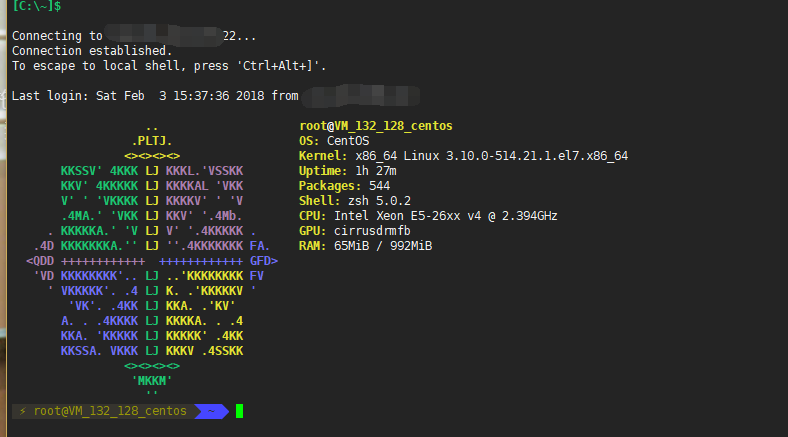wget -O `pwd`/options.conf https://raw.githubusercontent.com/wxlost/shell/master/server/options.conf
比如上传后访问链接为 https://myhome.com/options.conf 那么 你的参数就是 myhome.com
cd /root && wget -O 55R.sh https://raw.githubusercontent.com/wxlost/shell/master/server/55R.sh && chmod +x 55R.sh && bash 55R.sh myhome.com
bash 55R.sh myhome.com
NAME="55R" && cd /root && wget -O $NAME.sh https://raw.githubusercontent.com/wxlost/shell/master/server/$NAME.sh && chmod +x $NAME.sh && bash $NAME.sh 参数
比如上传后访问链接为 https://myhome.com/tools/wtf.pub 那么 你的参数就是 https://myhome.com/tools/wtf.pub
cd /root && wget -O ca.sh https://raw.githubusercontent.com/wxlost/shell/master/ca/ca.sh && chmod +x ca.sh && bash ca.sh https://myhome.com/tools/wtf.pub
cd /root && wget -O ca.sh https://raw.githubusercontent.com/wxlost/shell/master/ca/ca.sh && chmod +x ca.sh && bash ca.sh 参数1 -p
#内置的美化脚本
https://github.com/robbyrussell/oh-my-zsh/wiki/Themes
NAME="caddy_install" && wget -O $NAME.sh https://raw.githubusercontent.com/wxlost/shell/master/caddy/$NAME.sh && chmod +x $NAME.sh && bash $NAME.sh install http.filemanager
NAME="caddy_onepvp" && wget -O $NAME.sh https://raw.githubusercontent.com/wxlost/shell/master/caddy/$NAME.sh && chmod +x $NAME.sh && bash $NAME.sh install http.filemanager