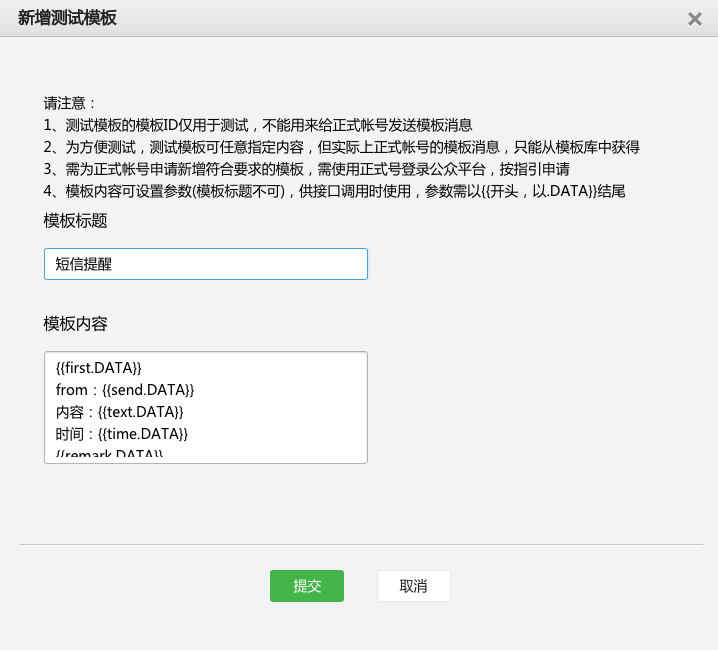简易便捷发送微信模板消息的小玩意儿
利用微信公众平台测试账号,快速发送模板消息提醒。
快速配置,便捷使用,类似这样
python wx_msg.py "first::hi|send::18989|text::hello|time::2015-10-22"
适用于树莓派之类的小玩意儿的提醒功能
只适合个人或者小团队使用
1.首先登陆平台,http://mp.weixin.qq.com/debug/cgi-bin/sandbox?t=sandbox/login,登陆一下
2.点击『新增测试模板』,根据自己的需要,填写模板,如下图
{{first.DATA}}
from:{{send.DATA}}
内容:{{text.DATA}}
时间:{{time.DATA}}
{{remark.DATA}}
3.在目标文件夹下,执行clone命令下载代码
git clone https://github.com/ety001/wx_msg.git
4.把代码中的 tmpl_id, appid, secret, user_id, tmpl_data,都改成你自己的,其中 tmpl_data 只需要根据你的模板内容修改data中的项目即可,value为空即可
5.测试一下,注意命令中使用的是两个冒号来间隔的
python wx_msg.py "first::hi|send::18989|text::hello|time::2015-10-22"
1.你的模板里有几项,最后使用命令的时候,参数必须小于等于模板的项目数,比如我这里设置的模板里有 first, send, text, time, remark, 那么我在使用命令的时候,就只能使用以上的这些参数
2.如果用 ln 放到了 /usr/bin 之类的目录里,请注意 wx_msg.py 和 cache.log 的权限设置
Licence MIT