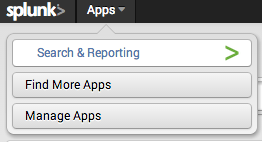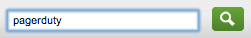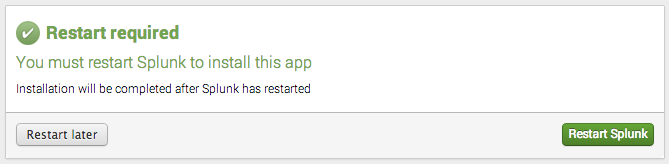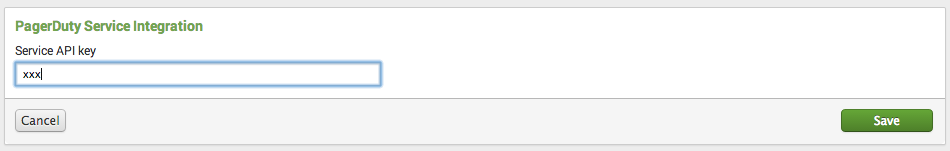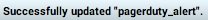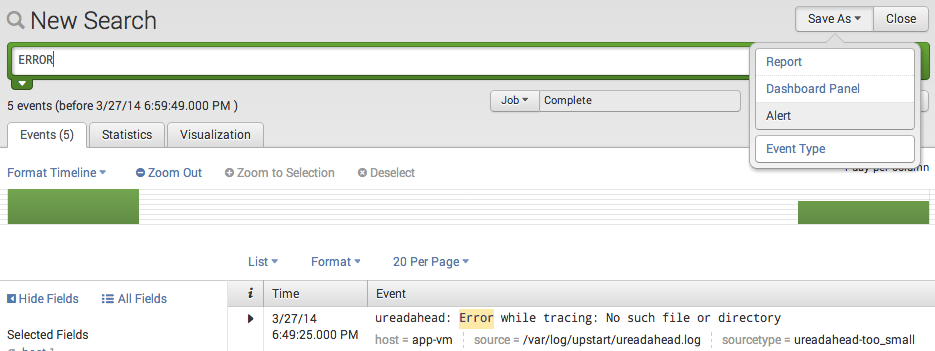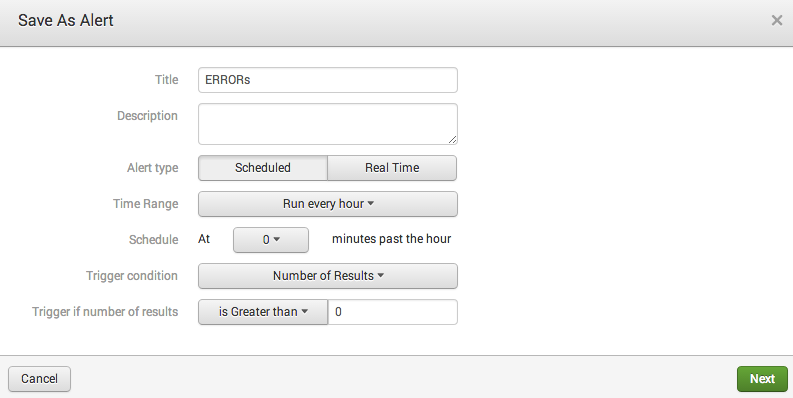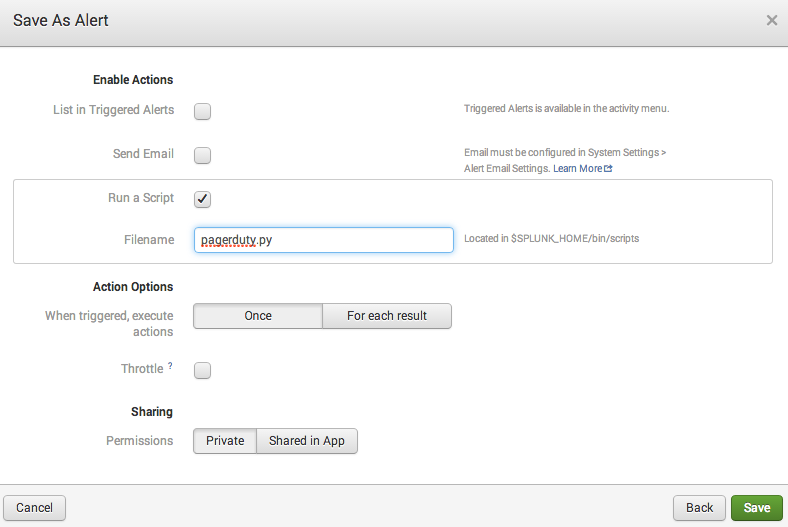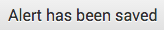If you're using Splunk 6.3 or later, please use our app in the Splunkbase: https://splunkbase.splunk.com/app/3013/
- Download & Install Splunk.
- Create a PagerDuty Service Integration API Key.
- Install this App.
- Set PagerDuty API Key.
- Enable Alert.
Download & Install Splunk.
Enjoy having Splunk Alerts delivered to PagerDuty!
See CONTRIBUTORS.rst
Copyright 2014 OnBeep, Inc.
Apache License, Version 2.0
See LICENSE