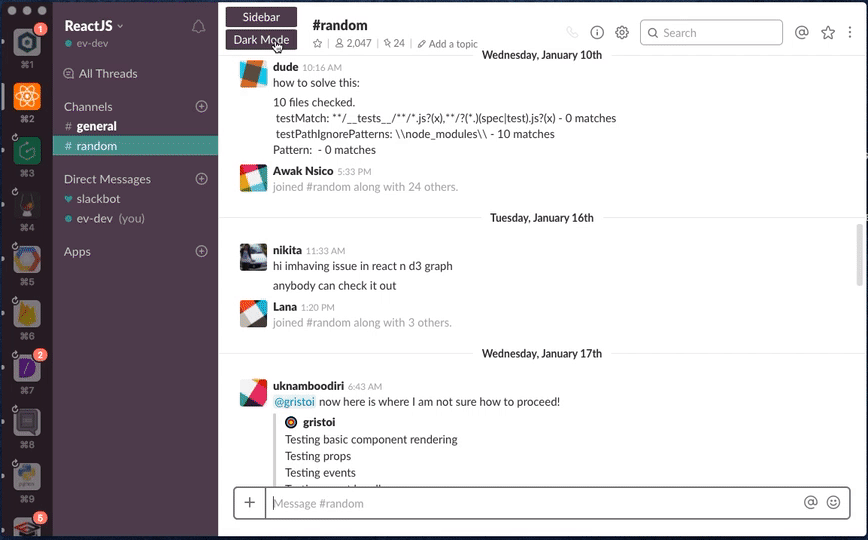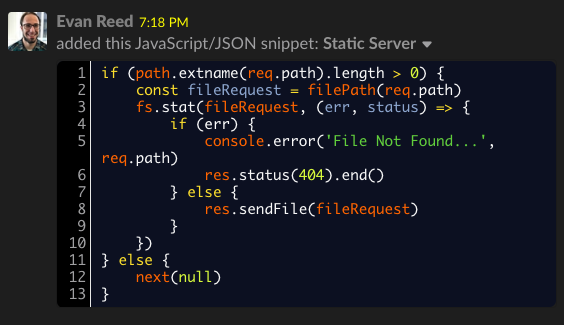Slacks' slacking on some pretty basic features. Here is an easy script to install some useful addons.
Only For OS X Desktop Version
- Dark Mode Theme
- Hide Channels Sidebar for more screen space
- Convenient buttons for toggling features
- Keyboard Shortcuts:
- Toggle Dark Theme [ ⌘-D ]
- Toggle Sidebar [ ⌘-B ]
- Toggle Visible Controls [ ⌘-G ] (For Keyboard-Only Users)
Included in this repo is an install script which simply moves a modified file of the Slack source code into place and backs up the original.
$ git clone https://github.com/ev-dev/slack-custom-controls.git
$ cd slack-custom-controls
$ ./installTo uninstall, run ./uninstall script from within the same directory.
Important: Install/Uninstall/Upgrade scripts use relative paths. Do not run from outside the repo's root directory. Always cd into repo directory before running either script.
Note: Scripts will ask for your password..This is because some users don't own their /Applications directory and therefore cannot perform file operations on the Slack.app contents files.
Repo provides ./upgrade script for smooth & easy upgrades
If you cloned before an upgrade script was included, just git pull in the repo directory and then run the ./upgrade script.
Additionally, you can update your Sidebar's theme from the Preferences. To match the Dark Mode Theme colorscheme of this project:
- From the menu, go to Preferences ➪ Sidebar ➪ Theme
- At the bottom click Customize Your Theme and clear the textbox
- Paste the follow Hex colors:
#222222,#444A47,#D39B46,#FFFFFF,#434745,#FFFFFF,#99D04A,#DB6668
Want anything else out of Slack? Make an issue.
If Slack.app takes up too much system resources and you use the web version, you can still customize your slack from this fantastic extension which has custom styles for many popular sites.
- Stylish Chrome Extension: Link to Chrome Webstore
- Stylish Firefox Add-on: Link to Firefox Add-on
- Slack Styles For Stylish Extension/Add-on: Link to Stylish Themes for Slack
Other options for easing your weary eyes:
Lots of credit goes to a chain of repositories starting from: