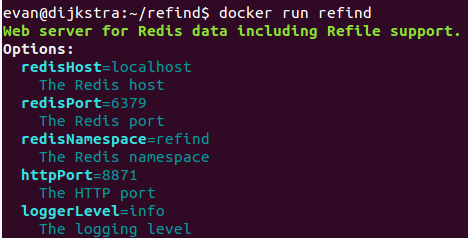Web server for Redis data including Refile support.
We want to publish data stored in Redis, including JSON objects that have been externalised to BLOB storage by https://github.com/evanx/refile
See lib/config.js
module.exports = {
description: 'Web server for Redis data including Refile support.',
required: {
redisHost: {
description: 'the Redis host',
default: 'localhost'
},
redisPort: {
description: 'the Redis port',
default: 6379
},
redisNamespace: {
description: 'the Redis namespace',
default: 'refind'
},
httpPort: {
description: 'the HTTP port',
default: 8871
},
httpLocation: {
description: 'the HTTP location',
default: 're'
},
blobStore: {
description: 'the BLOB store options e.g. directory for file storage',
default: 'data/'
}
}
}You can build as follows:
docker build -t refind https://github.com/evanx/refind.gitFor a sample deployment script with the following docker run command, see https://github.com/evanx/refind/blob/master/bin/redeploy.sh
docker run --name refind -d \
--restart unless-stopped \
--network=host \
-v $home/volumes/refind/data:/data:ro \
-e NODE_ENV=$NODE_ENV \
-e host=localhost \
refind
where
- the host's Redis instance is used since
--network=host - host's filesystem is used relative to a specified
$homedirectory for the read-onlyrefilevolume
See bin/test.sh https://github.com/evanx/refind/blob/master/bin/test.sh
Builds:
- isolated network
refind-network - isolated Redis instance named
refind-redis
See lib/main.js
api.get('/re/*', async ctx => {
const path = ctx.params[0];
const parts = path.split('/');
const key = [...parts, 'j'].join(':')
const [content] = await multiExecAsync(client, multi => {
multi.get(key);
multi.hincrby([config.redisNamespace, 'count:h'].join(':'), 'req', 1);
});
if (content) {
ctx.set('Content-Type', 'application/json');
ctx.body = content;
return;
}
...Else the JSON content is not found in Redis for key and we fetch via HTTP from config.refileDomain
const sha = crypto.createHash('sha1').update(key).digest('hex');
const refileUrl = [
'https://' + config.refileDomain,
'key',
sha.substring(0, 3),
parts.join('-') + '.json'
].join('/');
const fetchRes = await fetch(refileUrl);
if (fetchRes.status !== 200) {
ctx.statusCode = fetchRes.status;
} else {
ctx.body = await fetchRes.json();
}where Refile path prefix includes the first three digits of the SHA of the key.
See https://github.com/evanx/refile
Incidently lib/index.js uses the redis-koa-app-rpf application archetype.
require('redis-koa-app-rpf')(require('./spec'), require('./main'));
where we extract the config from process.env according to the spec and invoke our main function.
See https://github.com/evanx/redis-koa-app-rpf.
This provides lifecycle boilerplate to reuse across similar applications.
https://twitter.com/@evanxsummers