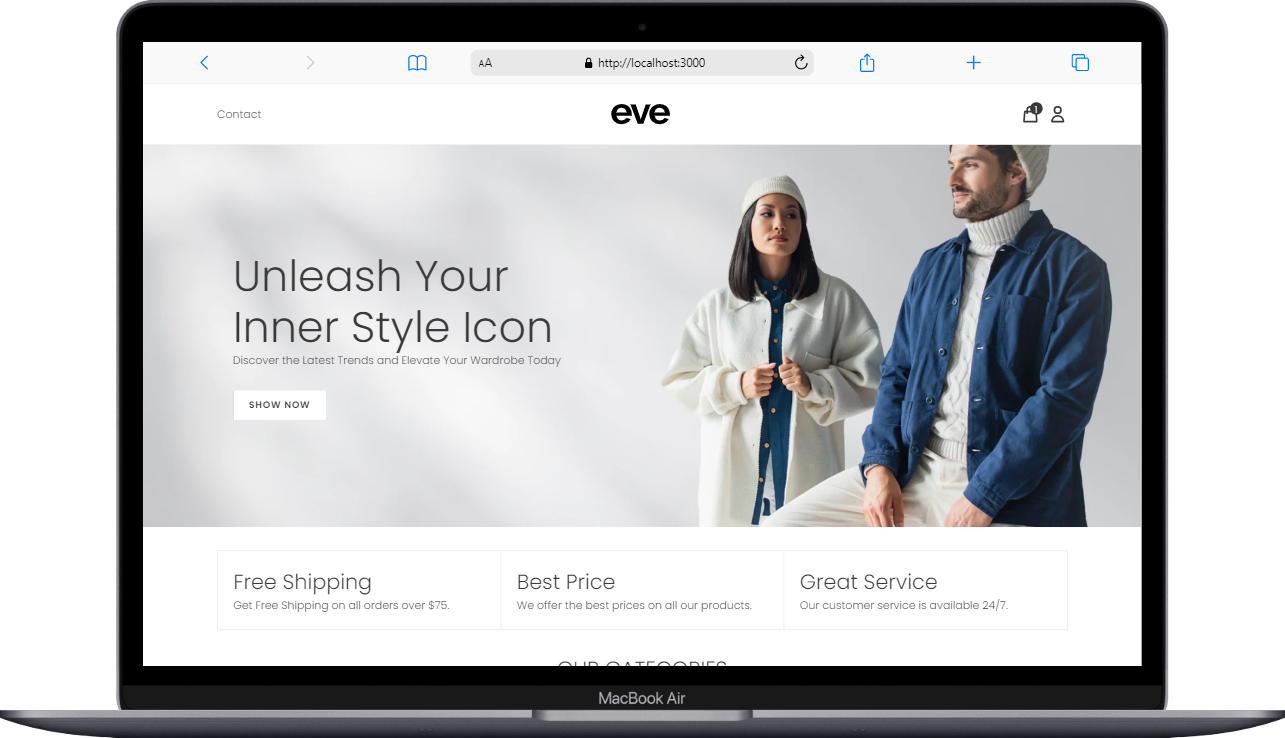This is an example theme for EverShop. It is a simple theme that shows how to develop a theme for EverShop.
Assuming you have EverShop installed, you can install this theme by following the steps below:
- Download the theme from the GitHub repository
- Unzip the theme
- Copy the theme folder
eveinto thethemesdirectory (By default, EverShop does not createthemesfolder. You can create it yourself) in your EverShop installation directory - Edit the configuration file at
config/default.jsonand add the following line to the file:
{
... // Other configurations
"system": {
"theme": "eve",
... // Other configurations
}
}- Run the build command to build the theme:
npm run build- Run the start command to start the server:
npm run start