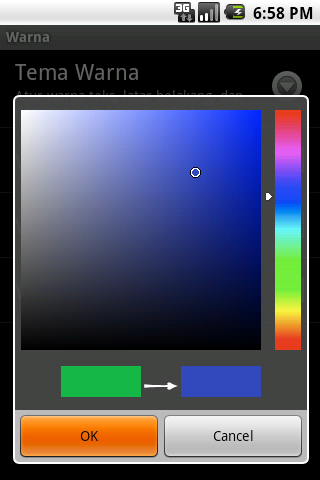aka AmbilWarna library ("Pick a Color" in Indonesian)
moved from http://code.google.com/p/yuku-android-util/
This is a small library for your application to enable the users to select an arbitrary color. It is used in the free Bible applications for Android (http://www.bibleforandroid.com).
It is also used by:
- 1,000,000+ downloads app DigiClock Widget
- 100,000+ downloads app Banner
- 10,000+ downloads app Memento
If your application has a feature to customize the color of some background, text, or maybe for a painting application where the user can select different colors for painting or filling, then AmbilWarna is suitable for you.
dependencies {
compile 'com.github.yukuku:ambilwarna:2.0.1'
}Create a color picker dialog by calling the following constructor, and then show it.
AmbilWarnaDialog(Context context, int color, OnAmbilWarnaListener listener)
Alpha is also supported by passing the 3rd parameter supportsAlpha:
AmbilWarnaDialog(Context context, int color, boolean supportsAlpha, OnAmbilWarnaListener listener)
Example:
// initialColor is the initially-selected color to be shown in the rectangle on the left of the arrow.
// for example, 0xff000000 is black, 0xff0000ff is blue. Please be aware of the initial 0xff which is the alpha.
AmbilWarnaDialog dialog = new AmbilWarnaDialog(this, initialColor, new OnAmbilWarnaListener() {
@Override
public void onOk(AmbilWarnaDialog dialog, int color) {
// color is the color selected by the user.
}
@Override
public void onCancel(AmbilWarnaDialog dialog) {
// cancel was selected by the user
}
dialog.show();
Very simple. It works like a DialogPreference that stores an Integer to the shared preferences file.
Just add the following to the preferences xml file.
<yuku.ambilwarna.widget.AmbilWarnaPreference
android:key="your_preference_key"
android:defaultValue="0xff6699cc"
android:title="Pick a color" />
To enable alpha, use the application attribute supportsAlpha, as follows:
<PreferenceScreen
xmlns:android="http://schemas.android.com/apk/res/android"
xmlns:app="http://schemas.android.com/apk/res-auto">
<yuku.ambilwarna.widget.AmbilWarnaPreference
android:key="your_preference_key"
android:defaultValue="0xff6699cc"
app:supportsAlpha="true"
android:title="Pick a color with alpha" />
</PreferenceScreen>
- Pascal Cans (noobs.com)
- Justin Warner (One Rainboot Studio)