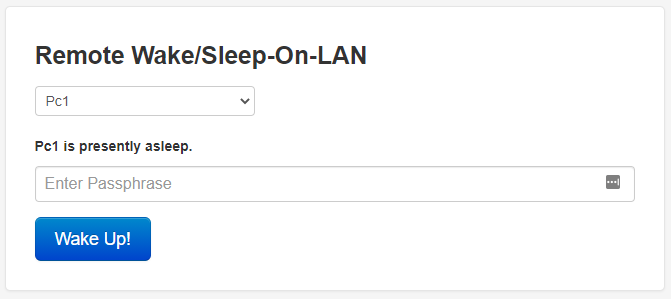A docker image of sciguy14/Remote-Wake-Sleep-On-LAN-Server.
Dockerhub: https://hub.docker.com/r/ex0nuss/remote-wake-sleep-on-lan-docker
Weekly updated :)
The Remote Wake/Sleep-on-LAN Server (RWSOLS) is a simple webapp that runs on Docker to remotely power up any computer via WOL.
This is necesarry, since WOL packages (Layer 2) cannot be forwarded via a normal VPN (Layer 3).
Information:
- You don't need any additonal software to wake your client via WOL.
- Additional software is needed to sleep/shutdown your client via this webinterface.
Here are some example snippets to help you get started creating a container.
version: "3"
services:
frontend-rwsols:
image: ex0nuss/remote-wake-sleep-on-lan-docker
container_name: frontend-rwsols
restart: unless-stopped
network_mode: host
environment:
- APACHE2_PORT=8080
- PASSPHRASE=MyPassword
- RWSOLS_COMPUTER_NAME="Pc1","Pc2"
- RWSOLS_COMPUTER_MAC="XX:XX:XX:XX:XX:XX","XX:XX:XX:XX:XX:XX"
- RWSOLS_COMPUTER_IP="192.168.1.45","192.168.1.50"docker run -d \
--name=frontend-rwsols \
--network="host" \
-e APACHE2_PORT=8080 \
-e PASSPHRASE=MyPassword \
-e 'RWSOLS_COMPUTER_NAME="Pc1","Pc2"' \
-e 'RWSOLS_COMPUTER_MAC="XX:XX:XX:XX:XX:XX","XX:XX:XX:XX:XX:XX"' \
-e 'RWSOLS_COMPUTER_IP="192.168.1.45","192.168.1.50"' \
--restart unless-stopped \
ex0nuss/remote-wake-sleep-on-lan-docker
Container images are configured using parameters passed at runtime (such as those above). There is no config file needed.
| Parameter / Env var | Optional | Default value | Description |
|---|---|---|---|
network_mode: host |
no | / | The container’s network stack is not isolated from the Docker host. This is necessary to send WOL packages from a container. The port of the webserver is configured via APACHE2_PORT. |
APACHE2_PORT |
yes | 8080 | Port of the webinterface. |
PASSPHRASE |
yes | admin | Password of the webinterface. If no password is specified, you don't need a password to wake a PC. |
RWSOLS_COMPUTER_NAME |
no | / | Displaynames for the computers (array) (No spaces supported. Please use hyphens or underscores) |
RWSOLS_COMPUTER_MAC |
no | / | MAC addresses for the computers (array) |
RWSOLS_COMPUTER_IP |
no | / | IP addresses for the computers (array) |
RWSOLS_SLEEP_PORT |
yes | 7760 | This is the Port being used by the Windows SleepOnLan Utility to initiate a Sleep State (not necessary for WOL) |
RWSOLS_SLEEP_CMD |
yes | suspend | Command to be issued by the windows sleeponlan utility (not necessary for WOL) |
To configure the computers, we will use these three environment variables:
RWSOLS_COMPUTER_NAMERWSOLS_COMPUTER_MACRWSOLS_COMPUTER_IP
Let's say we want to wake 2 computers with the following configurations:
- PC1
- Displayname: PC-of-Mark
- MAC address: 24:00:dd:5a:21:04
- IP address: 192.168.1.146
- PC2
- Displayname: PC-of-John
- MAC address: 59:3c:45:3c:30:f6
- IP address: 192.168.1.177
To configure the env vars it's easier to arrange them in a vertical table:
RWSOLS_COMPUTER_NAMEPC-of-Mark PC-of-John RWSOLS_COMPUTER_MAC24:00:dd:5a:21:04 59:3c:45:3c:30:f6 RWSOLS_COMPUTER_IP192.168.1.146 192.168.1.177
Now you just format the table in an array:
- RWSOLS_COMPUTER_NAME="PC-of-Mark","PC-of-John" - RWSOLS_COMPUTER_MAC="24:00:dd:5a:21:04","59:3c:45:3c:30:f6" - RWSOLS_COMPUTER_IP="192.168.1.146","192.168.1.177"It's important to use the format as shown:
Env_var="XXX","XXX"