New issue
Have a question about this project? Sign up for a free GitHub account to open an issue and contact its maintainers and the community.
By clicking “Sign up for GitHub”, you agree to our terms of service and privacy statement. We’ll occasionally send you account related emails.
Already on GitHub? Sign in to your account
No such module 'ExpoModulesCore' #17511
Comments
|
Dunno if this is a similar or unrelated issue, but I'm catching the same warning |
|
Hi @fondue-tech! A repro where this issue happens would be perfect for us, with that we can investigate what exactly is going on. Without it, I can ask you a few commands to run to see if that fixes it.
If you can share the output/result of these commands, that would help. |
|
I also am having this issue with an Expo SDK 44 project. I could compile with Tried all those steps you listed @byCedric, with no luck. This workaround fixed it for me. Oddly, I have a separate Expo SDK 44 project that compiles fine on the M1 MacBook without the workaround above 🤷🏻♂️ |
|
Hey @fondue-tech 👋 Looks like you're using Xcode 13.0 — could you check out if the same issue appears in the latest version 13.4? |
|
I resolved this by following this SO post: https://stackoverflow.com/questions/72259985/expo-react-native-ios-build-failure-at-noop-file-swift An old version of |
|
Adding If you want to force using a specific version, I'd suggest using yarn resolutions instead. |
Yes, it is. |
|
New error i'm now getting along with the ExpoModulesCore not found error:
Workarounds such as modifying podfile and changing release target have unfortunately not worked. Building this project on my x86 Hackintosh however runs without issues. |
|
Providing another update - managed to get a successful build after forcing Xcode to run under Rosetta on my M1 Machine. Goto your Applications folder, right click your Xcode install and select "Get Info", then check "Open using Rosetta". Close and open your .xcworkspace file as usual and builds should succeed normally. |
|
Just to leave my two cents on how I fixed my error, which seems different from @dev-sda1 but was similar to @fondue-tech when I first came across this issue. I started running into this problem when using build variants in bare. I fixed it by going to "Build phases" and making sure the path to ExpoModulesProvider.swift was correct and unique (and actually verifying on my file system the file path was correct). |
|
Hi there! It looks like your issue requires a minimal reproducible example, but it is invalid or absent. Please prepare such an example and share it in a new issue. The best way to get attention to your issue is to provide a clean and easy way for a developer to reproduce the issue on their own machine. Please do not provide your entire project, or a project with more code than is necessary to reproduce the issue. A side benefit of going through the process of narrowing down the minimal amount of code needed to reproduce the issue is that you may get lucky and discover that the bug is due to a mistake in your application code that you can quickly fix on your own. ResourcesCommon concerns"I've only been able to reproduce it in private, proprietary code"You may not have spent enough time narrowing down the root cause of the issue. Try out the techniques discussed in this manual debugging guide to learn how to isolate the problem from the rest of your codebase. "I didn't have time to create one"That's understandable, it can take some time to prepare. We ask that you hold off on filing an issue until you are able to fully complete the required fields in the issue template. "You can reproduce it by yourself by creating a project and following these steps"This is useful knowledge, but it's still valuable to have the resulting project that is produced from running the steps, where you have verified you can reproduce the issue. |
Same issue here on M1 Mac Pro. This didn't work for me. |
|
Hi @Soft-Gurus, can you try adding this to post_install hook in the podfile? Lines 65 to 66 in 65a981d
|
|
@tsapeta I did this and I am getting: |
|
It needs to be added in the appropriate place in |
|
@tsapeta Corrected it, still getting the error: |
This is my podfile after doing your fixes And I got these two errors And the second error was in a new target (created for showing images in push notification) |
|
Also, I just realised that I have this code snippet in my podfile.
I have now shifted to xCode 13, I wonder If I still need this |
Unfortunately commenting this snippet out didn't change anything for me (Also on XCode 14 Beta). However I can 99% of the time get it to build on my physical device by opening the .xcworkspace file in xcode |
|
Issue seems to have reappeared with the Stable build of XCode 14 Released yesterday |
|
have the same issue on XCode 14 and m1 ;/ |
I was able to fix for my use case, hope this would help anyone else in a similar situation: I had three build schemes for different environments and build settings. This error was occurring in two of those schemes, but not in the third. Since the two schemes shared similar settings with the third, I reset both of them using the third as template and applied the additional settings that existed on them. This fixed the error for my use case. Some weird observations I have noticed trying to debug the issue:
|
|
Hi, is there any progress on this issue? @BalogunofAfrica |
|
I am also experiencing this, would love to hear if there is any progress. |
|
did you guys find any solution for xcode 13.4.1 |
Can confirm this fixed the issue for me - Mac Studio w/M1 Max CPU + Xcode 14.2 |
|
I had this issue with M1 + Xcode 14.2, and after trying all solutions what worked for me was just building with Xcode directly instead of CLI. |
Had the same issue as well, but running through Xcode directly didn't help. Removing EXCLUDED_ARCHS from |
I was also getting this error after adding additional build schemes to my bare expo project. Turns out I had missed the step of the instructions where I was modifying the |
|
MacBook Air M2 2022 After creating the project, If it helps anyone :) |
|
Thanks @come25136, removing the |
|
Same issues xcode 14.2 with m1 chip-> none of these solution works for me |
|
same as @pohsiu ... xcode 14.2 -- M2 processor |
|
@pohsiu I managed to make it work, not sure whether it`ll solve for everyone, but I just removed expo-updates ... and everything start working after that. |
|
@rafakwolf, thx ! I will take a shot |
|
Hi @rafakwolf , would you mind to share what exactly expo-updates you remove?, I didn't see anything related to that |
|
@pohsiu I was using the package |
|
I see, I agree with you, I didn't use any of it above you have mentioned Here is my deps |
|
@pohsiu I'm going to try that ... |
|
Same issue here on M1 Mac Pro 🥲 Expo 48.0.0 It's a doozy this one huh? |
|
I was facing the same error on mac m1. I was able to resolve it by updating the It also worked without adding anything to the |
|
I guess this issue isn't resolved, I'm getting the same error though. |
|
M1 Mac mini Works for me: |
|
Getting same issue, really disappointing to see this issue still occurring for silicon based macs |
|
same issue for me |
|
same issue |
|
can the issue be reopened please .. |
|
I created project from Expo, than ejected. "react-native": "0.68.2", I am using XCode version 14.2 on M1 Pro Mac with Nodejs 16. I did not need to modify EXCLUDED_ARCHS build setting. In the Podfile I needed to disable
and the build is working now (the only change I think was that commenting that one line in Podfile). |
|
This issue, |
|
I landed on this because of a similar issue.
✅ Build Succeeded |
|
Thanks @flexbox. For me, it was also required to select a Rosetta version of the simulator by selecting "Product" > "Destinations" > "Destination Architectures" > "Show Rosetta Destinations" in XCode before building. |
|
Issue persists on my end.
npm run ios - working I need to make it working using xcodebuild also for CICD. Error when using xcodebuild command: |
@flexbox Have you tried this using xcodebuild command? |
|
A year ago, when upgrading to expo SDK 48, I had this exact issue and fixed it by applying this fix here Now I'm upgrading from 48 to 50 and the issue return. Ended up removing that code from the podfile and it works. Hope this helps someone. |


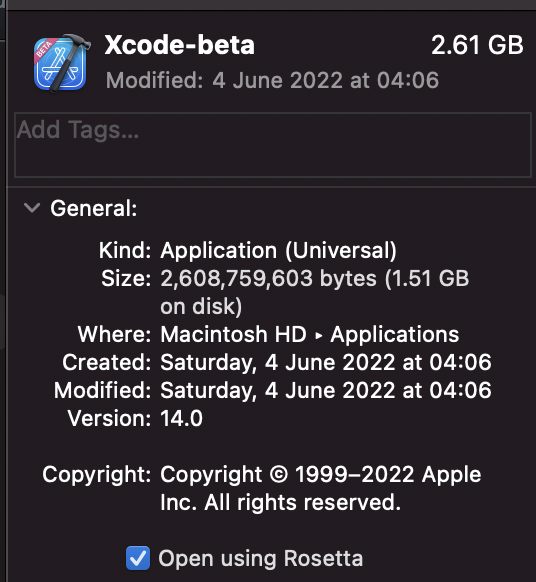

Summary
I decided to use
https://docs.expo.dev/versions/latest/sdk/securestore/
I have installed expo modules with :
npx install-expo-modules@latest
Everything went well.
When trying to run IOS app I get multiple errors, one of those errors:
/ios/Pods/Target Support Files/Pods-VanBruggen/ExpoModulesProvider.swift:8:8: No such module 'ExpoModulesCore'
The app works well on android.
What I checked:
I have noticed that my IOS deployment target had to be changed to 12 from 11.
Any ideas? Thank you.
Managed or bare workflow? If you have
ios/orandroid/directories in your project, the answer is bare!bare
What platform(s) does this occur on?
iOS
SDK Version (managed workflow only)
No response
Environment
expo-env-info 1.0.3 environment info:
System:
OS: macOS 11.5.2
Shell: 5.8 - /bin/zsh
Binaries:
Node: 14.19.1 - ~/.nvm/versions/node/v14.19.1/bin/node
Yarn: 1.22.15 - /usr/local/bin/yarn
npm: 6.14.16 - ~/.nvm/versions/node/v14.19.1/bin/npm
Watchman: 2021.09.27.00 - /usr/local/bin/watchman
Managers:
CocoaPods: 1.11.2 - /usr/local/bin/pod
SDKs:
iOS SDK:
Platforms: iOS 15.0, DriverKit 20.4, macOS 11.3, tvOS 15.0, watchOS 8.0
IDEs:
Android Studio: 2020.3 AI-203.7717.56.2031.7678000
Xcode: 13.0/13A233 - /usr/bin/xcodebuild
npmPackages:
expo: ^45.0.0 => 45.0.4
react: 17.0.2 => 17.0.2
react-native: 0.68.1 => 0.68.1
Expo Workflow: bare
Reproducible demo
Not sure what I should provide.
This issue appeared after installing expo modules based on https://docs.expo.dev/bare/installing-expo-modules/#usage
The text was updated successfully, but these errors were encountered: