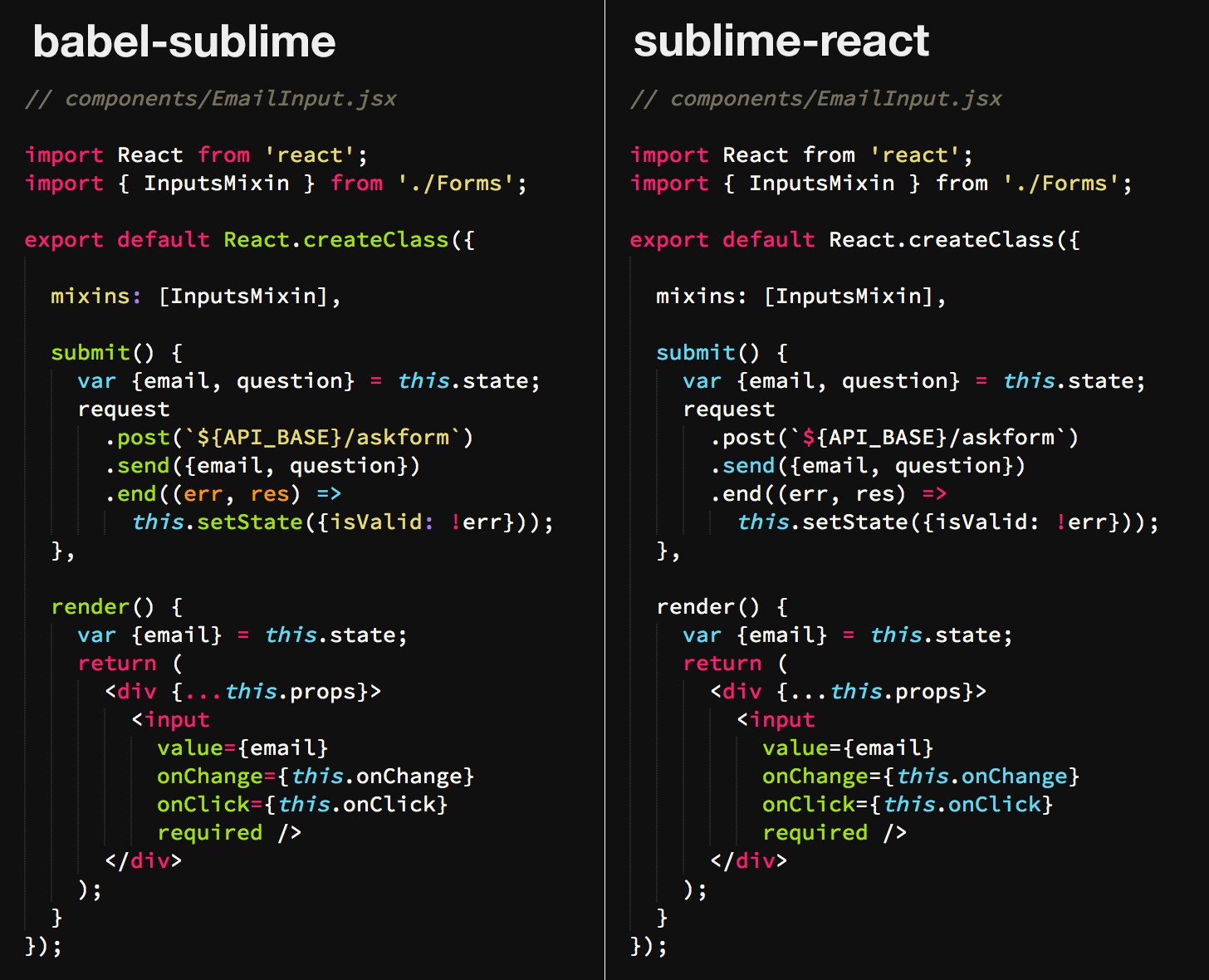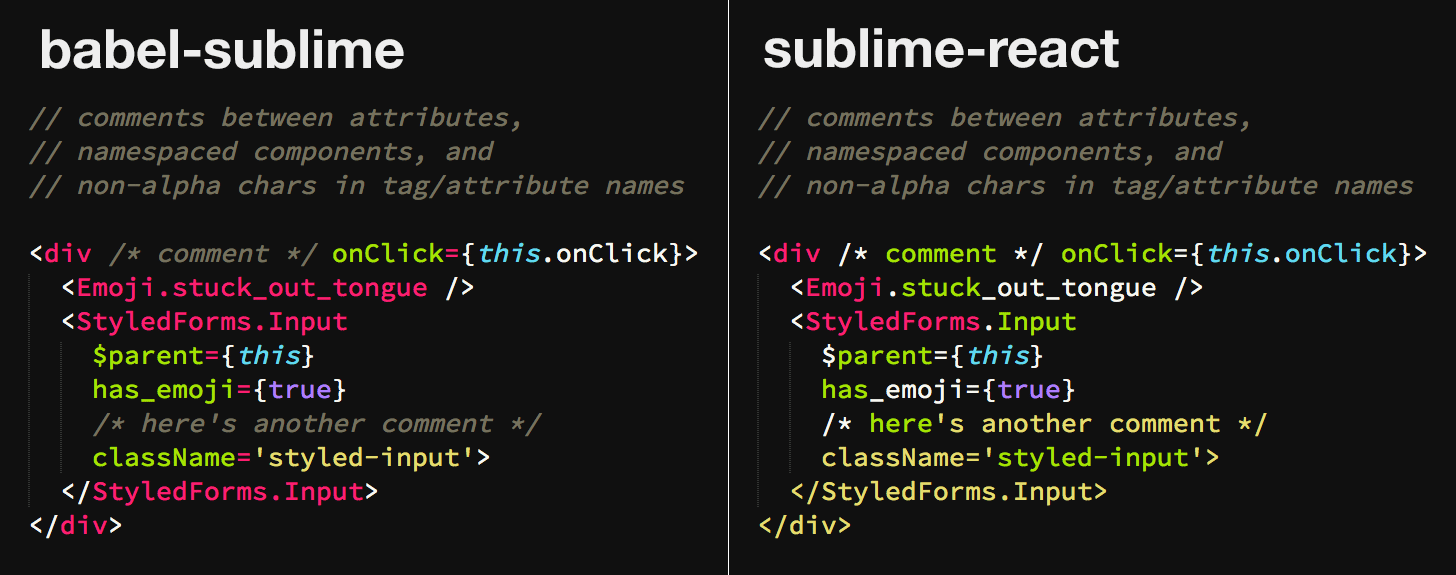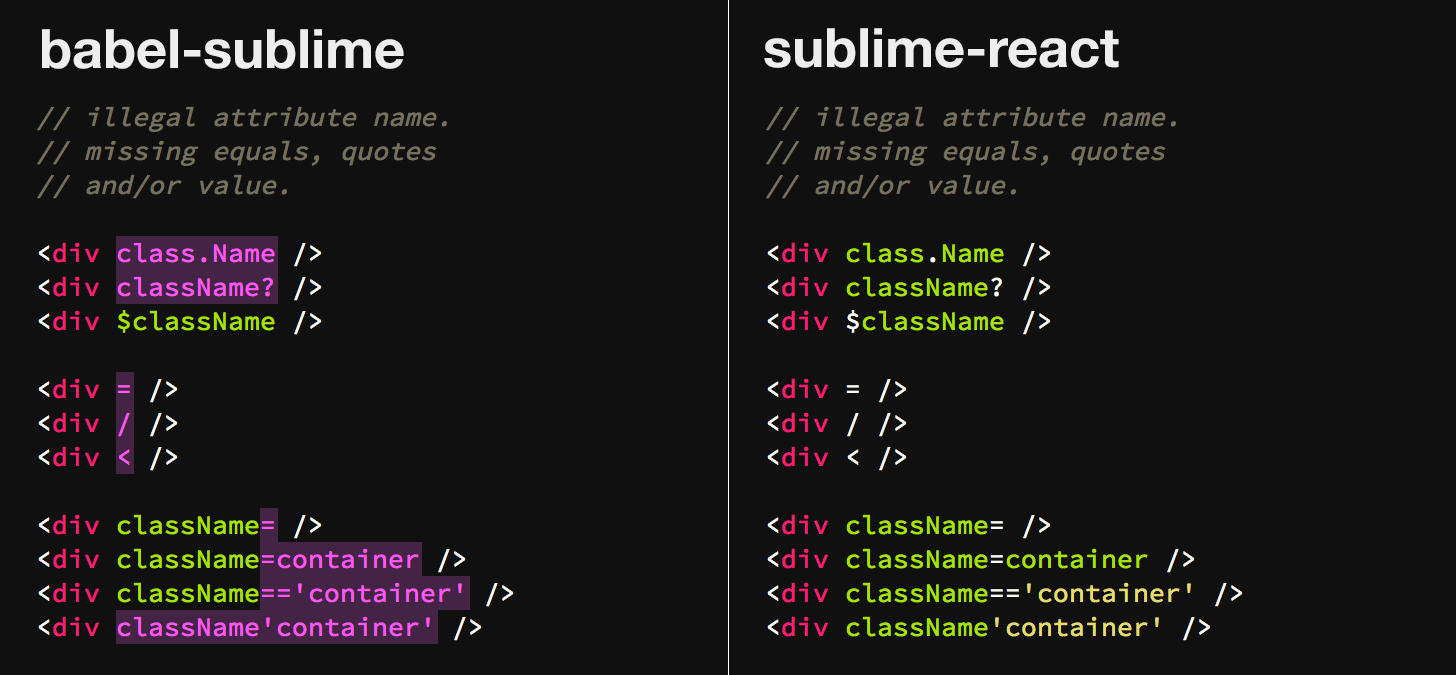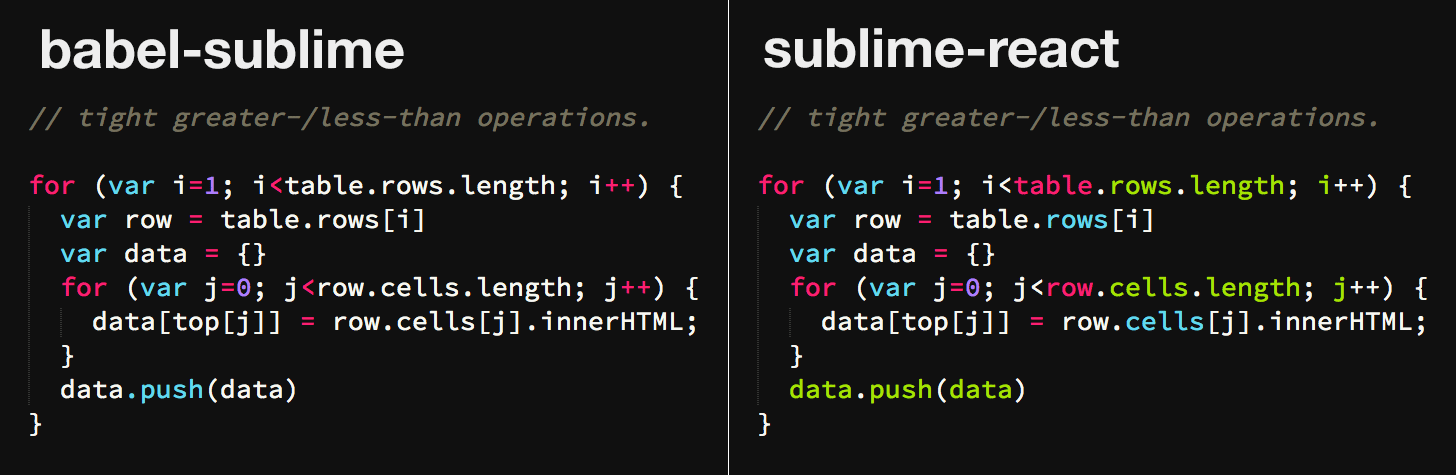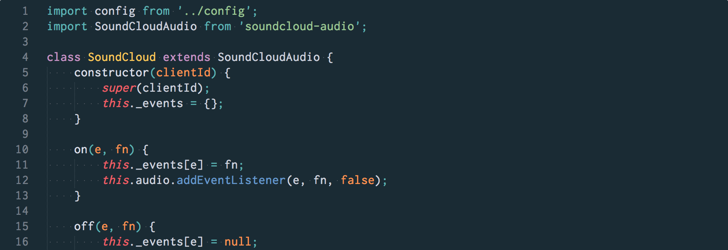Language definitions for ES6 JavaScript with React JSX syntax extensions, and snippets for common React constructs (like lifecycle methods) in ES6.
Find it as Babel through Package Control.
To set it as the default syntax for a particular extension:
- Open a file with that extension,
- Select
Viewfrom the menu, - Then
Syntax->Open all with current extension as...->Babel->JavaScript (Babel). - Repeat this for each extension (e.g.:
.jsand.jsx).
Babel comes bundled with Next and Monokai from Benvie/JavaScriptNext.tmLanguage. Select one from Preferences -> Color Scheme -> Babel
babel-sublimesupports modern JavaScript syntax, including arrow functions, destructuring, shorthand methods, template strings, and more.
babel-sublimecorrectly matches JSX comments between attributes, namespaced components, and non-alpha characters in tag/attribute names.
- Illegal JSX attribute names; missing equals, quotes or braces; and missing values, are highlighted to easily spot mistakes.
- Greater-/less-than comparisons are correctly identified as such and not mistaken for JSX tags.
Find them in SNIPPETS.md
Sublime Text Color Scheme which is ready for JavaScript's new features and babel-sublime package.
Under the hood, babel-sublime is based on the excellent Benvie/JavaScriptNext.tmLanguage with JSX syntax support built on top. The initial definitions for JSX came from reactjs/sublime-react via yungters/sublime - but we've added a few improvements like support for JSX namespaces, comments between JSX attributes and invalid attribute matching.
Pull Requests should include your changes to the respective YAML-tmKittens file as well as the converted tmKittens file. Use AAAPackageDev to convert the YAML-tmKittens files.