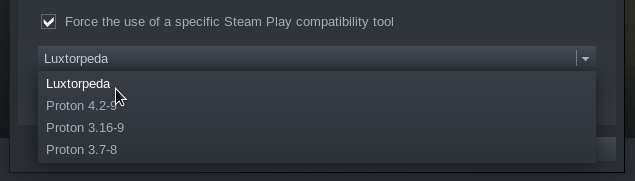Compatibility tool to run games on Steam using native Linux engines; project overview.
This is a sister project of Boxtron.
Official mirrors: GitHub, GitLab.
Compatibility tool will work on any modern 64-bit Linux distribution. All packaged games are compiled for Steam Runtime environment and require no additional dependencies. Native Runtime is not supported.
This is pre-release quality software, expect bugs and missing features
-
Close Steam.
-
Download and unpack tarball to compatibilitytools.d directory (create one if it does not exist):
$ cd ~/.local/share/Steam/compatibilitytools.d/ || cd ~/.steam/root/compatibilitytools.d/ $ curl -L https://luxtorpeda.gitlab.io/luxtorpeda/master/luxtorpeda.tar.xz | tar xJf - -
Start Steam.
-
In game properties window select "Force the use of a specific Steam Play compatibility tool" and select "Luxtorpeda".
-
Download the latest version of Rust: https://www.rust-lang.org/
-
Close Steam.
-
Clone the repository, then use makefile to trigger
cargo buildand install:$ git clone https://github.com/dreamer/luxtorpeda.git $ cd luxtorpeda $ make user-install -
Start Steam.
-
In game properties window select "Force the use of a specific Steam Play compatibility tool" and select "Luxtorpeda (dev)".
Just click "Play" and Luxtorpeda will download and install the package for you. You need to select Luxtorpeda as a compatibility tool first, of course.
| Game | Engine | Engine Version | Comments |
|---|---|---|---|
| Arx Fatalis | Arx Libertatis | db77aa |
Textures issue: #27 |
| Arx Fatalis (Demo) | Arx Libertatis | db77aa |
(Free to play) Textures issue: #27 |
| Quake III Arena | ioquake3 | a96f32 |
|
| Quake III: Team Arena | ioquake3 | a96f32 |
|
| Jedi Knight II: Jedi Outcast | OpenJK | e8b5c1 |
Single-player only for now |
| Jedi Knight: Jedi Academy (SP) | OpenJK | e8b5c1 |
Single-player |
| Jedi Knight: Jedi Academy (MP) | EternalJK | 1.5.6-1 |
Multi-player |
| X-COM: UFO Defense | OpenXcom | 1.0-2835 |
|
| X-COM: Terror from the Deep | OpenXcom | 1.0-2835 |
|
| Return to Castle Wolfenstein | iortcw | 1.51c |
Both SP and MP |
| Doom (1993) | GZDoom | 4.2.0 |
"The Ultimate DOOM" |
| Doom II: Hell on Earth | GZDoom | 4.2.0 |
|
| Final Doom | GZDoom | 4.2.0 |
|
| Doom 3 | dhewm3 | 1.5.1-PRE1 |
|
| Doom 3: Resurrection of Evil | dhewm3 | 1.5.1-PRE1 |
|
| Heretic: Shadow of the Serpent Riders | GZDoom | 4.2.0 |
|
| Hexen: Beyond Heretic | GZDoom | 4.2.0 |
|
| Doki Doki Literature Club! | Ren'Py | Using Linux version bundled with Windows version |
Want a specific game? Maybe we are already working on it. You can also make a package request, or create package yourself! :)
You can use cargo as with any Rust project; make serves only as a convenient
frontend for packaging and triggering longer cargo commands.
TODO: Add documentation about packaging games for Luxtorpeda.