-
Notifications
You must be signed in to change notification settings - Fork 24k
New issue
Have a question about this project? Sign up for a free GitHub account to open an issue and contact its maintainers and the community.
By clicking “Sign up for GitHub”, you agree to our terms of service and privacy statement. We’ll occasionally send you account related emails.
Already on GitHub? Sign in to your account
fatal error: 'double-conversion/double-conversion.h' file not found during upgrade from rn version 0.59.8 to 0.60.5 #26405
Comments
|
Having the same issue. |
|
Same issue. |
|
I'm solving that with :
|
|
Thank you @kenMarquez, your steps solved the problem for me! I skipped the first step (because I never had |
|
@kenMarquez I need to use use_frameworks since I am using react-native-applozic-chat library and that requires this thing. what would be the solution for me? |
|
@waheedakhter did you find a solution for this? |
|
@waheedakhter @AdrianMrn If you upgrade your RN version to 0.61.0 in that version solve the problems with the frameworks You can also download manually the library and paste into the Frameworks folder and don't forget add in |
|
@kenMarquez Thanks, I'm upgrading now 🤞 |
If i remove the use_frameworks from the pod file then it give the firebaseMessaging Error =>Protobuf/Any.h not found and to solve this i have to write use_frameworks! in the pod file so finally iam in the loop of this Error.. |
Please provide the full solution |
|
@kenMarquez Solution works. I had the same problem with use framework. So I just upgrade to RN 0.61.5. |
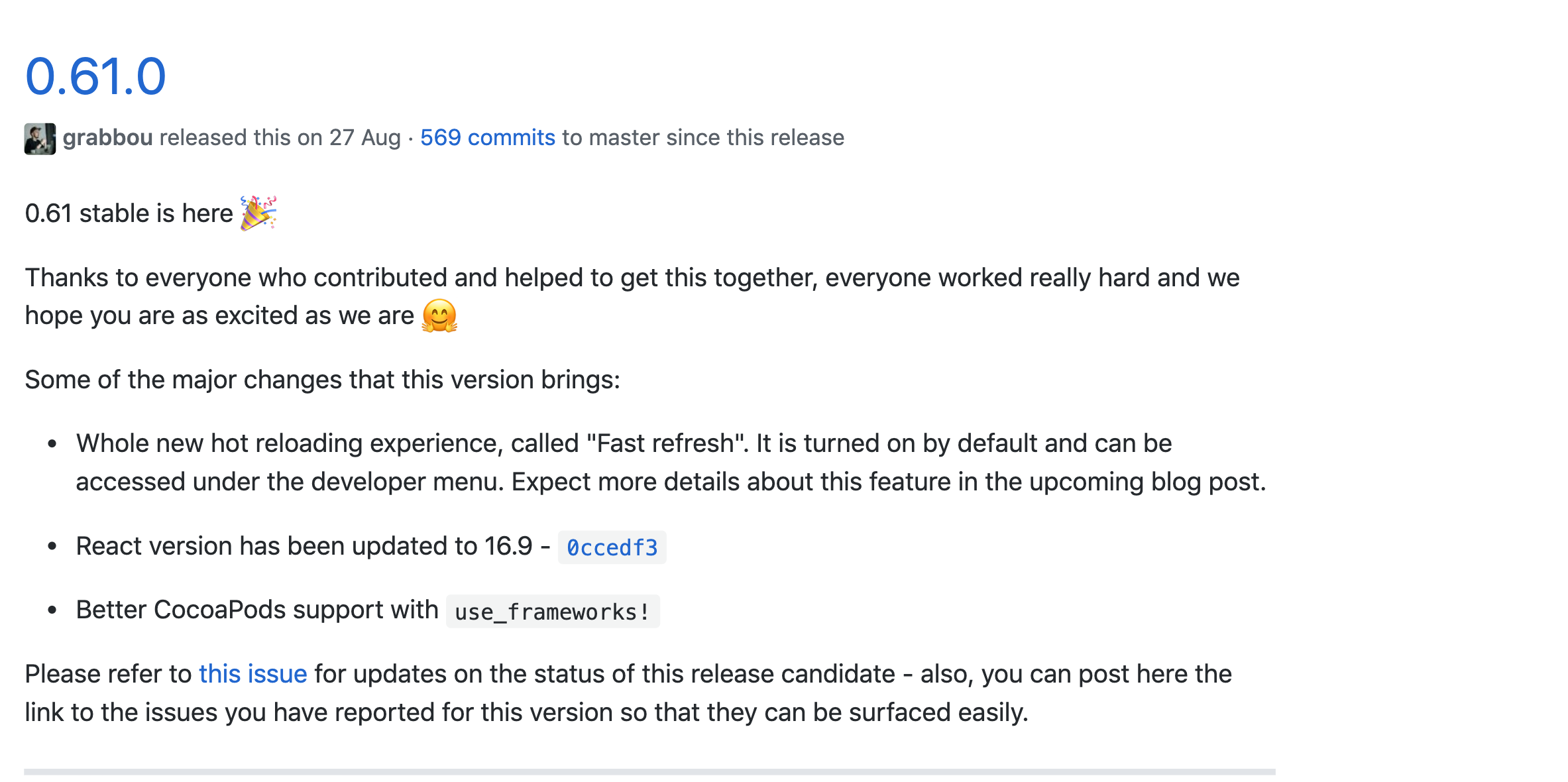
I was using the React Native upgrade helper to upgrade from React Native Version 0.59.8 to 0.60.5. After changing all non Android specific files building the project failed with the hint:
fatal error: 'double-conversion/double-conversion.h' file not found. APodfilealready existed in the project before upgrading React Native and was modified in the process: Podfile_New.txt,Podfile_Old.txt
Interestingly changing the line
#include <double-conversion/double-conversion.h>to#include <DoubleConversion/double-conversion.h>inios/Pods/Folly/folly/Conv.hseems to solve this problem, however other errors are then triggered. Also this does not feel like a 'real' solution.React Native version:
System:
OS: macOS 10.14.6
CPU: (4) x64 Intel(R) Core(TM) i5-5257U CPU @ 2.70GHz
Memory: 51.46 MB / 16.00 GB
Shell: 3.2.57 - /bin/bash
Binaries:
Node: 11.14.0 - /usr/local/bin/node
npm: 6.9.0 - /usr/local/bin/npm
Watchman: 4.9.0 - /usr/local/bin/watchman
SDKs:
iOS SDK:
Platforms: iOS 12.4, macOS 10.14, tvOS 12.4, watchOS 5.3
IDEs:
Android Studio: 3.4 AI-183.5429.30.34.5452501
Xcode: 10.3/10G8 - /usr/bin/xcodebuild
npmPackages:
@react-native-community/cli: 1.10.0 => 1.10.0
react: 16.8.6 => 16.8.6
react-native: 0.60.5 => 0.60.5
npmGlobalPackages:
react-native-cli: 2.0.1
The text was updated successfully, but these errors were encountered: