Components inside the Text wont follow the width of the Text when screen Orientation is changed #31171
Labels
Component: Text
Issue: Author Provided Repro
This issue can be reproduced in Snack or an attached project.
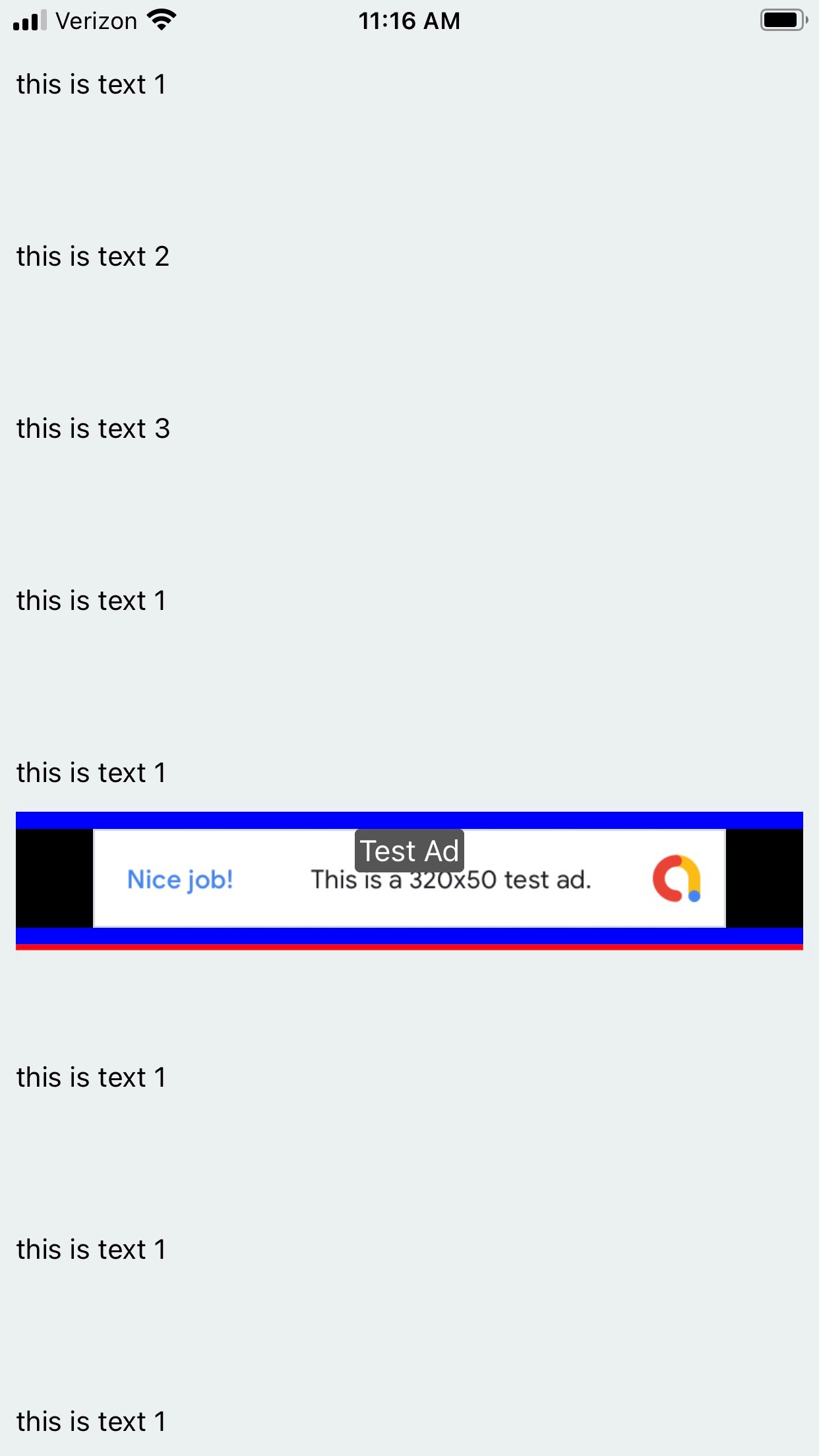

Description
So I implement
AdMobBannerand then decided to place is inside theTextcomponent.Why I did that, Well I have
AdMobBannerinsideTouchableOpacitycomponent and if I do not place it inside theText, the user wont be able to click on it.Now this is not the problem, the problem is that when the screen Orientation is changed the component inside the
Textwont follow for some reason.React Native version:
Steps To Reproduce
I have create a demo that represent the problem here on snack
To test this you will have to view it on your phone.
This is the code you should look into when you navigate snack
Expected Results
The
Textcomponent should behave likeViewand when the screen Orientation is changed its children should also follow theTextcomponent styleSnack, code example, screenshot, or link to a repository:
https://snack.expo.io/@alentoma/banner
The text was updated successfully, but these errors were encountered: