-
Notifications
You must be signed in to change notification settings - Fork 335
FBSDKCoreKit new release issue #298
Comments
|
same problem |
1 similar comment
|
same problem |
|
same here too |
|
same problem & back to 4.38.1 not solved (edit: clean build / derived data solved with 4.38.1) urgent help |
|
same here |
|
i am having the same issue, please solve this issue fast |
|
like @canaksoy written, temporary workaround is to specify your pod in podfile like this, hope it helps until they solve this issue |
|
not working @matuslittva :/ |
Have you cleaned your derived data and clean build project? |
|
yes i did. |
|
Me too |
|
Temporary workaround: Please add |
|
Me too |
|
Same here |
|
If the problem persists after running |
|
any updates? |
|
There is an open issue on developers.facebook.com bug tracker https://developers.facebook.com/support/bugs/194351221507588/?disable_redirect=0 |
|
@robtimp what would be the workaround when working with react-native? I downloaded the 4.38.1 version and added it but I still get the same error |
|
I have got the same issue. |
|
pod 'FBSDKCoreKit', ' I downgraded FBSDKLoginKit version and it has no issue now. |
|
Same issue |
|
Solved for me :
now please notice that if you have FacebookShareKit or anything else for facebook you have to change it to the same version you are using which is 4.38.0 run your terminal with pod install worked for me, if it does for you let everybody knows. |
|
Just No needs to delete folders. |
|
Why NikKovIos ? |
|
I think thats because when you build, the Xcode store the derived data and if you reinstal pod it not build it again. Its the xcode problem. By the way, i dodn't have it with my Xcode 10. |
|
Hello, everyone! My email: application2311@gmail.com Best wishes, Nikita Lazarev. |
|
Same benjaminsmith1981@gmail.com @robtimp please let me know when this is fixed I followed all your suggestions and it doesn't work...so my users cannot login with facebook.... |
Facebook login doesn't work in your project ? Noone of solutions written above? |
I found the mixed solution, that works for me. My FB Login works fine now. |
Work for me |
|
@mickaelhero I added this to my pod file and did POD INSTALL and I still get the same error when trying to login with facebook... |
|
@benSmith1981 I had the same thing as you. But you should clean project before running and it's good. I have used this: Then pod update and in Xcode I've cleaned project then build and it's working |
|
@benSmith1981 my Podfile contains: pod 'FacebookLogin' Try to make "pod deintegrate", then add this lines to your Podfile instead of your old facebook pods and run "pod install". |
|
The Facebook Objective-C SDK (which is a dependency of the Swift SDK) has just been updated to version 4.39.1, which should resolve this issue. Please update to the latest version. |
|
@robtimp Oh! Thank you for notification! |
|
@robtimp Excellent work Rob, all working well!! |
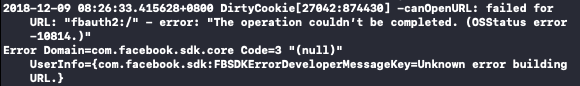
hi @codytwinton ,
Today, i have done
pod update. After this operation, i have the below issue.Please check & let know the solution
"The operation couldn't be completed.(Com.facebook.sdk.core error 3.)
And the current logs are
Installing FBSDKCoreKit 4.39.0 (was 4.38.1 and source changed to
https://github.com/CocoaPods/Specs.gitfromhttps://github.com/cocoapods/specs.git)Installing FBSDKLoginKit 4.39.0 (was 4.38.1 and source changed to
https://github.com/CocoaPods/Specs.gitfromhttps://github.com/cocoapods/specs.git)The text was updated successfully, but these errors were encountered: