-
Notifications
You must be signed in to change notification settings - Fork 323
New issue
Have a question about this project? Sign up for a free GitHub account to open an issue and contact its maintainers and the community.
By clicking “Sign up for GitHub”, you agree to our terms of service and privacy statement. We’ll occasionally send you account related emails.
Already on GitHub? Sign in to your account
Is this expected output from robyn_refresh? #507
Comments
|
Hi @openerror
|
|
About point 2, you probably mean that |
|
Thanks for getting back to me! I see, so If that's the case, IMO it would be great to make that behavior explicit in documentation --- both the R docstring and the Analyst Guide. Before I was expecting that Robyn would use all available data, rolling forward in time automatically :) About Looking forward to your updates! |
|
|
|
For now, if you follow the standard chained method, you'll be able to generate the right plots, because we can fetch the JSON files correctly. Sharing some screenshots of what you might expect: Following the path (and using the dummy data): |
|
Hi @laresbernardo @gufengzhou - I have some questions about the Refresh functionality -
robyn_object <- "/mnt/data/cherry/MMM/FP/Robyn_202307132108_init/" RobynRefresh <- robyn_refresh(
|
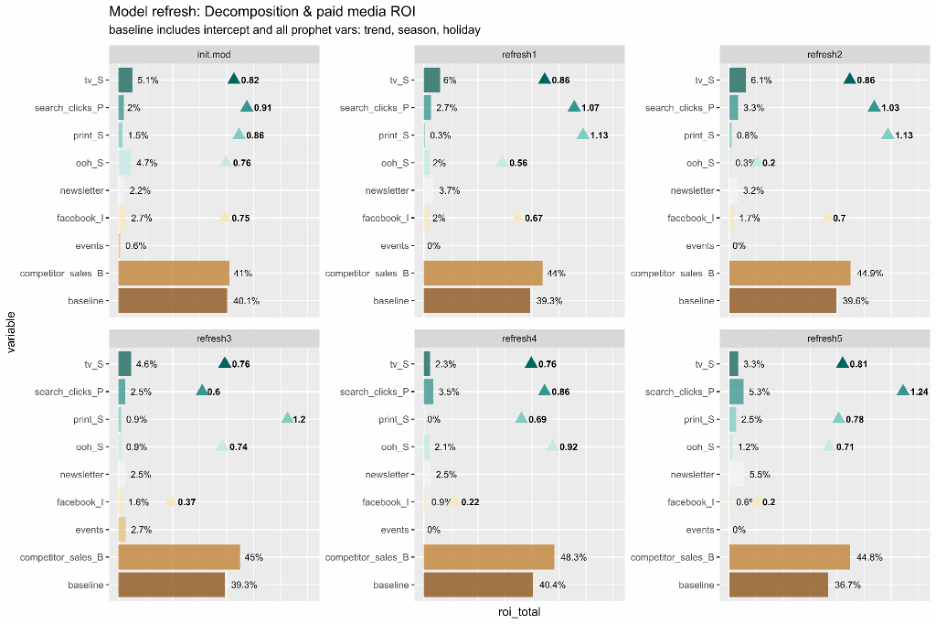




Project Robyn
Describe issue
I refreshed my model once and was looking forward to seeing how per channel ROI has differed. For context, my data are daily, I am adding 14 days of new observations, and
refresh_step = 7in Robyn.There are two surprises
report_actual_fitted.png. Unlike what the docs are showing (see Model Refresh sesction), there is no before/after refresh comparison inreport_decomposition.png. For the record, I didn't check the report_*.csv files.Here are PNGs I have mentioned, and the code that I am running.



Am I misusing Robyn or is this actually a bug?
Provide reproducible example
Data CSV and model JSON file here.
bug_report.csv
RobynModel-1_433_1.txt
Environment & Robyn version
R 4.2.1, Robyn dev version 8398f12
The text was updated successfully, but these errors were encountered: