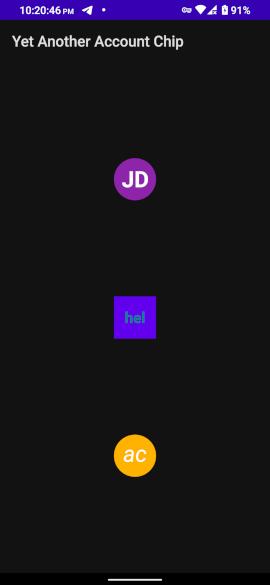General Android account drawable generator
Dynamic account icon drawable generator for android.
Add it in your project level build.gradle at the end of repositories:
allprojects {
repositories {
...
maven { url 'https://jitpack.io' }
}
}Add the dependency in your app level build.gradle file:
dependencies {
implementation 'com.github.fahim44:YetAnotherAccountChip:{latest_version}'
}- Create new account chip drawable for account
John Doe
ChipDrawableBuilder().build("John Doe") // create drawable with default configuration values. Background & text colors will be calculated by string's hashCode
ChipDrawableBuilder().build("John Doe", 10) // create drawable with default configuration values. Here, index=10. Background & text colors will be selected from the predefine color list. & select the color = color[listSize % index]- Create account chip drawable for
john@example.comwith all configurations
ChipDrawableBuilder()
.setBackgroundShape(GradientDrawable.OVAL) // set the background shape. Can be OVAL / RECTANGLE
.setBackgroundColor(ContextCompat.getColor(context, R.color.purple_500)) // set background shape's color
.setTypeFace(Typeface.create("Arial", Typeface.ITALIC)) // inside text font & style
.setTextSizeInSp(context, 14.0f) // inside text size
.setTextColor(ContextCompat.getColor(context, R.color.white)) // inside text color
.setChipTextStyle(ChipTextStyle.FIRST_CHAR_LOWERCASE) // set the text character count & case
// ChipTextStyle all options are:
// FIRST_CHAR, FIRST_CHAR_UPPERCASE, FIRST_CHAR_LOWERCASE,
// FIRST_TWO_CHAR, FIRST_TWO_CHAR_UPPERCASE, FIRST_TWO_CHAR_LOWERCASE,
// FIRST_THREE_CHAR, FIRST_THREE_CHAR_UPPERCASE, FIRST_THREE_CHAR_LOWERCASE,
// FIRST_CHARS_OF_WORDS, FIRST_CHAR_OF_WORDS_UPPERCASE, FIRST_CHAR_OF_WORDS_LOWERCASE
.build("john@example.com") // build drawable for john@example.com account name- Change the Default configuration values
DefaultConfiguration.setBackgroundShape(GradientDrawable.RECTANGLE) // default value: OVAL
DefaultConfiguration.setBackgroundColors(listOf("#FF0000", "#00FF00", "#0000FF").toTypedArray()) // background shape's color list.
// For any item if the background color is not set, color will be selected from this list.
// default values: Amber, Orange, Red, Lime, Light green, green, teal, cyan, light blue, blue, indigo, pink, purple, deep purple, blue gray
DefaultConfiguration.setTextColors(listOf("#FFFFFF").toTypedArray()) // text color list.
// For any item if the text color is not set, one color will be selected from this list.
// default values: white
DefaultConfiguration.setTypeface(Typeface.create("Arial", Typeface.NORMAL)) // default value: DEFAULT_BOLD
DefaultConfiguration.setTextSizeInSp(context, 14.0f) // default value: 50 pixel
DefaultConfiguration.setChipTextStyle(ChipTextStyle.FIRST_CHAR) // default value: FIRST_CHAR_UPPERCASE