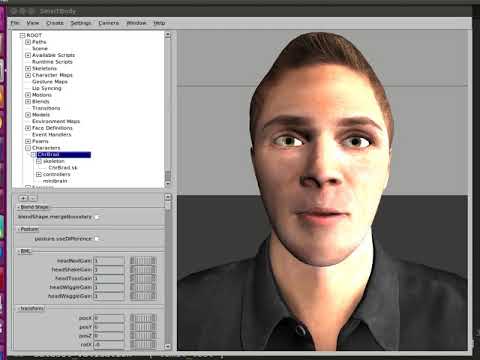Install all the requirements by
pip install -r requirements.txtThen run window.py by
python window.pyAfter the window pops up, you need to first sample the background noise and then press the start button.
Below is a demo video of the current version of system when it's connected with the microphone. There's a huge delay for the animation mainly due to the denoising pipeline. Currently, I store every piece of audio segment to file and apply the denoising method to each of them on the fly. It can be improved by trying some real-time denoising method.
For comparison, below shows a previous version of system when not connected with the microphone so that the denoising process is done in advance instead of on the fly.