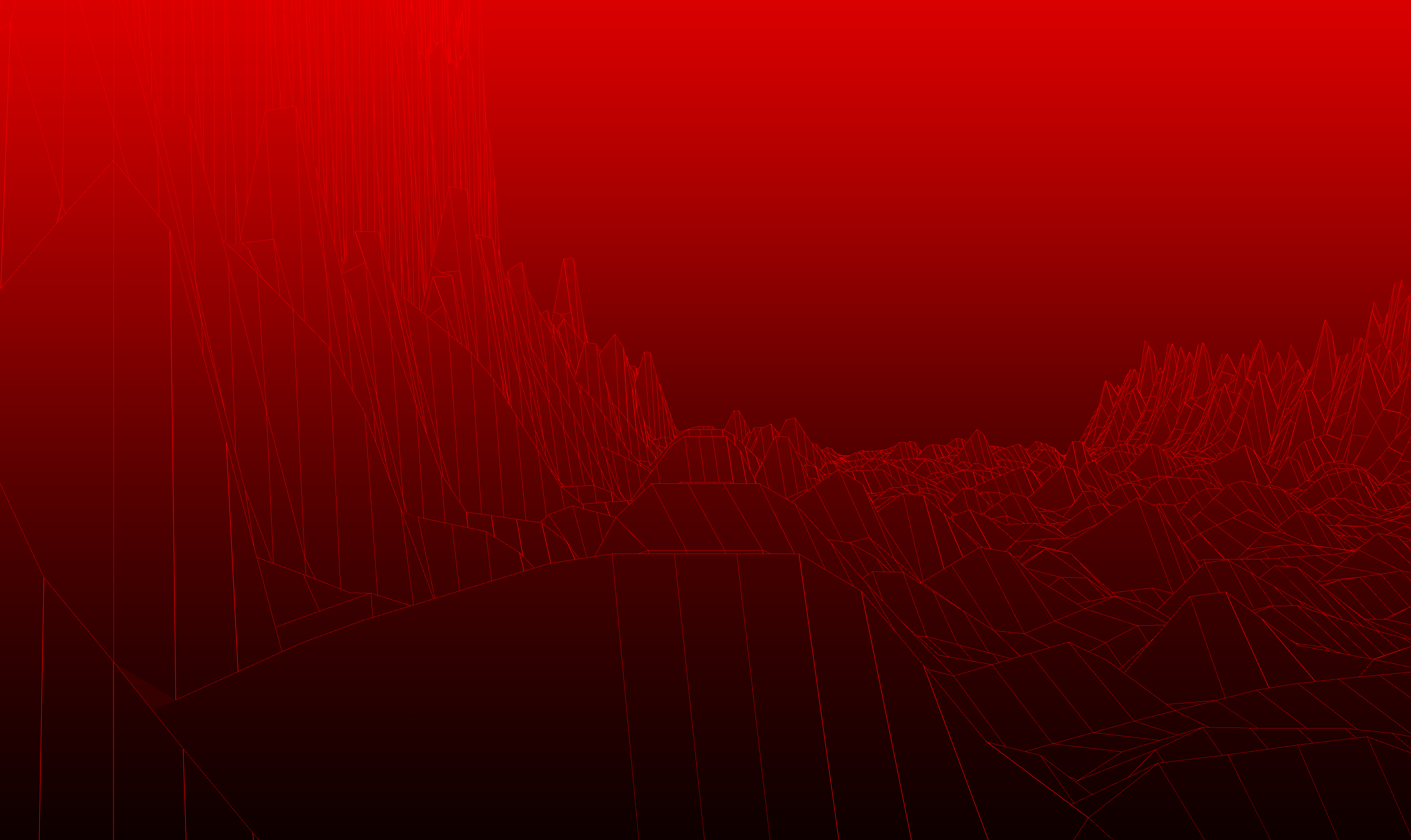Frequensea is an open-source toolkit for visualizing the electromagnetic spectrum.
Watch the Frequensea video introduction.
- Fast core written in C, with Lua scripting on top.
- Support for RTL-SDR and HackRF devices.
- Support for Oculus Rift for viewing the spectrum in virtual reality.
- Support for OSC to communicate with other applications or devices.
- Basic building blocks for sampling, filtering and visualizing RF data.
brew update
brew install cmake glew fftw librtlsdr hackrf libpng libsndfile pkgconfig homebrew/versions/glfw3
sudo apt-get install -y git cmake gcc g++ make libfftw3-dev libpng-dev libusb-1.0.0-dev pkg-config xorg-dev libglu1-mesa-dev libopenal-dev libglew-dev libhackrf-dev librtlsdr-dev pkg-config
# There is no GLFW3 package so install from source
wget https://github.com/glfw/glfw/releases/download/3.1.1/glfw-3.1.1.zip
unzip 3.1.1.zip
cd glfw-3.1.1
mkdir build
cd build
cmake ..
make
sudo make install
sudo ldconfig
sudo apt-get install -y git cmake gcc g++ make libfftw3-dev libpng-dev libusb-1.0.0-dev pkg-config xorg-dev libglu1-mesa-dev libopenal-dev libglew-dev libhackrf-dev librtlsdr-dev libglfw3-dev
# Raspberry Pi doesn't support GLX, so until that's supported,
# we'll use the software rendering packages.
# Note that I found that installing mesa can *remove* libglfw3-dev,
# which we need, so if you get errors against that make sure
# it's installed.
sudo apt-get install -y libgl1-mesa-swx11 libglu1-mesa-dev libglew-dev
# Disable default kernel driver
sudo modprobe -r dvb_usb_rtl28xxu
Note that you might need to run as root to claim the graphics driver, especially if you don't use the default "pi" user.
mkdir build
cd build/
cmake ..
make
./frequensea ../lua/static.lua
With the Oculus:
./frequensea --vr ../lua/static.lua
Save the output to a PNG sequence:
./frequensea --capture ../lua/animate-camera.lua
make && ./frequensea ../lua/static.lua
- API.md contains all available Frequensea calls.
- Examples are in the "lua" folder.