New issue
Have a question about this project? Sign up for a free GitHub account to open an issue and contact its maintainers and the community.
By clicking “Sign up for GitHub”, you agree to our terms of service and privacy statement. We’ll occasionally send you account related emails.
Already on GitHub? Sign in to your account
Tiddlymap on Node.js seems to cause problems when trying to export to static #257
Comments
|
Hi @gesundelehre it looks like you are building a static version of your site with the |
|
Hi @gesundelehre, @Jermolene is right, seems like I accidentally reference the window object in my code. I'll take care of this once I find the time. Best wishes |
|
Hi @gesundelehre, |
|
Hi! I still have the same issue. Here are some details: Plugin versionRender CSSAny ideas? Thanks in advance. Best regards, |
|
Hi @dorneanu, looks like in your case it is caused not by TiddlyMap accessing the |
|
@dorneanu fixed this please check if it works now. thanks. |
|
Hi, I'm following the installation instructions from README (Installation -> option 2). I've copied everything to Now I can start However I can't see the plugins in |
|
generally speaking, everything looks fine, except: don't know why on my machine are you sure your |
I've removed the
The I still can not see the plugins. I'm using Tiddlywiki EDIT: I also found this: https://groups.google.com/forum/#!topic/tiddlywiki/5sIyj0h38pc. Maybe it's related to this? |
|
I've started with a completely new TW installation: Still no success :( |
|
hmm. ok @dorneanu will also try to start from scratch with an empty wiki and see if it is still failing. Will give you a ping once I have my results. |
|
Ok I did the following steps and did everything completely from scratch and everything went fine and the map is displayed:
Everything works, I can see the map tab. Can you please repeat these steps or check whether you did exactly the same?
|
|
Wow, thanks for your effort and the explanations! I'll try to reproduce the steps ASAP. |
|
So I was able to install tiddlymap. The significant information was:
Maybe you can emphasize that in the documentation (that the plugins have to be installed in the directory where the tiddlywiki plugins reside). To whom it might be interesting: Since I'm running tiddlywiki dockerized I had to copy all the relevant files to Rendering static files and CSS works now. ✔️ Thanks for this awesome plugin and contributing to Tiddlywiki. This tool is definitely underestimated :) Gruss nach Hamburg aus Berlin City 👍 |
|
Hi @dorneanu glad it works now 😃 – I am also glad to hear you still like the software (I remember a few years ago you already gave me positive feedback in one of your blog articles). Thanks for pointing out the part that helped you to solve the problem, I will definitely adjust the installation description in the README.md (and also add the screenshots). The node.js installation is a bit tricky due to unwrapping the zips in the right directory and also because tiddlywiki will erase the "plugins" folder when updating to a new version. but of course with your docker setup you can just recompile your image and everything is cool 👍 Grüße zurück nach Berlin und schönes Wochenende ;) |
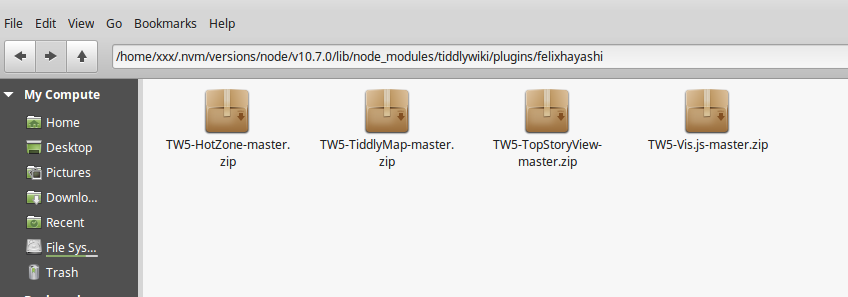


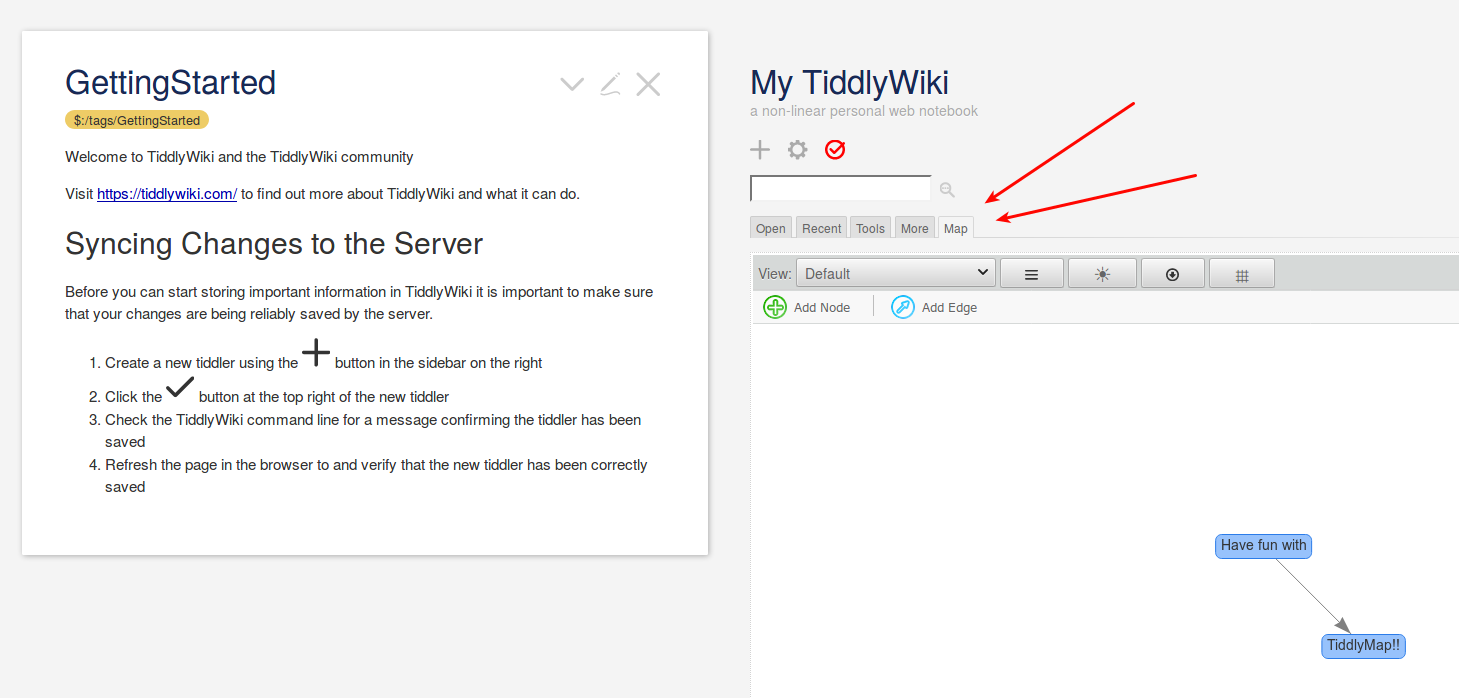
Can someone maybe help and tell me what the problem here is?
This is the error-message i get in node.js (i use node js portable)
I use the latest Tiddlywiki as well as the latest Tiddlymap version.
the node.js is configured as follows (tiddlywiki.info-file):
Hopefully someone knows where the Problem lies.
Thanks
The text was updated successfully, but these errors were encountered: