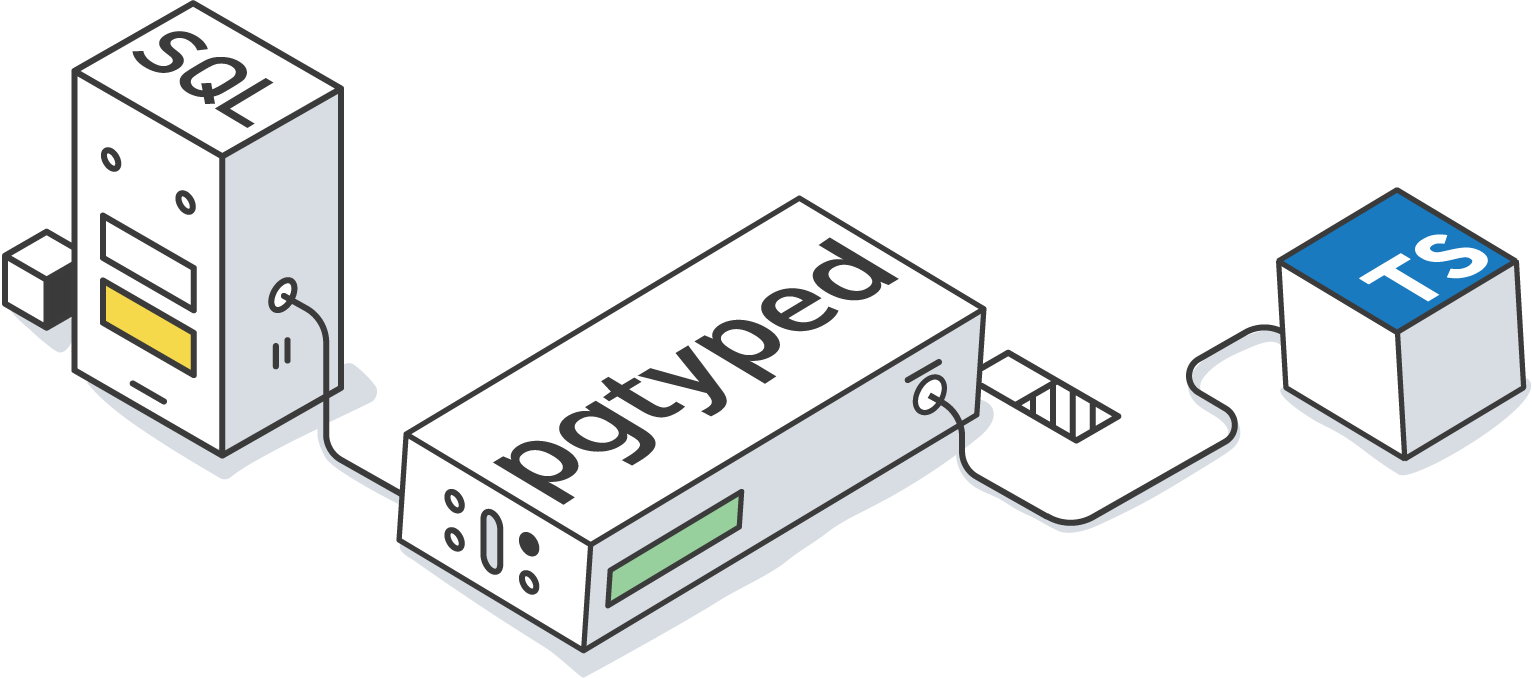PgTyped makes it possible to use raw SQL in TypeScript with guaranteed type-safety.
No need to map or translate your DB schema to TypeScript, PgTyped automatically generates types and interfaces for your SQL queries by using your running Postgres database as the source of type information.
- Automatically generates TS types for parameters/results of SQL queries of any complexity.
- Supports extracting and typing queries from both SQL and TS files.
- Generate query types as you write them, using watch mode.
- Useful parameter interpolation helpers for arrays and objects.
- No need to define your DB schema in TypeScript, your running DB is the live source of type data.
- Prevents SQL injections by not doing explicit parameter substitution. Instead, queries and parameters are sent separately to the DB driver, allowing parameter substitution to be safely done by the PostgreSQL server.
PgTyped can extract and process queries from both SQL and TS files:
Query code in books/queries.sql:
/* @name FindBookById */
SELECT * FROM books WHERE id = :bookId;PgTyped parses the SQL file, extracting all queries and generating strictly typed TS queries in books/queries.ts:
/** Types generated for queries found in "src/books/queries.sql" */
//...
/** 'FindBookById' parameters type */
export interface IFindBookByIdParams {
bookId: number | null;
}
/** 'FindBookById' return type */
export interface IFindBookByIdResult {
id: number;
rank: number | null;
name: string | null;
author_id: number | null;
}
/**
* Query generated from SQL:
* SELECT * FROM books WHERE id = :commentId
*/
export const findBookById = new PreparedQuery<
IFindBookByIdParams,
IFindBookByIdResult
>(...);Query findBookById is now statically typed, with types inferred from the PostgreSQL schema.
This generated query can be imported and executed as follows:
import { Client } from 'pg';
import { findBookById } from './src/books/queries.sql';
export const client = new Client({
host: 'localhost',
user: 'test',
password: 'example',
database: 'test',
});
async function main() {
await client.connect();
const books = await findBookById.run(
{
bookId: 'carl-sagan-76',
},
client,
);
console.log(`Book name: ${books[0].name}`);
await client.end();
}
main();For more information on consuming queries from SQL files checkout the Annotated SQL guide.
Query code in users/queries.ts:
import { sql } from "@pgtyped/query";
import { ISelectUserIdsQuery } from "./queries.types.ts";
export const selectUserIds = sql<ISelectUserIdsQuery>`select id from users where id = $id and age = $age`;PgTyped parses sql queries and generates corresponding TS interfaces in users/queries.types.ts:
/** Types generated for queries found in "users/queries.ts" */
/** 'selectUserIds' query type */
export interface ISelectUserIdsQuery {
params: ISelectUserIdsParams;
result: ISelectUserIdsResult;
}
/** 'selectUserIds' parameters type */
export interface ISelectUserIdsParams {
id: string | null;
age: number | null;
}
/** 'selectUserIds' return type */
export interface ISelectUserIdsResult {
id: string;
}To run the selectUserIds query:
const users = await selectAllUsers.run({
id: "some-user-id",
}, connection);
console.log(users[0]);For more information on consuming queries from TS files checkout the SQL-in-TS guide.
npm install @pgtyped/cli @pgtyped/query typescript(typescript is a required peer dependency for pgtyped)- Create a PgTyped
config.jsonfile. - Run
npx pgtyped -w -c config.jsonto start PgTyped in watch mode.
Refer to the example app for a preconfigured example.
PgTyped requires a config.json file to run, a basic config file looks like this:
{
"transforms": [
{
"mode": "sql",
"include": "**/*.sql",
"emitTemplate": "{{dir}}/{{name}}.queries.ts"
}
],
"srcDir": "./src/",
"failOnError": false,
"db": {
"host": "db",
"user": "test",
"dbName": "test",
"password": "example"
}
}Refer to PgTyped CLI docs for more info on the config file, available CLI flags and env variables.
To find out more on how to write typed queries in TS or SQL files:
PgTyped also supports parameter expansions to help you build more complicated queries. For example, a typical insert query looks like this:
/*
@name InsertComment
@param comments -> ((userId, commentBody)...)
*/
INSERT INTO book_comments (user_id, body)
VALUES :comments;Notice the expansion comments -> ((userId, commentBody)...) that allows to pass an array of objects as comments:
const parameters = [
{
userId: 1,
commentBody: "What a great book, highly recommended!"
},
{
userId: 2,
commentBody: "Good read, but there is much more to the subject.."
},
]Expanded query:
INSERT INTO book_comments (user_id, body)
VALUES (
(1, 'What a great book, highly recommended!'),
(2, 'Good read, but there is much more to the subject.')
);You can learn more about supported expansion types here:
This project is being actively developed and its APIs might change. All issue reports, feature requests and PRs appreciated.
Copyright (c) 2019-present, Adel Salakh