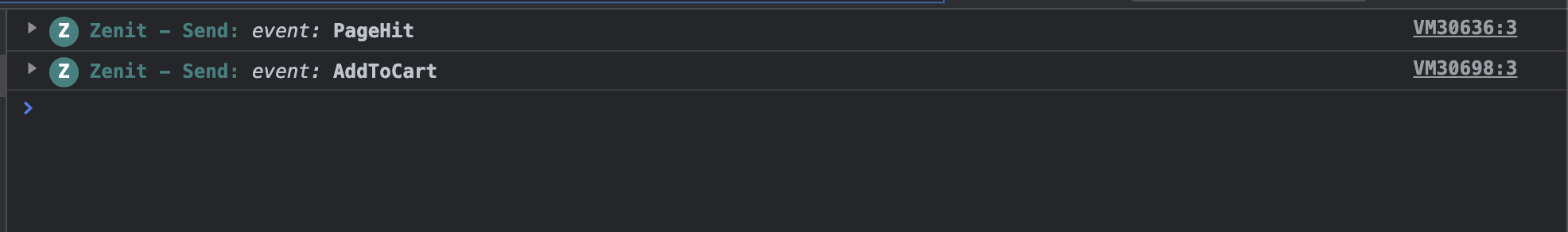- Download the extension as a .zip, click the “Download ZIP” button on the right-hand side of the project page on GitHub.
- Extract/unzip the code somewhere.
- In Chrome, go to Menu -> More tools -> Extensions.
- Click the “Developer mode” checkbox and then click the button labeled “Load unpacked extension…”.
-
Notifications
You must be signed in to change notification settings - Fork 0
fernandohlo/zenit-chrome-extension
This commit does not belong to any branch on this repository, and may belong to a fork outside of the repository.
Folders and files
| Name | Name | Last commit message | Last commit date | |
|---|---|---|---|---|
Repository files navigation
About
Zenit Viewer Extension for Chrome
Resources
Stars
Watchers
Forks
Releases
No releases published
Packages 0
No packages published