-
-
Notifications
You must be signed in to change notification settings - Fork 2.4k
Added a details page to the properties dialog #1962
New issue
Have a question about this project? Sign up for a free GitHub account to open an issue and contact its maintainers and the community.
By clicking “Sign up for GitHub”, you agree to our terms of service and privacy statement. We’ll occasionally send you account related emails.
Already on GitHub? Sign in to your account
Conversation
This commit adds a details page for image files that shows -Rating -Camera -Title -Coordinates -Dimensions
Also added more properties to the window
…reorganized properties system
Sections with all values empty will now be hidden
|
/azp run |
|
Azure Pipelines successfully started running 1 pipeline(s). |
|
/azp run |
|
Azure Pipelines successfully started running 1 pipeline(s). |
|
/azp run |
Yeah, but you'd end up with a giant list defining all the properties, like this: which I didn't think would be much better than doing it in the XAML file. If it's better to do it programmatically, I can.
I wasn't the one who designed the page you showed, so I wouldn't know. The only design change that was made (in this PR), is transparent backgrounds for text boxes when they aren't selected or hovered. |
|
@winiston2212 Yes this list is quite big, but at least all properties are grouped in one place, instead of a lot of elements in both xaml and cs files. So yes, it is better to do it programmatically. **Edit |
|
@tsvietOK Good idea. Though, perhaps we can use a ListView instead of DataGrid as we're now trying to distance future experiences from the Toolkit DataGrid. |
|
@winiston2212 I think it's not important at this point to use a List control whether ListView or DataGrid, as we can iterate here later on in another PR. |
|
@winiston2212 Again, I really appreciate your work on this. 🥇 I plan to conduct my testing and code review on this PR tomorrow. |
|
@duke7553 Alright, sounds good. For the future, I'm working on a program to generate a .cs file with the list of properties and their information, making it easier to switch. |
|
Do we really need to display all available file properties? I think the main goal is creating ListView with different controls inside it with ability to edit properties. So if you create this control the right way, there will not a problem to add more file properties. |
|
@tsvietOK Just the ones that the current File Explorer currently shows, no? |
|
@winiston2212 I just want to say, that first of all we have to create a control, which will hold, for example, 5 properties(with different controls). So we can improve control design and avoid unnecessary actions (like creating your code generator). It is not hard to add all properties to the code. |
|
@tsvietOK There are only like half a dozen different property types: String, Double, UInt32, Multivalue Strings, DateTime, the occasional enum (which are normally UInt32s), and Bytes. Wouldn't it be easier if separate controls and converters were created for each type, then the generator determined which ones to use based off of the type of property? The generator can also fetch the text to use for enums. Then all that would have to be done is correct any mistakes the generator made. A generator is how I did most of the XAML code. |
|
@mdtauk Right now the goal is to implement something functional with a touch of fluent. There was an issue about rethinking the properties dialog but I can't find it, if you have any ideas, feel free to start a new issue so everyone can chime in. |
Nothing especially comes to mind, I was just bringing up the question - as this issue was talking about the details, and that could spiral out of control depending on what metadata is populated. |
@mdtauk If you think of anything, please tell me. |
|
|
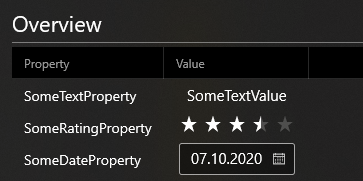
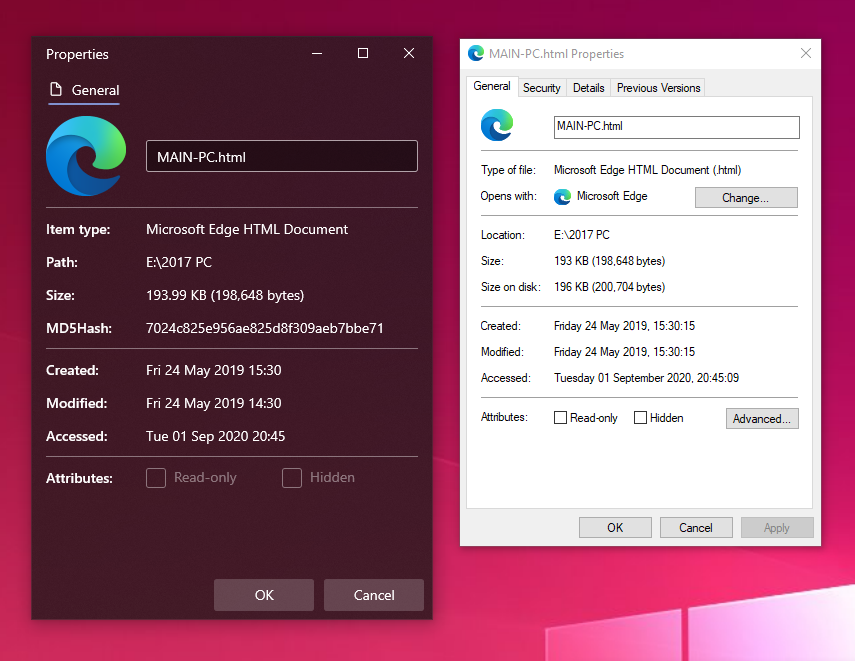
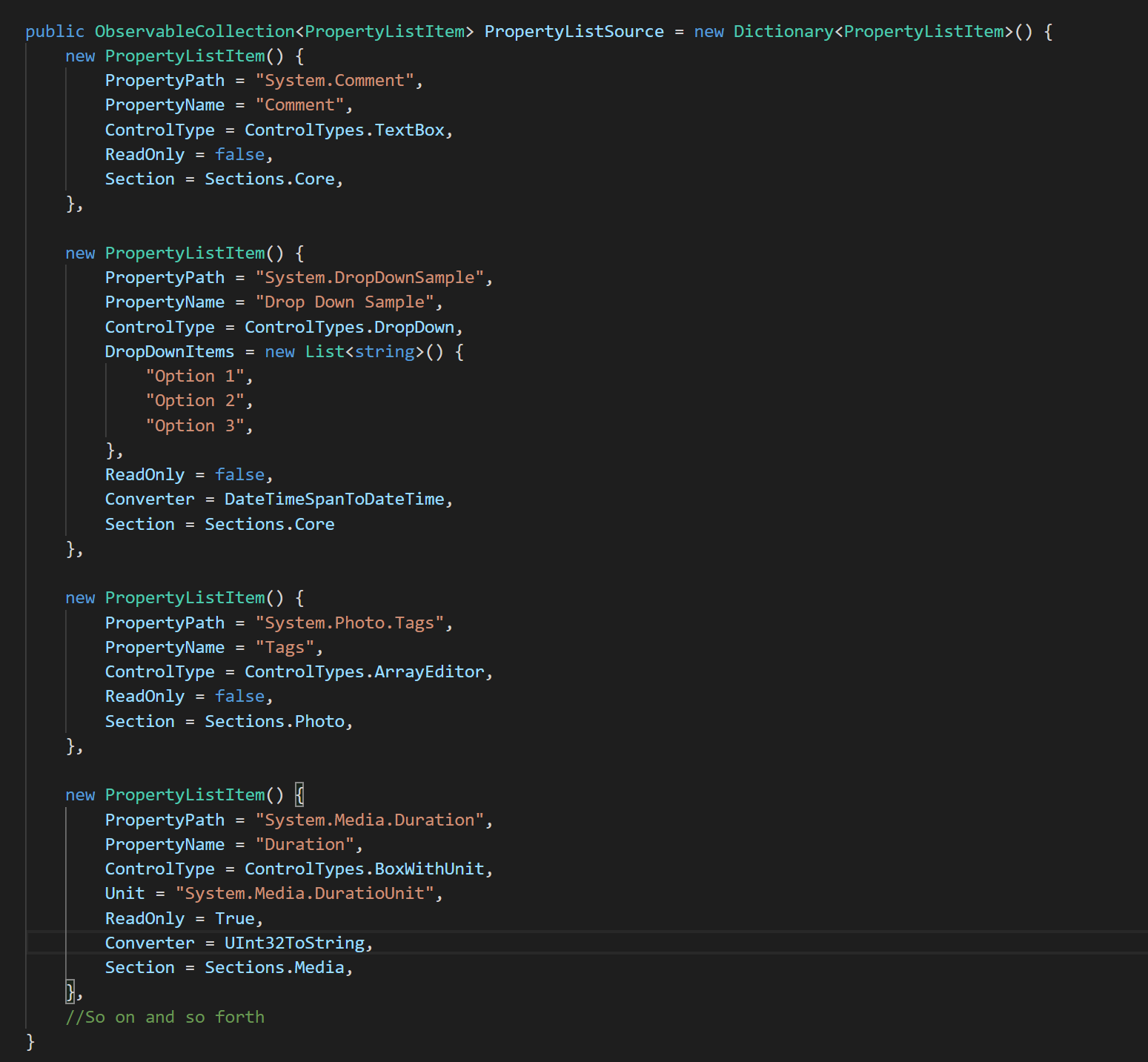
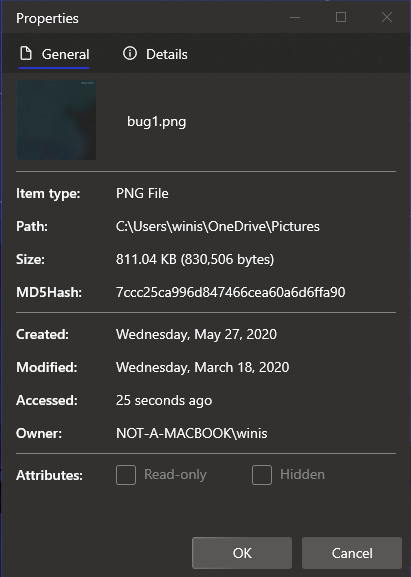
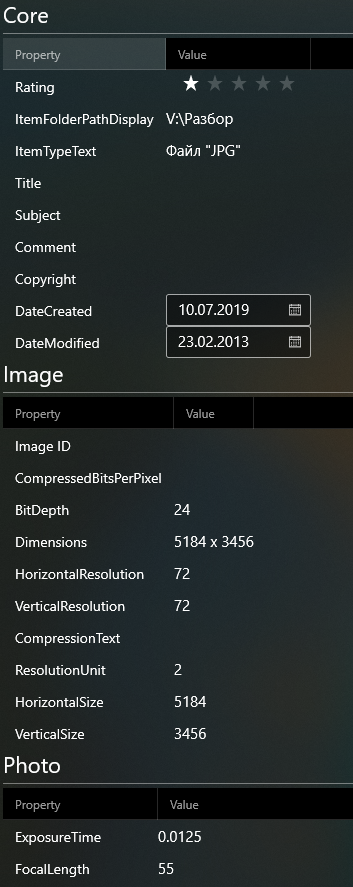
This pull request adds a details page to the properties window.
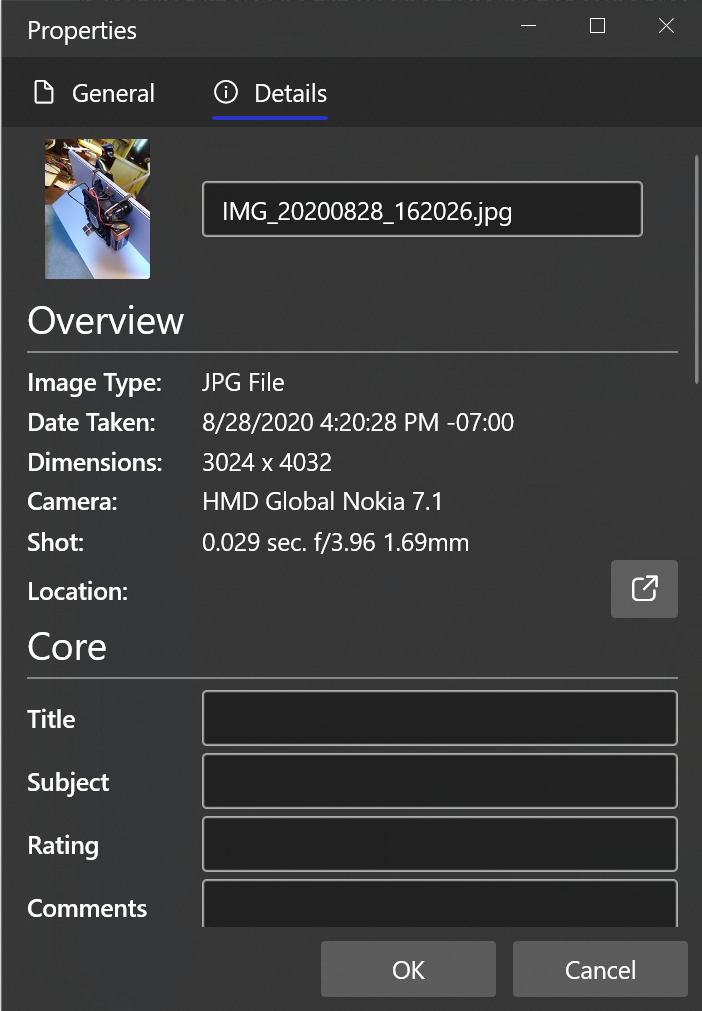
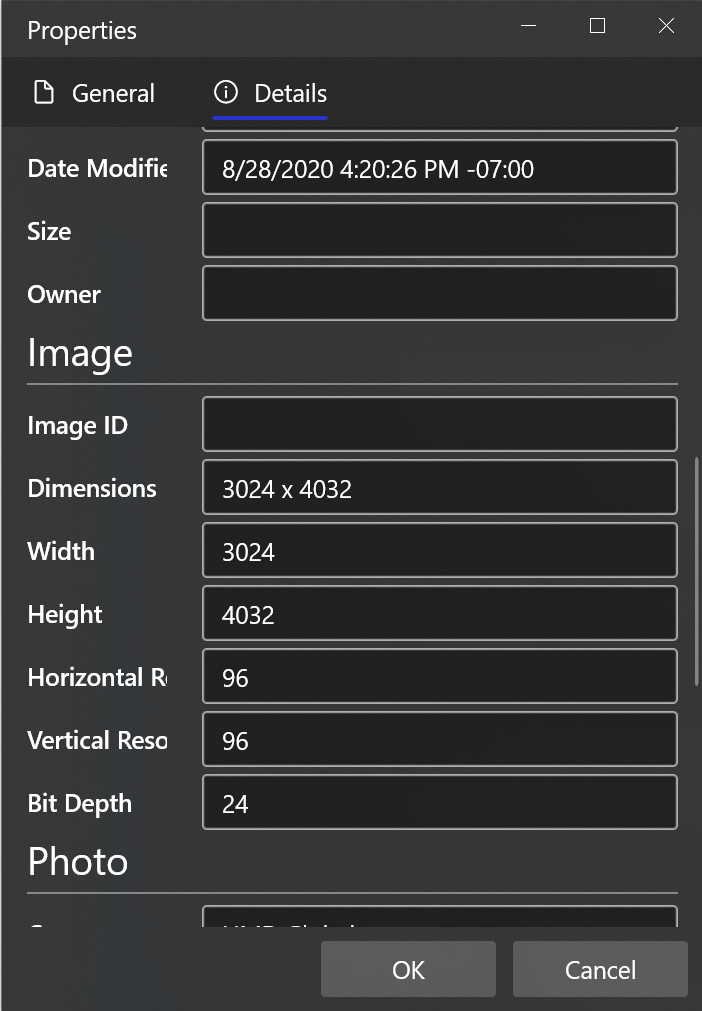
Screencaps: