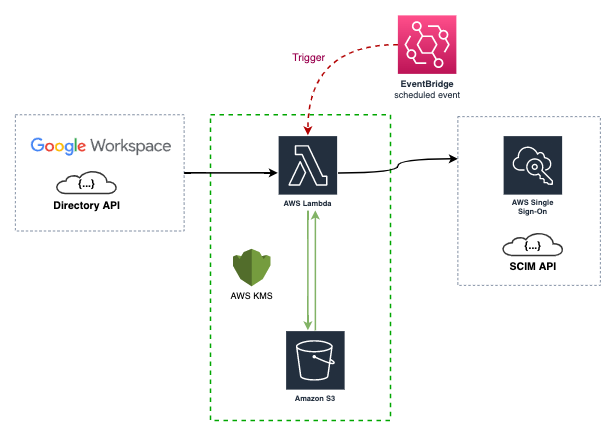Keep your AWS Single Sign-On (SSO) groups and users in sync with your Google Workspace directory using and AWS Lambda function.
As the image above shows, the AWS Lambda function is triggered by a CloudWatch event rule, the event rule is configured to run every 15 minutes (default in the cfn template), and sync the AWS Single Sign-On (SSO) groups and users with Google Workspace directory using their respective APIs. During the first sync, the data of the Groups and Users are stored in the AWS S3 bucket as the State file
The State file is a custom implementation to save time and requests to the AWS SSO SCIM API, also mitigate some limitations of this.
This project is developed using the Go language and AWS SAM, a tool for creating, publishing and deploying AWS Serverless Applications in an easy way.
If you want to know what creates the CloudFormation Template, please check the AWS SAM Template
First time implementing Single Sign-on on AWS? please read Using SSO
The best way to to deploy and use this is through the AWS Serverless public repository - slashdevops/idp-scim-sync
- Efficient data retrieval from Google Workspace API using Partial response
- Supported nested groups in Google Workspace thanks to includeDerivedMembership API Query Parameter
- Could be used or deployed via
AWS Serverless repository (Public),Container ImageorCLI. See Repositories - Incremental changes, drastically reduced the number of requests to the AWS SSO SCIM API thanks to the implementation of State file
The documentation is a WIP and you can contribute!
- AWS Serverless public repository - slashdevops/idp-scim-sync
- AWS ECR public repository - slashdevops/idp-scim-sync
- GitHub public repository - slashdevops/idp-scim-sync
- Docker Hub public repository - slashdevops/idp-scim-sync
Most of the limitations of this project are due to AWS SSO SCIM API Limitations.
- Use less than 50 Groups --> AWS SSO SCIM API (ListGroups) has a limit of 50 Groups per request. I created these tickets in AWS Support site AWS SSO SCIM API pagination for methods and AWS SSO SCIM API ListGroups members,
please considere supporting this ticket with your👍. - Too much Users and Groups could generate a
ThrottlingExceptionof the some AWS SSO SCIM API methods - Google Workspace API doesn't separate normal and guest users expect for status (guest miss status), so only
ACTIVEusers are collected to model as group members. Logically all users who are wanted (and capable of) to sign in areACTIVE.
NOTES:
- The use of the The State file could mitigate the number
1, but I recommend you be cautious of these limitations as well. - The project implements a well-known HTTP Retryable client (/go-retryablehttp) to mitigate the number
2, but I recommend you be cautious of these limitations as well.
Users that coming from the project SSO Sync
- This project only implement the
--sync-methodgroups, so if you are using the--sync-methodusers_groupsyou can't use it, because this is going to delete and recreate your data in the AWS SSO side. - This project only implement the
filterfor theGoogle Workspace Groups, so if you are using thefilterfor theGoogle Workspace Users, you can't use it. Please see Using SSO for more information. - The flags names of this project are different from the ones of the SSO Sync
- Not "all the features" of the SSO Sync are not implemented here, and maybe will not.
- idpscim is a program for keeping AWS Single Sign-On (SSO) groups and users synced with Google Workspace directory service using the AWS SSO SCIM API. Details here.
- idpscimcli is is a command-line tool to check and validate some functionalities implemented in
idpscim. Details here.
- AWS Single Sign-On -> Connect to your external identity provider
- AWS Single Sign-On -> Automatic provisioning
To use this project you have different options, and depending on your needs you can use the following
There are two ways to use this project in AWS and described below.
This is the easy way, this project is deployed as an AWS Serverless Application in AWS Serverless Application Repository.
The public repository of the project is slashdevops/idp-scim-sync
NOTE: The repository depends on your AWS Region.
This is the way if you want to build an deploy the lambda function from your local machine.
Requirements:
Validate, Build and Deploy:
aws cloudformation validate-template --template-body file://template.yaml 1>/dev/null
sam validate
sam deploy --guidedAre you using AWS Cli Profiles?, read AWS-SAM
You will have two ways to execute the binaries of this project in local, building these or using the pre-built stored in the github repository project.
To build the project in local, you will need to have installed and configured at least the following:
Then you will need to clone the repository in your local machine, and execute the following commands:
- Compile for your Operating System:
makethen the binaries are in build/ folder.
Cross-compilingthe project forWindows,MacOSandLinux(default)
make clean
make test # optional
make build-distthen the binaries are in dist/ folder.
- Others Operating Systems, see the list of supported platforms in the syslist.go
make clean
GO_OS=<something from goosList in syslist.go> GO_ARCH=<something from goarchList in syslist.go> make test # optional
GO_OS=<something from goosList in syslist.go> GO_ARCH=<something from goarchList in syslist.go> make build-distthen the binaries are in dist/ folder.
- Execute
./idpscim --help
#or
./idpscimcli --helpThis is the easy way, just download the binaries you need from the github repository releases
and see Execute the binaries.
Example docs/Demo.md
This module is released under the Apache License Version 2.0: