-
Notifications
You must be signed in to change notification settings - Fork 20
New issue
Have a question about this project? Sign up for a free GitHub account to open an issue and contact its maintainers and the community.
By clicking “Sign up for GitHub”, you agree to our terms of service and privacy statement. We’ll occasionally send you account related emails.
Already on GitHub? Sign in to your account
File explorer doesn't respond after displaying thumbnails #15
Comments
|
Hello again! I've been doing more testing and I've noticed that also File Explorer doesn't respond after displaying thumbnails from MOBI and EPUB files. |
|
I've seen this problem occasionally as well. I've been trying to investigate potential causes with little luck so far. A reboot usually clears it up. Not my preferred solution! |
|
I've made changes which so far seem to make Windows Explorer much more stable. At least in my testing, V1.3 could freeze Explorer within minutes, but so far V1.4 hasn't frozen Explorer at all! I'd appreciate it if you could try V1.4 and see if it is better for you. Thanks! |
|
Hi, @fire-eggs ! I've done some testing and File Explorer stopped responding a couple of times. I think EPUB files are fine because the first time, File Explorer crashed after dealing with AZW/AZW3 files, and the second time, with CBR/CBZ files. A couple of comments:
Please let me know if you want me to check something else. Thanks! |
|
Thanks for the feedback! I'll keep prodding at this then.
Yes, I'm not happy with the performance either.
I only have a few AZW* files to test with, and did get images for some. If you could provide a few samples, it would be helpful. Thanks again! |
|
There you go, @fire-eggs : https://drive.google.com/file/d/18xzBTtG5WBaOFmd8bDy-UVX6KlPLpYnz/view?usp=sharing I've included a couple of AZW ebooks, but I'm not bothered about this format, as it's not used much and it's probably obsolete By the way, there are plenty of ebooks in EPUB and AZW3 formats here: https://standardebooks.org/ |
|
Hey, thanks! I'll check 'em out. |
The best suggestion I can make is to turn OFF the "Sort images alphabetically" option. With that option ON, the program does a full scan of CBR/CBZ files. If your CBR/CBZ files are anything like mine, the first image is the cover image, which will be shown if the option is OFF. I have plans to optimize this but it will be a while. |
Shortly after testing the AZW/AZW3 files you provided, Explorer froze for me! Still trying to understand what's going on ... |
|
Hi @fire-eggs !
|
|
My thanks again for all the testing and the sample files! I'll have to dig into EPUB3 ... |
|
No problem! I'm glad to help! Just in case, I've created a ZIP file containing EPUB3 ebooks from Standard Ebooks (https://standardebooks.org/): https://drive.google.com/file/d/1Lvfj9IQLMzXvTqnch1FpbZNLskuXskma/view?usp=sharing Again, there must be something peculiar about this format, as it's hard to find support for it, so don't bother too much. Thanks! |
Good point ... I really should focus on the stability issue before tackling more ebook formats ... |
|
I made a mistake with the ZIP file above, but it's fixed now and the file can be shared and downloaded. |
|
I uploaded a new installer. I pounded on it heavily with all the different file formats, singularly and all-together and no Explorer crash. I'm hoping I've got it nailed down this time! |
|
I can't wait to test it as as soon as the installer is available. |
|
Sorry for being unclear - the "new" installer replaces the "V1.4" release. |
|
Thanks for the clarification, @fire-eggs ! Can I ask why you didn't publish the new installer as a new version? |
|
Although File Explorer has crashed once while producing covers for CBZ-CBR files (my laptop isn't the most reliable and needs a fresh install of Windows), DarkThumbs seems to be very stable now. This is the best experience I've had so far. Thanks! |
A good question for which I don't have a good answer. There were no code changes to DarkThumbs "proper", merely rebuilding with a different version of unrar.h/lib. Felt more like a repackage of the same version. |
|
I see! I had no idea that without code changes, a programme could work better. In any case, the result seems to be quite good. |
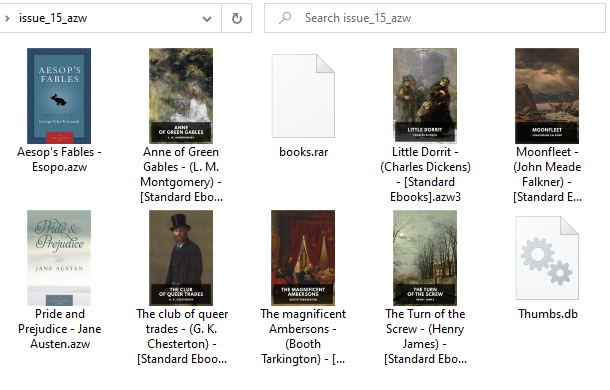
Hi,
I've been waiting to be sure about it, but I've just noticed, once again, that a few seconds after the creation of thumbnails, file explorer doesn't respond, which means that I can't open another instance or even do something in the current instance.
I need to further investigate it, but it's happened to me while dealing with CBR and CBZ files, as I was trying to determine how long it takes for DarkThumbs to show a thumbnail from these types of tiles for the first time.
The text was updated successfully, but these errors were encountered: