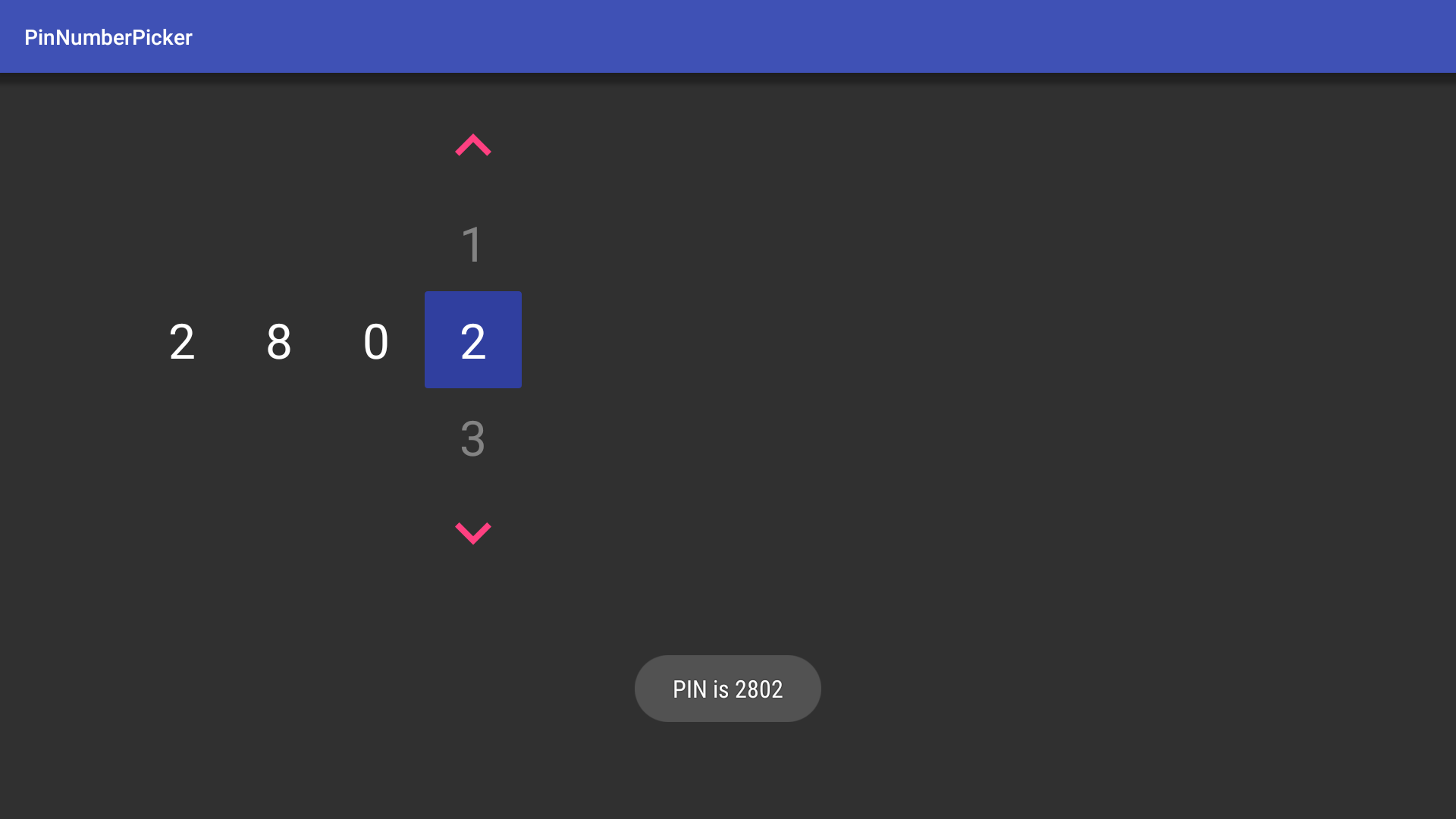A librarification of the PinNumberPicker from the AndroidTV Settings app, with a couple additional goodies. This is meant for Android TV apps where the user has a D-pad remote or keyboard!
The sample app has a working example, but here's the gist of it: one PinNumberPicker is one vertical carousel of numbers. So, align however many of them you need in your layout, then connect them in Java:
<net.firekesti.pinnumberpicker.PinNumberPicker
android:id="@+id/picker1"
android:layout_width="wrap_content"
android:layout_height="wrap_content"/>
<net.firekesti.pinnumberpicker.PinNumberPicker
android:id="@+id/picker2"
android:layout_width="wrap_content"
android:layout_height="wrap_content"/>PinNumberPicker numberPicker1 = (PinNumberPicker) findViewById(R.id.picker1);
PinNumberPicker numberPicker2 = (PinNumberPicker) findViewById(R.id.picker2);
numberPicker1.setValueRange(0, 9);
numberPicker1.setNextNumberPicker(numberPicker2);By using setNextNumberPicker, you allow the user to go from one PinNumberPicker to the next by using the Enter or D-pad Center button. It also ties in with the OnFinalNumberDoneListener, which will be called whenever there is no "next" PinNumberPicker in the sequence. This allows you to read the number values once the user presses Enter/Center on the last picker.
This allows you to listen for when the user presses Enter/Center on the last PinNumberPicker in the sequence. From here, you can collect the number values.
numberPicker4.setOnFinalNumberDoneListener(new OnFinalNumberDoneListener() {
@Override
public void onDone() {
String pin = "" + numberPicker1.getValue() + numberPicker2.getValue() +
numberPicker3.getValue() + numberPicker4.getValue();
Toast.makeText(MainActivity.this, "PIN is " + pin, Toast.LENGTH_SHORT).show();
}
});The Android TV settings app version does not have arrows. I decided to add them as an optional feature! Enabling them is a two-step process. First:
numberPicker1.setArrowsEnabled(true);
numberPicker2.setArrowsEnabled(true);Then, in your dimens.xml:
<dimen name="pin_number_picker_height">@dimen/pin_number_picker_height_with_arrows</dimen>This is covered in the sample app as well.
You can change the color of the number text, the focus-background color, and the arrow color like this:
<color name="pin_number_picker_focused_background">@color/colorPrimaryDark</color>
<color name="pin_picker_arrow_color">@color/colorAccent</color>
<color name="pin_picker_text_color">@color/colorTextLight</color>You can change the opacity of the numbers, when focused and not, like this:
<item name="pin_alpha_for_focused_number" type="dimen" format="float">0.5</item>
<item name="pin_alpha_for_adjacent_number" type="dimen" format="float">0.1</item>You can slow down or speed up the animations like this:
<integer name="pin_number_scroll_duration">500</integer>
<integer name="pin_number_scroll_anim_duration">250</integer>Finally, you can change the size this way:
<dimen name="pin_number_picker_text_size">32sp</dimen>
<dimen name="pin_number_picker_text_view_width">64dp</dimen>
<dimen name="pin_number_picker_text_view_height">64dp</dimen>
<dimen name="pin_number_picker_width">64dp</dimen>
<dimen name="pin_number_picker_height_with_arrows">320dp</dimen>
<dimen name="pin_number_picker_height_standard">192dp</dimen>###pin_number_picker_height_standard should be 3x pin_number_picker_text_view_height
###pin_number_picker_height_with_arrows should be 5x pin_number_picker_text_view_height
Why, you ask? Well, you want to avoid something like this:

Okay, I think that's it! Please file an Issue if you have any questions or see any bugs!