New issue
Have a question about this project? Sign up for a free GitHub account to open an issue and contact its maintainers and the community.
By clicking “Sign up for GitHub”, you agree to our terms of service and privacy statement. We’ll occasionally send you account related emails.
Already on GitHub? Sign in to your account
DEM download error when switching between geographic regions #327
Comments
|
I can't reproduce, I downloaded an Adelaide DEM in GMTED, then navigated to Utah and downloaded one. Can you provide a more detailed reproduction? |
|
You tried on the master branch? I'll try again and see if I can reproduce it and report back. |
|
Yes, on master. I may have done something different though. |
|
I started the GUI, opened the DEM downloader, navigated to Australia, downloaded a GMTED DEM in southern Australia, then navigated back to Idaho, selected an area, changed the data source choice to US SRTM, and clicked download and got this error. Went through these steps 3 times and got this error every time. |
|
Copy, I'll look.
…On Fri, Feb 15, 2019, at 15:38, Natalie Wagenbrenner wrote:
I started the GUI, opened the DEM downloader, navigated to Australia,
downloaded a GMTED DEM in southern Australia, then navigated back to
Idaho, selected an area, changed the data source choice to US SRTM, and
clicked download and got this error.
error
<https://user-images.githubusercontent.com/3696653/52887923-e61a7780-3136-11e9-84cf-7e7053856066.png>
Went through these steps 3 times and got this error every time.
—
You are receiving this because you were assigned.
Reply to this email directly, view it on GitHub
<#327 (comment)>, or mute the thread <https://github.com/notifications/unsubscribe-auth/AAwVDZ4FlP7vaFV_IVFJm8yopuvABjU0ks5vNzbmgaJpZM4aheTD>.
--
Kyle
|
|
Only on windows? I can't replicate on linux.
…On Fri, Feb 15, 2019, at 15:47, Kyle Shannon wrote:
Copy, I'll look.
On Fri, Feb 15, 2019, at 15:38, Natalie Wagenbrenner wrote:
> I started the GUI, opened the DEM downloader, navigated to Australia,
> downloaded a GMTED DEM in southern Australia, then navigated back to
> Idaho, selected an area, changed the data source choice to US SRTM, and
> clicked download and got this error.
>
>
> error
> <https://user-images.githubusercontent.com/3696653/52887923-e61a7780-3136-11e9-84cf-7e7053856066.png>
>
>
> Went through these steps 3 times and got this error every time.
>
>
> —
> You are receiving this because you were assigned.
> Reply to this email directly, view it on GitHub
> <#327 (comment)>, or mute the thread <https://github.com/notifications/unsubscribe-auth/AAwVDZ4FlP7vaFV_IVFJm8yopuvABjU0ks5vNzbmgaJpZM4aheTD>.
>
>
--
Kyle
--
Kyle
|
|
Happens for me on Linux too. |
|
With CPL_DEBUG=ON, I see this when navigate back to the US and try to download an SRTM source near Dillon. Looks like that longitudes are messed up. WINDNINJA: Checking for containment of POLYGON( (246.85 44.9302, 246.855 44.9302, 246.855 44.928, 246.85 44.928, 246.85 44.9302) ) in /home/natalie/src/windninja/windninja/data/us_srtm_region.shp: |
|
Should be fixed on master.
…On Wed, Feb 20, 2019, at 09:24, Natalie Wagenbrenner wrote:
With CPL_DEBUG=ON, I see this when navigate back to the US and try to
download an SRTM source near Dillon. Looks like that longitudes are
messed up.
WINDNINJA: Checking for containment of POLYGON( (246.85 44.9302,
246.855 44.9302, 246.855 44.928, 246.85 44.928, 246.85 44.9302) ) in
/home/natalie/src/windninja/windninja/data/us_srtm_region.shp:
—
You are receiving this because you were assigned.
Reply to this email directly, view it on GitHub
<#327 (comment)>, or mute the thread <https://github.com/notifications/unsubscribe-auth/AAwVDawmvqYKG-FCSPXbv-AhmiwUWZ5Rks5vPXbSgaJpZM4aheTD>.
--
Kyle
|
|
Please try now. |
|
Seems good now. Thanks! |
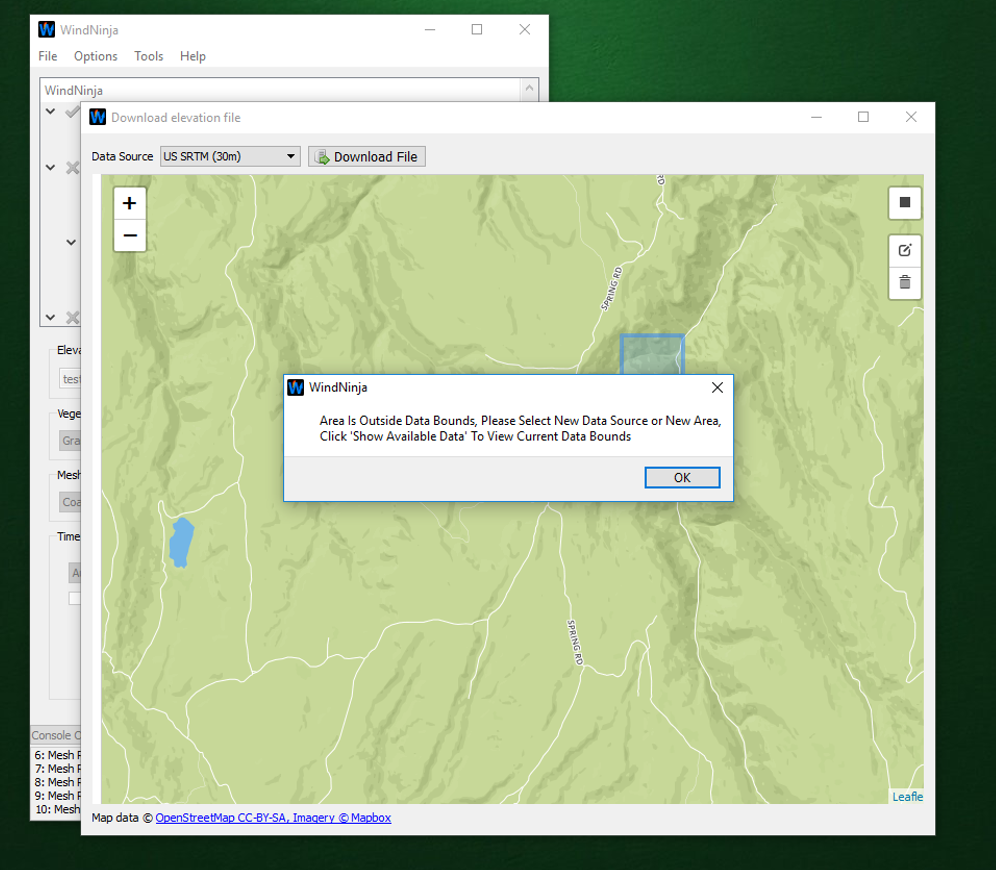
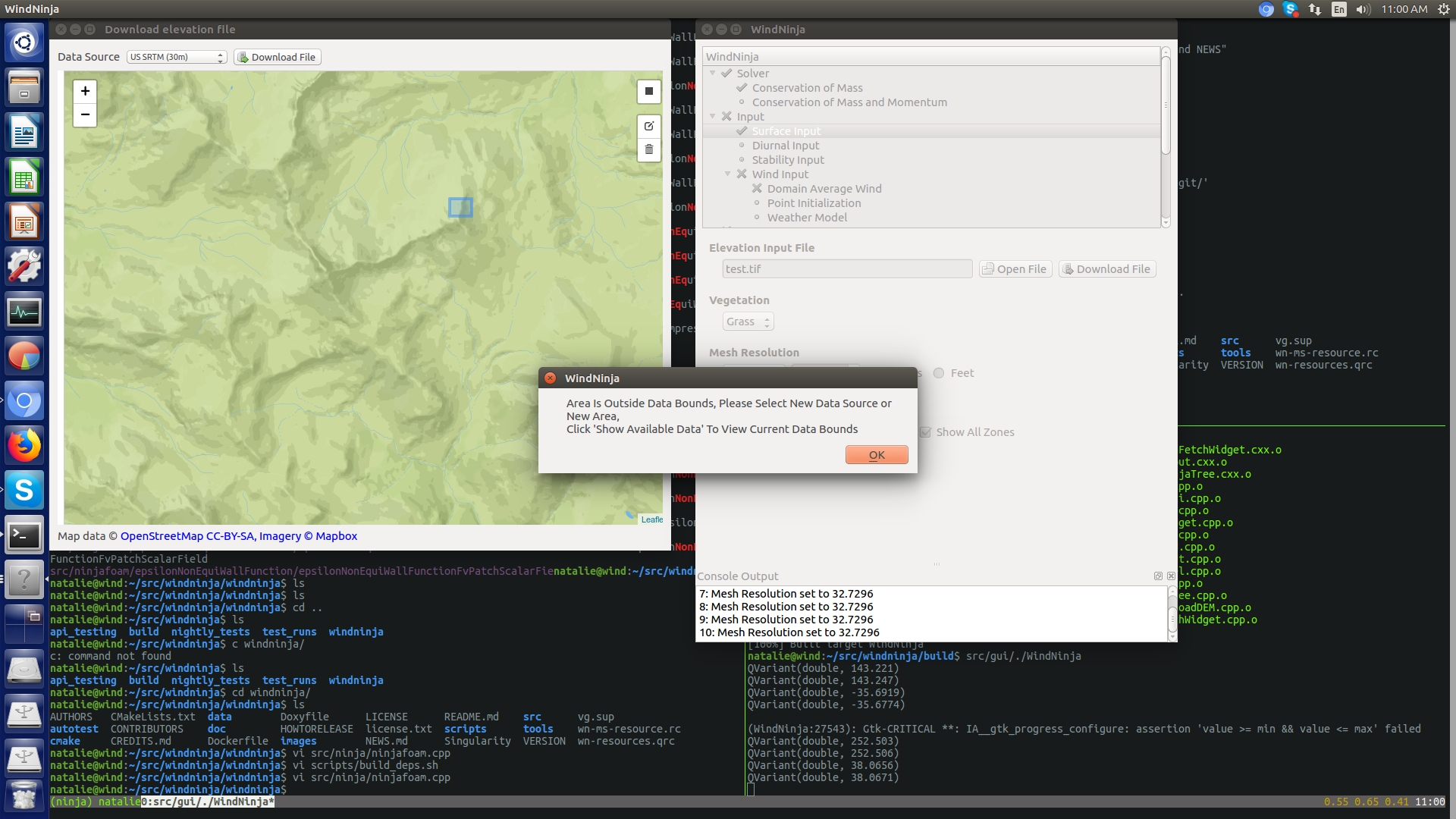
If you download a DEM from a source outside of the US SRTM region, then attempt to download US SRTM data within the US you get the "Area out of bounds" error. For example, this happened to me when I downloaded a DEM near Adelaide, then attempted to download one from Utah.
The text was updated successfully, but these errors were encountered: