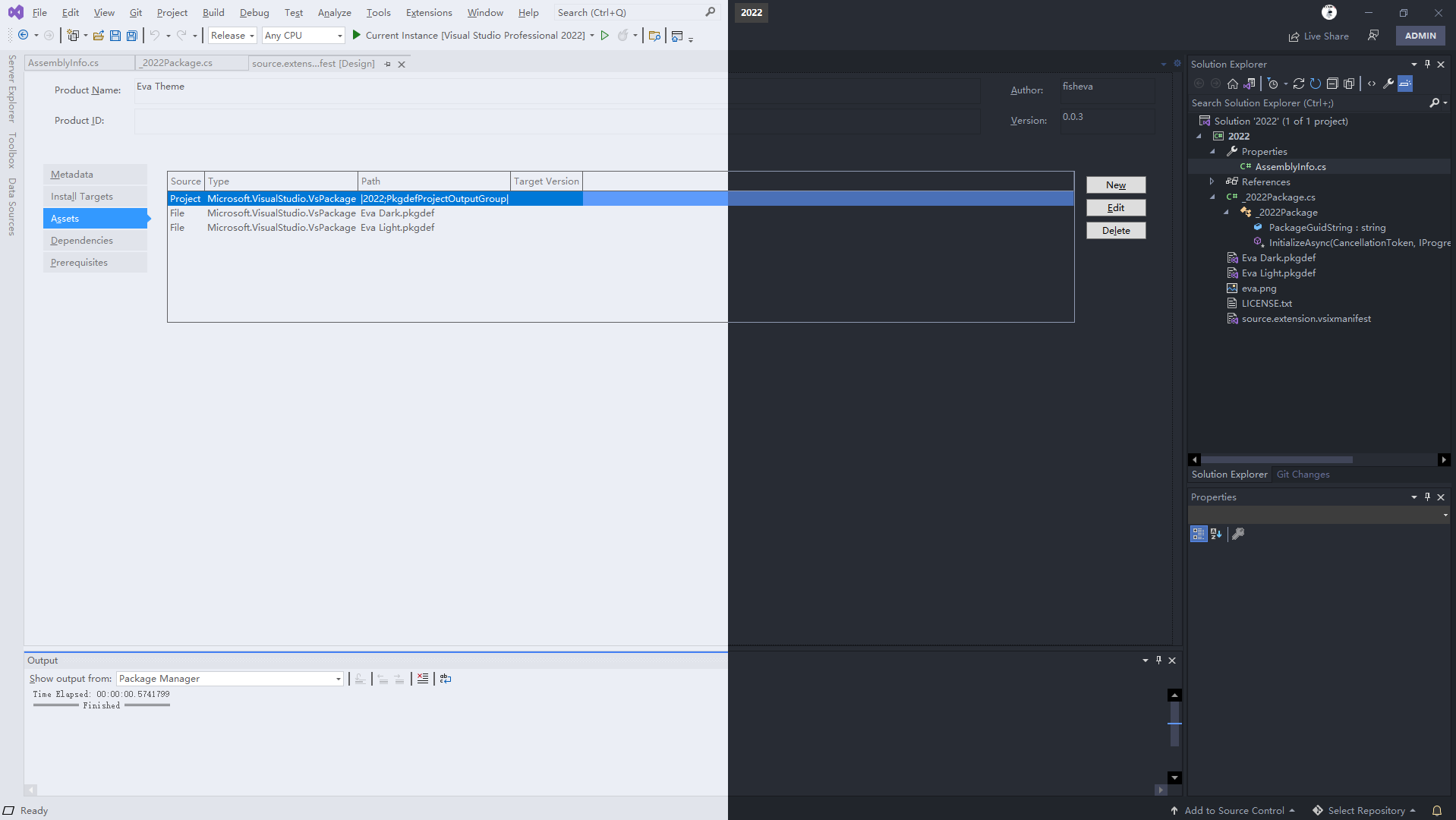English | 简体中文
Eva Theme for VS is converted from Eva Theme for VSCode using theme-converter-for-vs (Excellent work! Thanks to them!). There are 2 styles in it: Eva Dark, Eva Light.
This version is Eva Theme for Visual Studio 2022, if you want to install Eva Theme for Visual Studio 2019, please download here.
Since it is hardly to directly edit the target syntax color when converting the theme, Eva Theme for VS needs to be used with my fonts-and-colors.vssettings files(Latest update 2021-12-21). Please download this folder, then open Visual Studio, select Eva Dark/Light theme and import the corresponding fonts-and-colors.vssettings file. The Eva Dark/Light's fonts-and-colors.vssettings file needs to be imported separately. Import 'Eva Dark.vssettings' file under Eva Dark Theme. Import 'Eva Light.vssettings' file under Eva Light Theme.
Import steps: Click Tools → Import and Export Settings → Import selected environment settings → Next x2 → Browse → select fonts-and-colors.vssettings file → Next → Finish.
This theme is not perfect yet. You can help by reporting issues Here, or leave me a comment on Marketplace.