-
Notifications
You must be signed in to change notification settings - Fork 1.5k
New issue
Have a question about this project? Sign up for a free GitHub account to open an issue and contact its maintainers and the community.
By clicking “Sign up for GitHub”, you agree to our terms of service and privacy statement. We’ll occasionally send you account related emails.
Already on GitHub? Sign in to your account
[ Release Testing ] Release .rpm, .deb, .AppImage for testing! #86
Comments
|
The windows version is still in development and requires some work to be complete. Most things work but keep in mind the official release with support for Windows is 0.6.0. |
|
@lupoDharkael Yes, I know. And I wish you can add |
|
I know you are aware of the situation, but people could try to download the portable version and try to report issues as they don't know it. |
|
Getting on Why could that be? Attaching the output of |
|
Ubuntu 17.10:
Working perfectly if I use "Take graphical screenshot" Any way to use the printscreen button? |
|
I agree with Scoony that "Launch Flameshot" shortcut is misleading and useless - "Take Graphical Screenshot" starts the service as well. The .deb file works flawlessly with Ubuntu 17.10 and Xorg. Thank you! |
|
Debian Buster. Take Graphical Screenshot works though. |
|
When one starts the AppImage, could it directly do the screenshot rather than waiting in the notification area as an icon that could easily be overlooked? |
|
Don't forget to run |
|
Works on Ubuntu 16.04! The deb package indicates that no dependencies are required. Is that really true? |
|
In my physical machine Linux mint 18.3 (Cinnamon), running AppImage went wrong and it suddenly crashed when I dragged the drop-down bar in the setup interface. But in Virtual Box Linux mint 18.3 (Cinnamon), it works normally. I don't know what causes it. |
|
@probonopd Wait for the global shortcut key on it. |
|
@lupoDharkael @scoony @uuencode @4goodapp I do not think flameshot needs three .desktop files, just keep one, launch flameshot. Because in the near future, flameshot will support global shortcuts/hotkeys. |
|
The |
|
@probonopd Yes, you're right. ATK is an approachable toolkit of functions, and it offers shortcut key services that facilitate the use of computers by physically handicapped people. |
|
@ZetaoYang I don't know if I will be adding global shortcuts on x11 because users could migrate to Wayland in the future and say "where is the global shortcut configuration?" (wayland doesn't allow to listen for global key events). The tendency is to move towards Wayland and desktops provide a simple way to configure shortcuts, the project just needs tutorials and a clear user manual. A few months ago the project used to have just one .desktop but a few users asked for a desktop file to just start the process as some desktop environment allow the use them instead of a command to defined what programs to launch at startup. The config desktop file is required as you can disable the trayicon in configuration, some users don't use the terminal so the desktop file is the only intuitive way they have to open the configuration window. |
Do not run ldd on platformthemes, don't bundle their dependencies flameshot-org/flameshot#86 (comment)
|
@lupoDharkael Wayland integration into the major Desktop Environments is far from mature. The hotkey does not work under Wayland, but user can let desktop environment handle the registration of shortcuts/hotkeys. |
|
Any chance for Ubuntu 14.04? |
The AppImage should work on Ubuntu 14.04. Did you test it? |
|
@probonopd just tried. It outputs text to console, but does nothing when ran with |
|
It doesn't do a screenshot directly, but shows an icon in the icon bar. At least it does that for me... |
|
But it does not for me unfortunately =( Thanks anyway =) |
|
@yermulnik You have to run
Then enjoy! |
|
Wow, this time it worked! Thanks to all of who helped =) |
|
Though the icon in systray doesn't show up most of the time when I run AppImage =( Everything else work just fine =) |
|
Again, I would prefer that when one starts the application it would directly do the screenshot rather than waiting in the notification area... |
|
I'd prefer both: systray and direct call. But not the thing when user have to start the app and then call it once again to make a job. |
|
@probonopd I found the root of that problem.It is caused by |
|
Awesome! all features worked well. |
That is not how an AppImage is supposed to work... |
Works on Solus Budge. No icon in the notification try but able to use the tool well. Have to open two terminals one to run the first two commands and then a second to run the gui |
|
Hi. I got a |
|
@4sStylZ ubuntu 16.04 LTS: https://drop.me/M0xAvW |
|
Ubuntu 14.04 |
|
@Philippe734 I've got similar situation: it does work, but the icon in notification area doesn't appear most of the time. |
|
Thank you very much @ZetaoYang |
|
Before asking questions, be sure to explain your system and desktop environment .
@Philippe734
@yermulnik workaround:
Once installed, log out and log in and Indicator Systemtray Unity should start automatically. SettingsTo change the mode position: press the middle mouse button on the indicator. Settings can be changed in gsettings:/net/launchpad/indicator/systemtray (use dconf-editor). |
|
@ZetaoYang thank you for detailed explanation. the thing is that sometimes icon does appear, but most of the time it does not.
Any other workaround on |
|
For Ubuntu 14.04, you're right ZetaoYang, we need to run the appimage before the gui. Sorry. The AppImage 0.5 works fine with 14.04. So with command line the trick is :
|
|
Can this be scripted in the form of a custom |
|
For Ubuntu 14.04 Unity, the AppImage tray icon does not display properly. Even if For Ubuntu 16.04 Unity, similar to the above situation. For Ubuntu 17.10 Gnome, the AppImage tray icon does not display. For Linux Mint 18.3 Cinnamon: it works fine. @probonopd I think users can start flameshot using their own scripts outside AppImage. Even can bind desktop shortcuts. |
Do not run ldd on platformthemes, don't bundle their dependencies flameshot-org/flameshot#86 (comment)

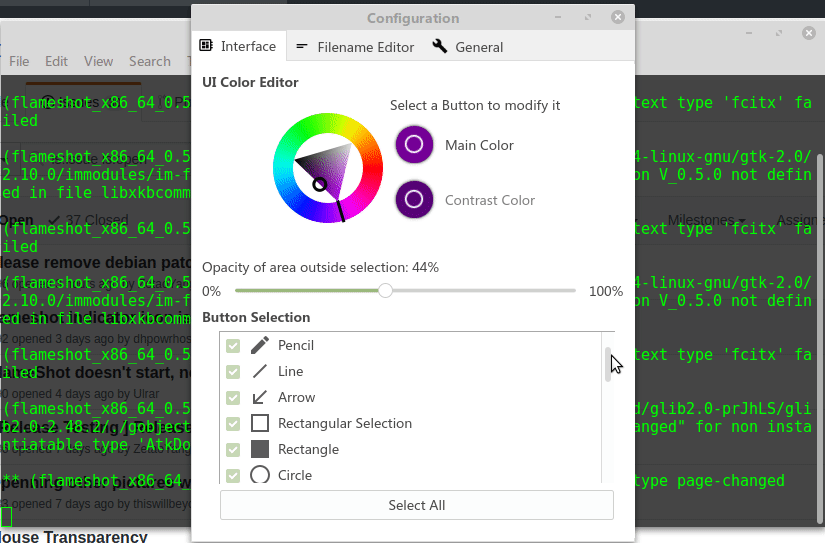




🎉 I'm very happy to publish this news!
Release .rpm, .deb, .AppImage package for testing!
The download link (files stored for 14 days from now):
Windows portable port (NOTICE official release with support for Windows is 0.6.0. Can try this Windows portable at your own risk, but currently please do not try to report any issues about Windows):
(under Windows: using msvc compiler.)
build details:
https://travis-ci.org/ZetaoYang/flameshot/builds/328444596
https://ci.appveyor.com/project/ZetaoYang/flameshot/build/job/13o15j8yywjsfu3v
https://ci.appveyor.com/project/ZetaoYang/flameshot/build/job/i70ukfnx9qb27w1b
If the link above fails, use the alternate link:fedora 25: https://drop.me/omVJwvfedora 26: https://drop.me/aq3WwYubuntu 16.04 LTS: https://drop.me/M0xAvWubuntu 17.04: https://drop.me/BxpnwVubuntu 17.10: https://drop.me/Mv7Gw9debian 8: https://drop.me/BrxGwgdebian 9: https://drop.me/ByWAwJAppImage: https://drop.me/o293yD(NOTICE official release with support for Windows is 0.6.0. Can try this Windows portable at your own risk, but currently please do not try to report any issues about Windows):Windows x64: https://drop.me/oj2Jw7Windows x86: https://drop.me/MYmdWjWelcome to test, discuss here.
(When discussing, be sure to explain your system and desktop environment.)
The text was updated successfully, but these errors were encountered: